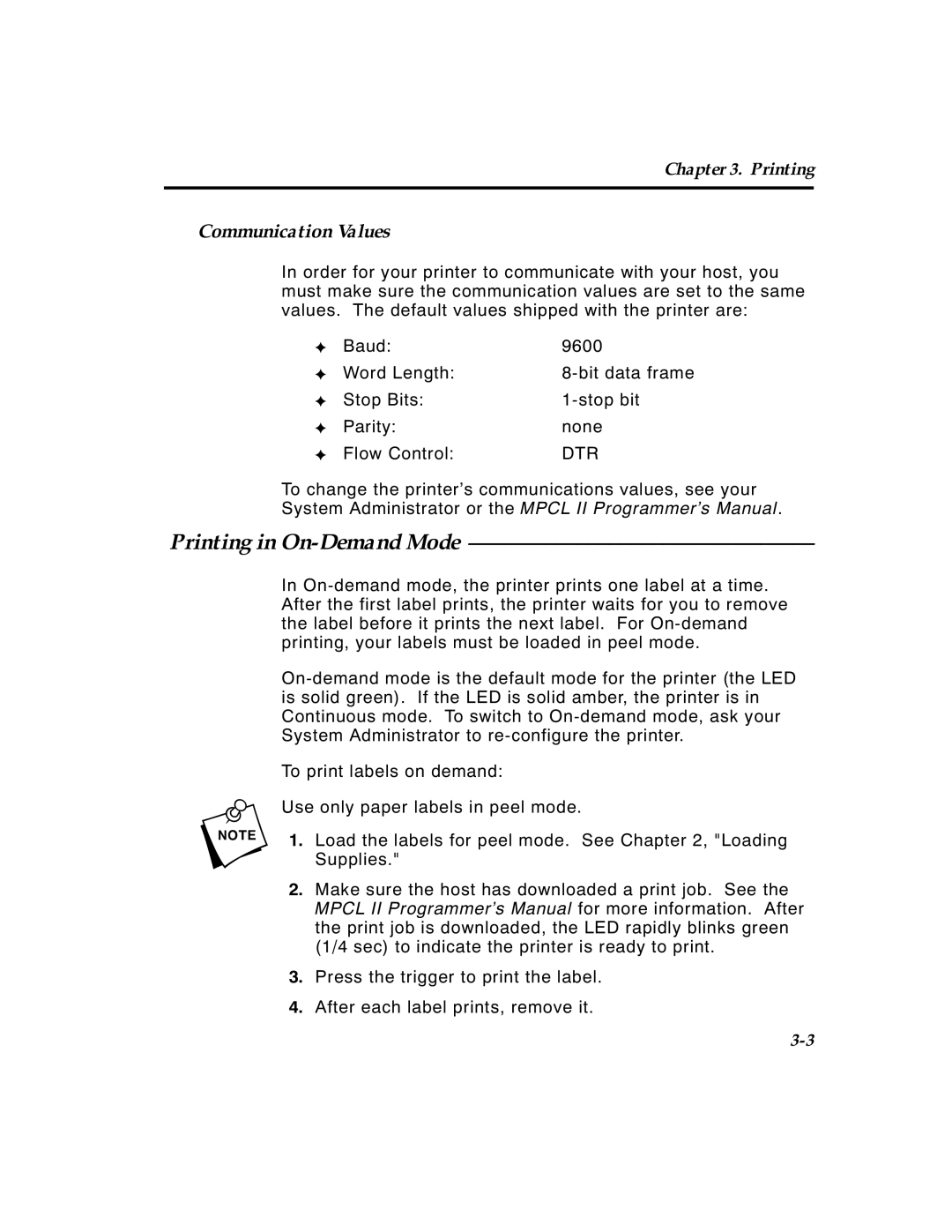Chapter 3. Printing
Communication Values
In order for your printer to communicate with your host, you must make sure the communication values are set to the same values. The default values shipped with the printer are:
✦ | Baud: | 9600 |
✦ | Word Length: | |
✦ | Stop Bits: | |
✦ | Parity: | none |
✦ | Flow Control: | DTR |
To change the printer’s communications values, see your System Administrator or the MPCL II Programmer’s Manual.
Printing in On-Demand Mode ––––––––––––––––––––––––––––––––
In
To print labels on demand:
n Use only paper labels in peel mode.
1.Load the labels for peel mode. See Chapter 2, "Loading Supplies."
2.Make sure the host has downloaded a print job. See the MPCL II Programmer’s Manual for more information. After the print job is downloaded, the LED rapidly blinks green (1/4 sec) to indicate the printer is ready to print.
3.Press the trigger to print the label.
4.After each label prints, remove it.
TC9490OH Rev. C 3/97 |