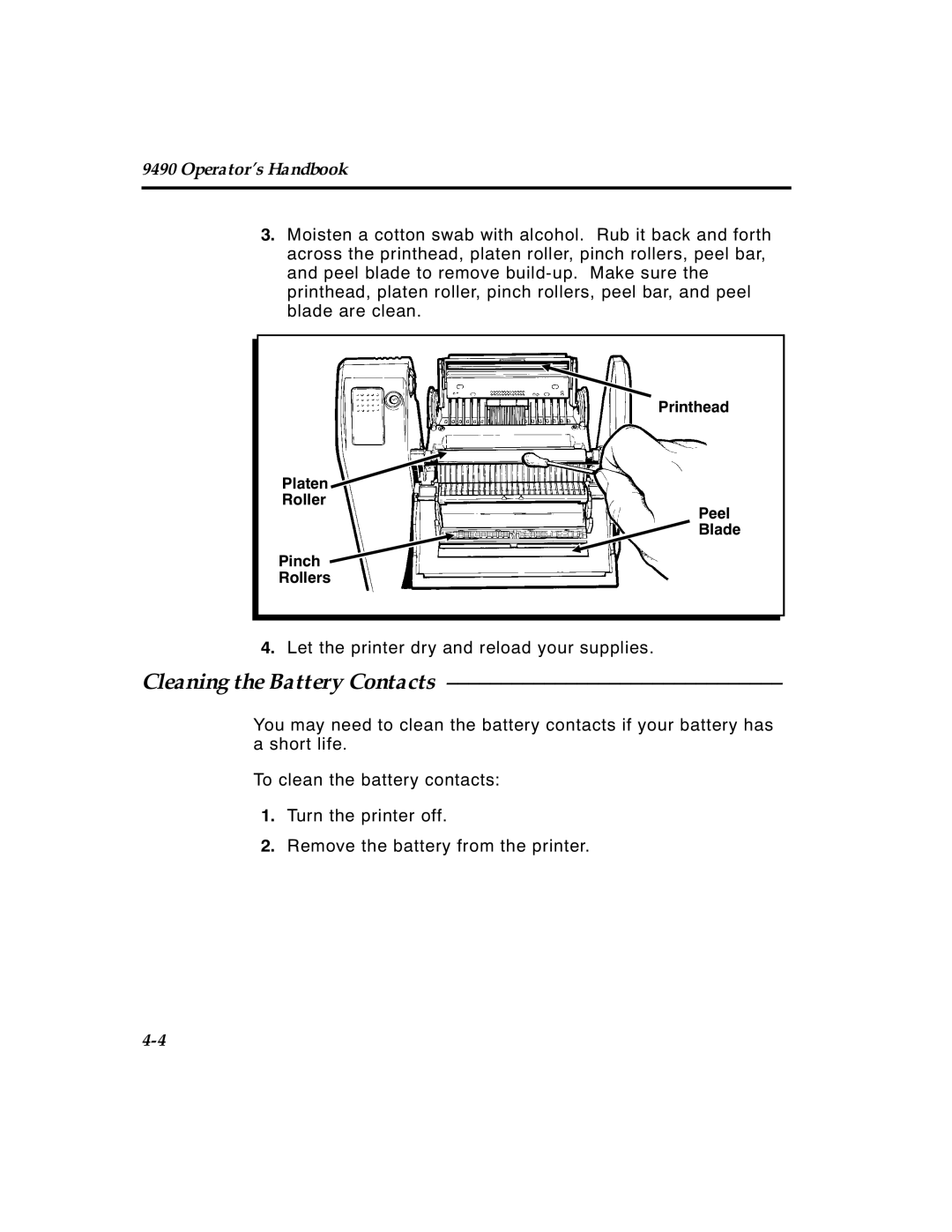9490 Operator’s Handbook
3.Moisten a cotton swab with alcohol. Rub it back and forth across the printhead, platen roller, pinch rollers, peel bar, and peel blade to remove
Printhead
Platen![]() Roller
Roller
Pinch ![]() Rollers
Rollers
Peel
Blade
4.Let the printer dry and reload your supplies.
Cleaning the Battery Contacts –––––––––––––––––––––––––––––––
You may need to clean the battery contacts if your battery has a short life.
To clean the battery contacts:
1.Turn the printer off.
2.Remove the battery from the printer.
TC9490OH Rev. C 3/97 |