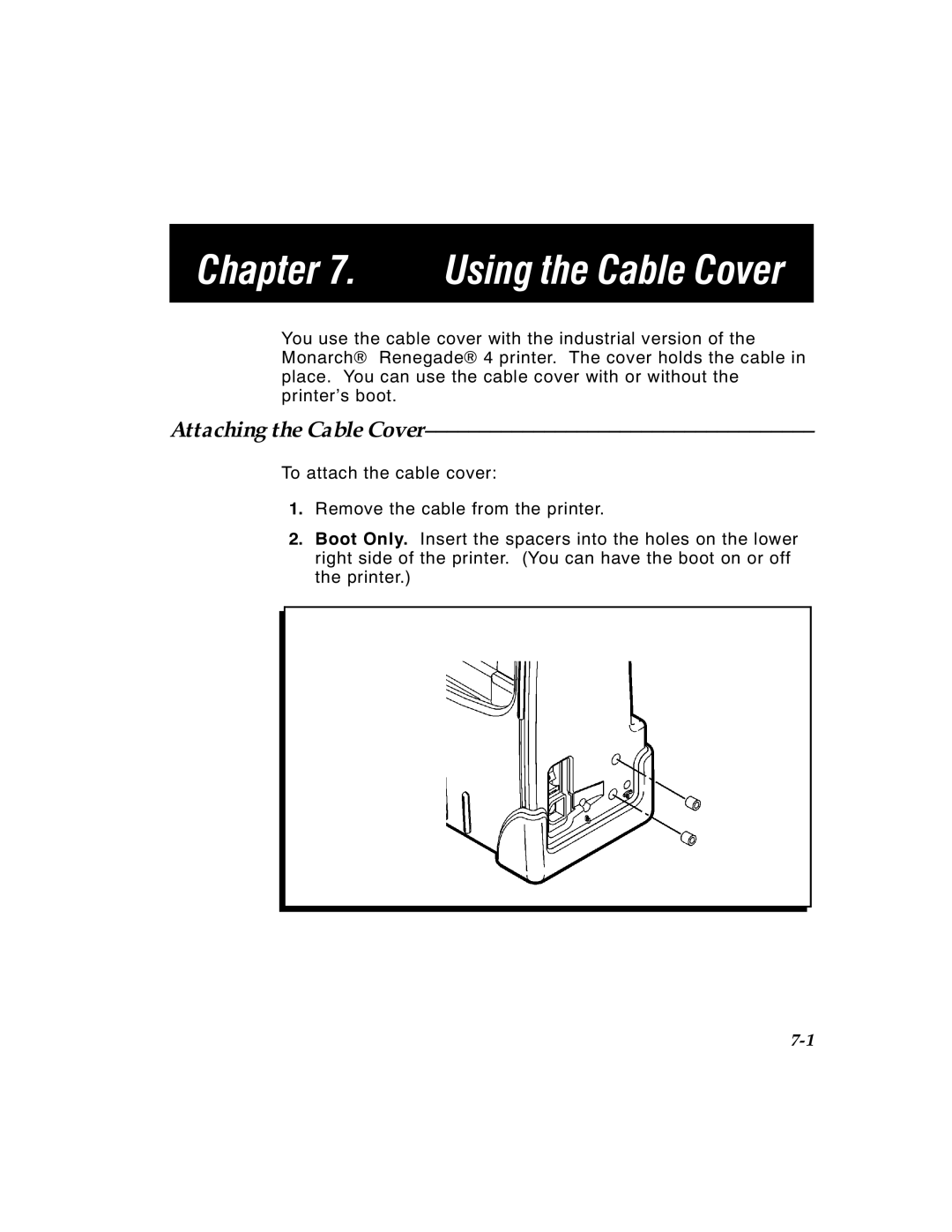Chapter 7. Using the Cable Cover
You use the cable cover with the industrial version of the Monarch® Renegade® 4 printer. The cover holds the cable in place. You can use the cable cover with or without the printer’s boot.
Attaching the Cable Cover––––––––––––––––––––––––––––––––––––
To attach the cable cover:
1.Remove the cable from the printer.
2.Boot Only. Insert the spacers into the holes on the lower right side of the printer. (You can have the boot on or off the printer.)
TC9490OH Rev. C 3/97 |