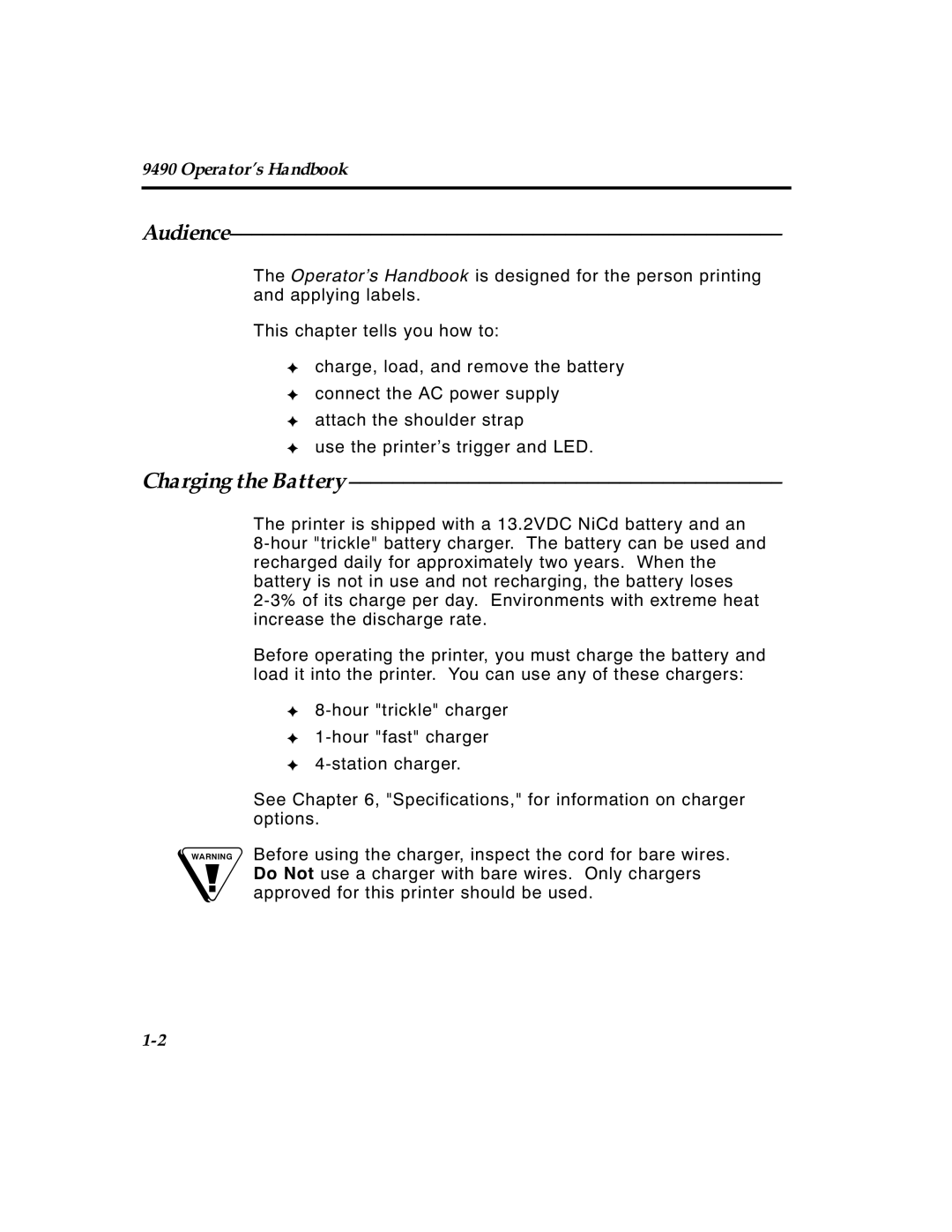9490 Operator’s Handbook
Audience–––––––––––––––––––––––––––––––––––––––––––––––––––
The Operator’s Handbook is designed for the person printing and applying labels.
This chapter tells you how to:
✦charge, load, and remove the battery
✦connect the AC power supply
✦attach the shoulder strap
✦use the printer’s trigger and LED.
Charging the Battery ––––––––––––––––––––––––––––––––––––––––
The printer is shipped with a 13.2VDC NiCd battery and an
Before operating the printer, you must charge the battery and load it into the printer. You can use any of these chargers:
✦
✦
✦
See Chapter 6, "Specifications," for information on charger options.
wBefore using the charger, inspect the cord for bare wires. Do Not use a charger with bare wires. Only chargers approved for this printer should be used.
TC9490OH Rev. C 3/97 |