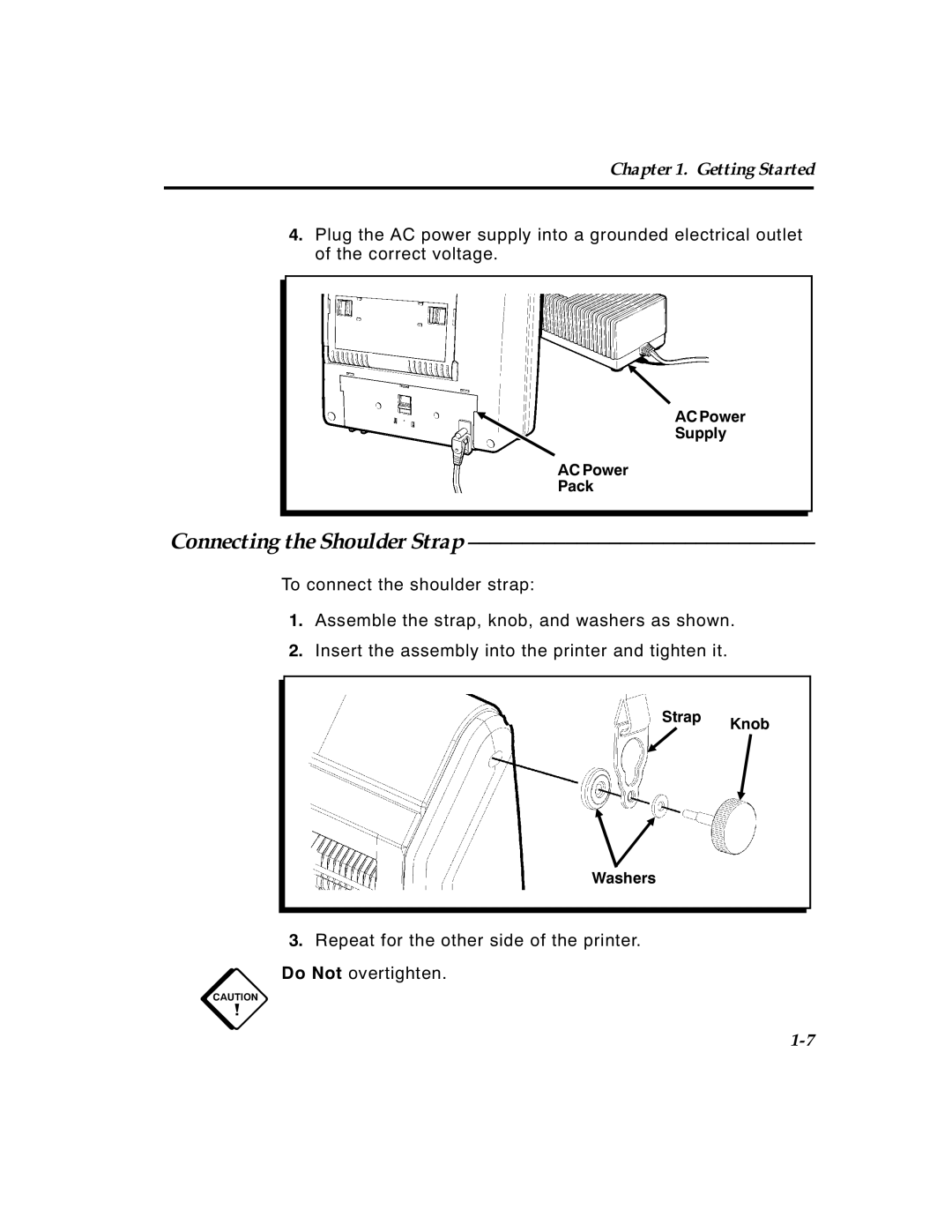Chapter 1. Getting Started
4.Plug the AC power supply into a grounded electrical outlet of the correct voltage.
AC Power
Supply
AC Power
Pack
Connecting the Shoulder Strap ––––––––––––––––––––––––––––––––
To connect the shoulder strap:
1.Assemble the strap, knob, and washers as shown.
2.Insert the assembly into the printer and tighten it.
Strap Knob
Washers
3.Repeat for the other side of the printer.
c Do Not overtighten.
TC9490OH Rev. C 3/97 |