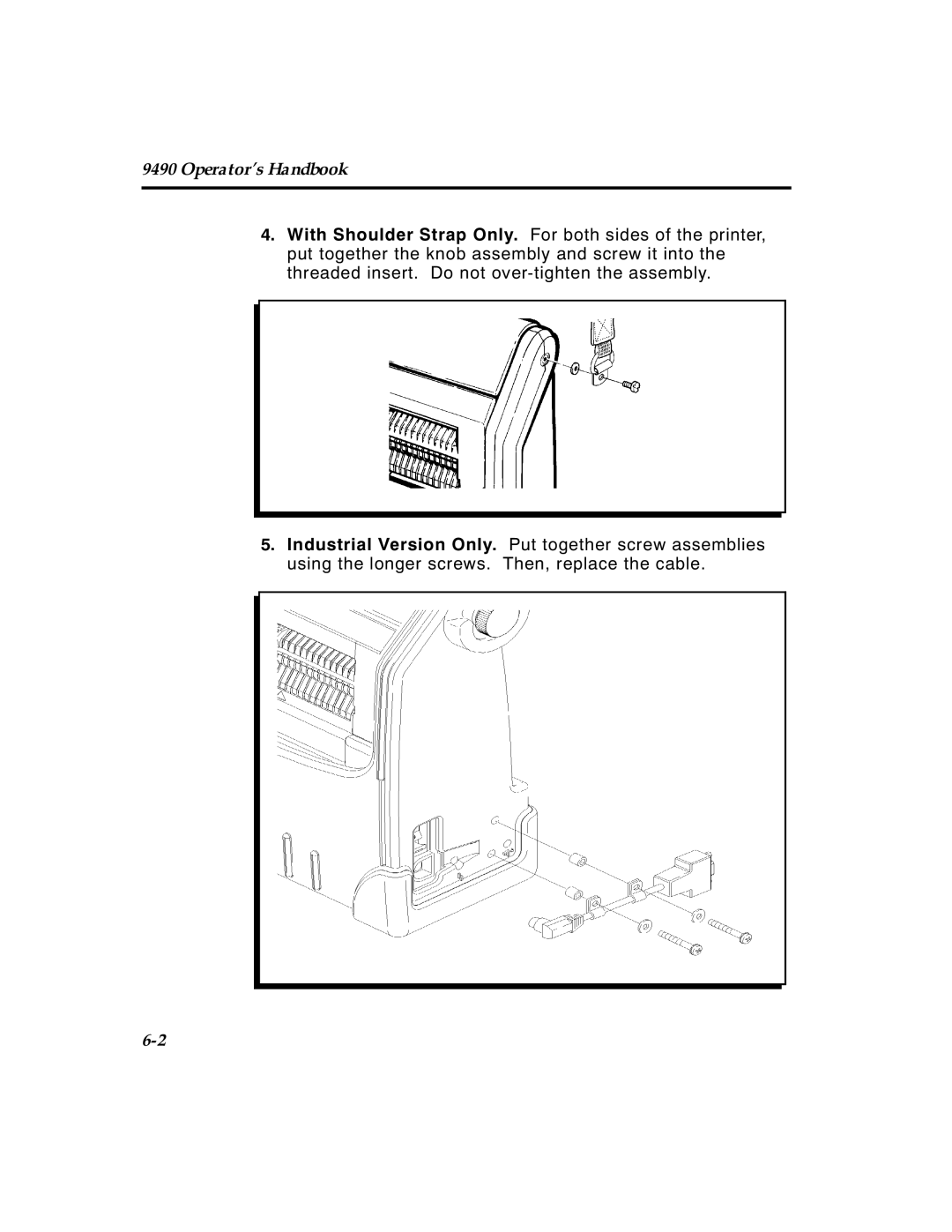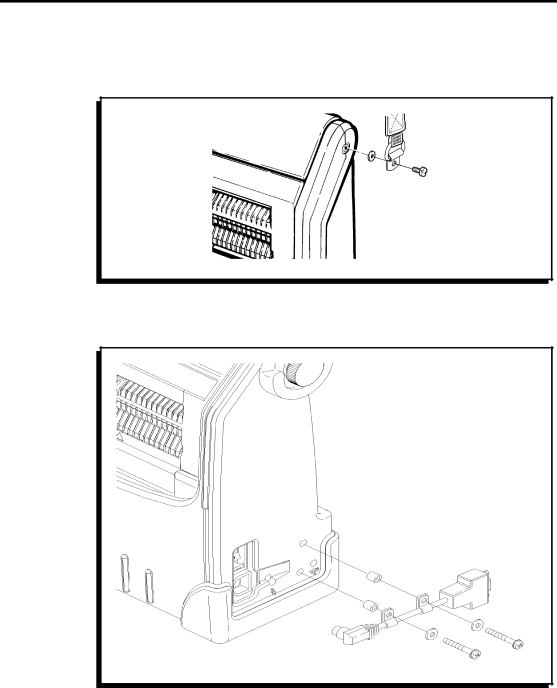
9490 Operator’s Handbook
4.With Shoulder Strap Only. For both sides of the printer, put together the knob assembly and screw it into the threaded insert. Do not
5.Industrial Version Only. Put together screw assemblies using the longer screws. Then, replace the cable.
TC9490OH Rev. C 3/97 |