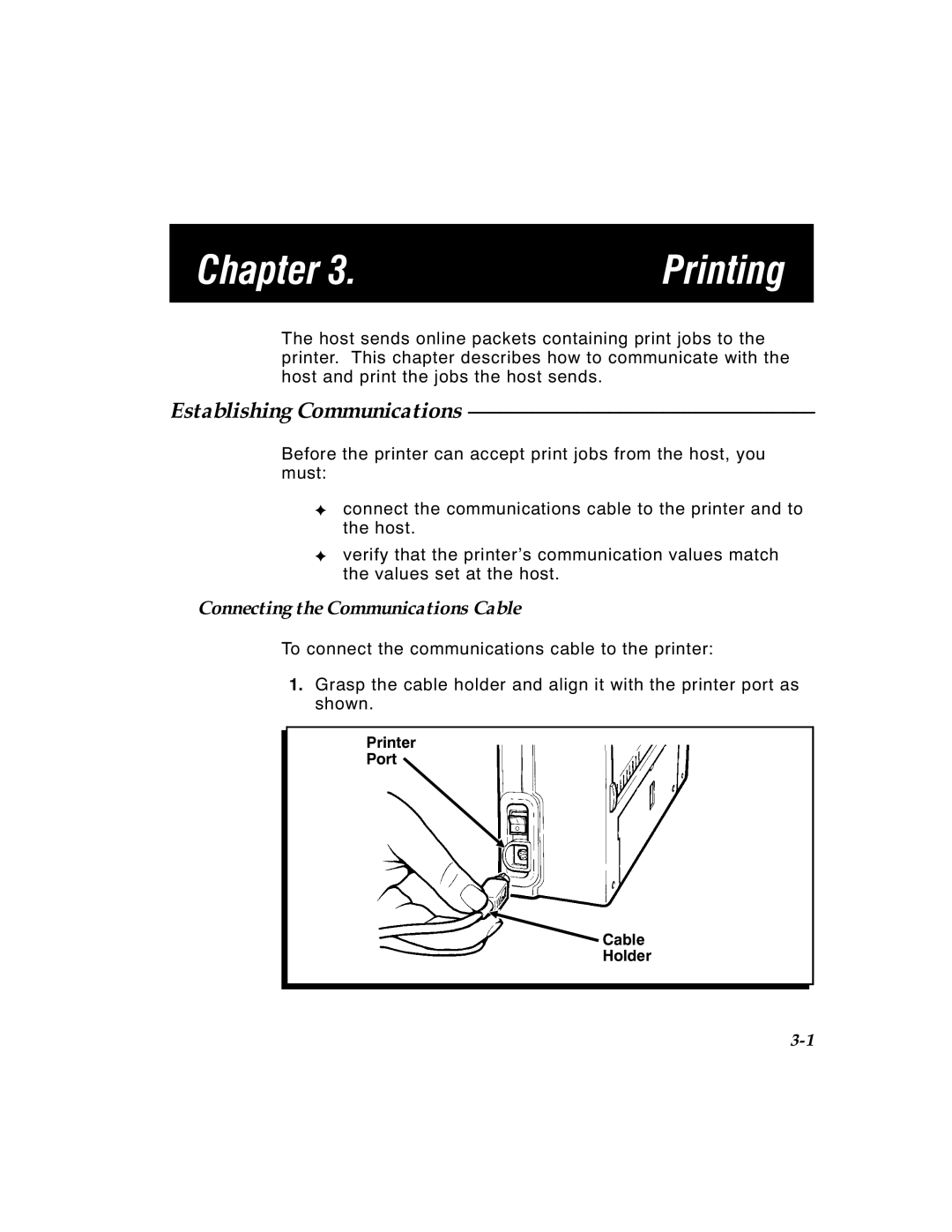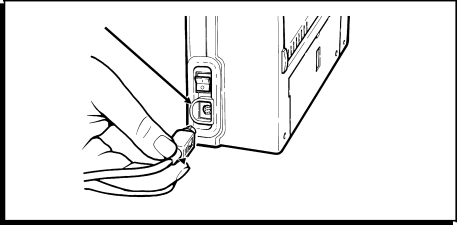
Chapter 3. | Printing |
|
|
The host sends online packets containing print jobs to the printer. This chapter describes how to communicate with the host and print the jobs the host sends.
Establishing Communications ––––––––––––––––––––––––––––––––
Before the printer can accept print jobs from the host, you must:
✦connect the communications cable to the printer and to the host.
✦verify that the printer’s communication values match the values set at the host.
Connecting the Communications Cable
To connect the communications cable to the printer:
1.Grasp the cable holder and align it with the printer port as shown.
Printer
Port
![]() Cable
Cable
Holder
TC9490OH Rev. C 3/97 |