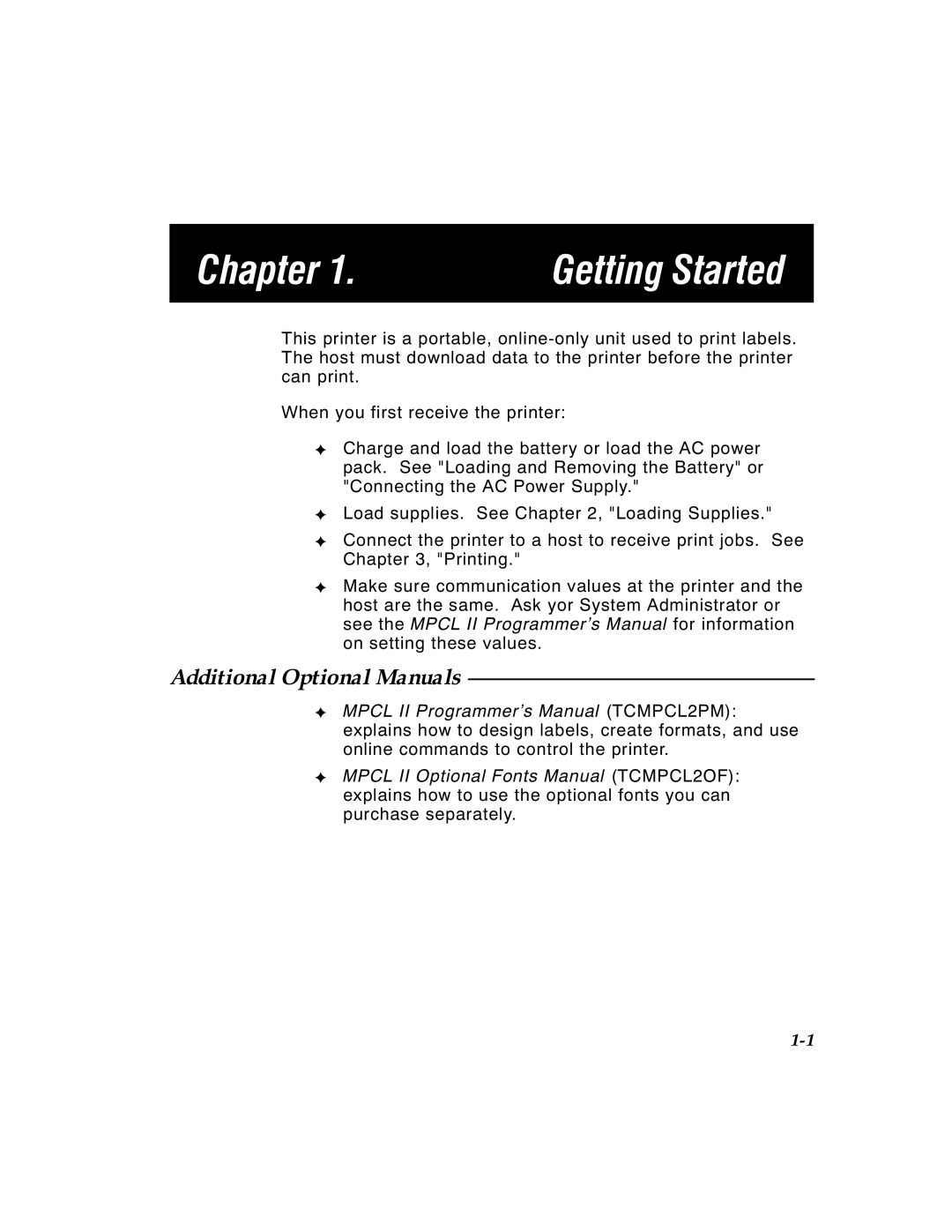Chapter 1. | Getting Started |
|
|
This printer is a portable,
When you first receive the printer:
✦Charge and load the battery or load the AC power pack. See "Loading and Removing the Battery" or "Connecting the AC Power Supply."
✦Load supplies. See Chapter 2, "Loading Supplies."
✦Connect the printer to a host to receive print jobs. See Chapter 3, "Printing."
✦Make sure communication values at the printer and the host are the same. Ask yor System Administrator or see the MPCL II Programmer’s Manual for information on setting these values.
Additional Optional Manuals ––––––––––––––––––––––––––––––––
✦MPCL II Programmer’s Manual (TCMPCL2PM): explains how to design labels, create formats, and use online commands to control the printer.
✦MPCL II Optional Fonts Manual (TCMPCL2OF): explains how to use the optional fonts you can purchase separately.
TC9490OH Rev. C 3/97 |