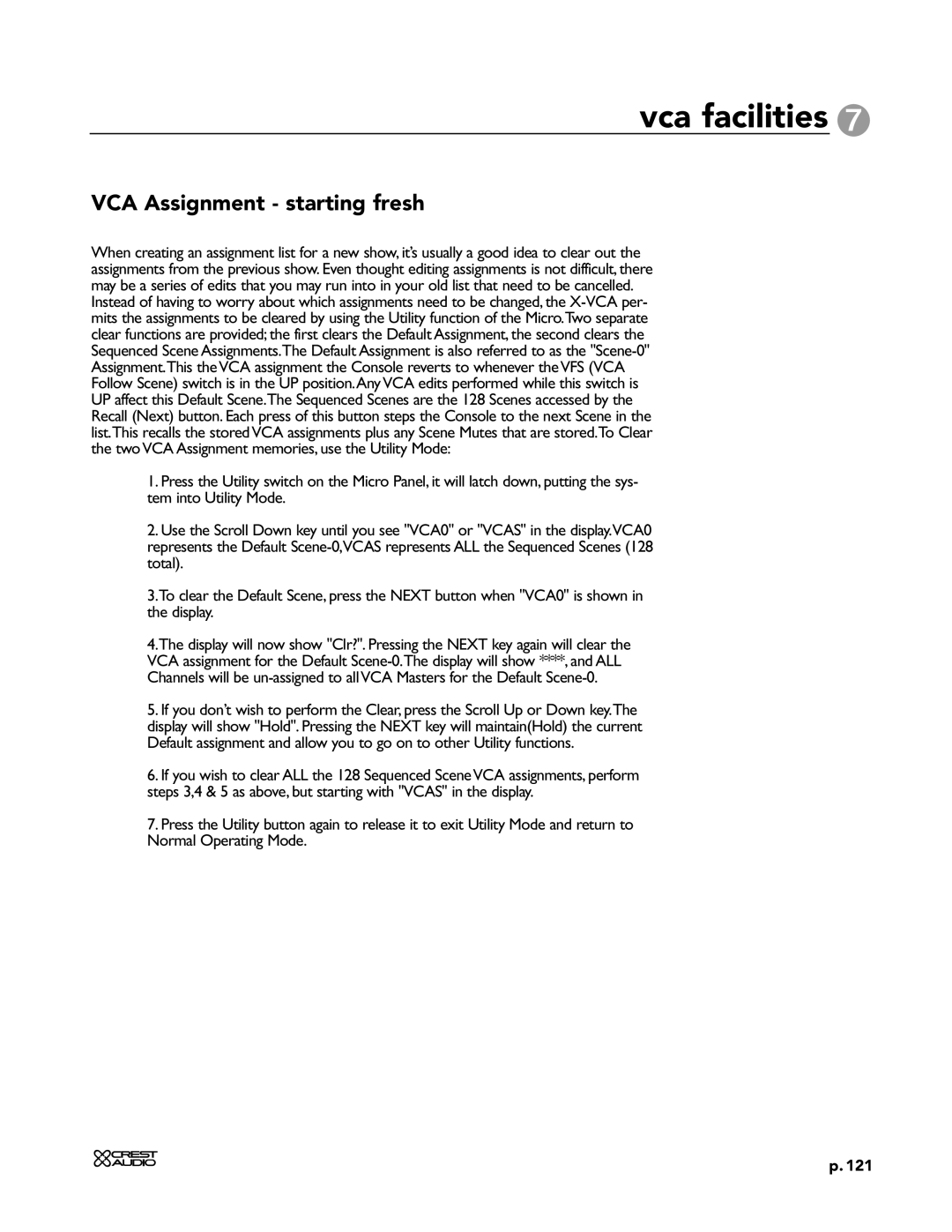vca facilities 7
VCA Assignment - starting fresh
When creating an assignment list for a new show, it’s usually a good idea to clear out the assignments from the previous show. Even thought editing assignments is not difficult, there may be a series of edits that you may run into in your old list that need to be cancelled. Instead of having to worry about which assignments need to be changed, the
1.Press the Utility switch on the Micro Panel, it will latch down, putting the sys- tem into Utility Mode.
2.Use the Scroll Down key until you see "VCA0" or "VCAS" in the display.VCA0 represents the Default
3.To clear the Default Scene, press the NEXT button when "VCA0" is shown in the display.
4.The display will now show "Clr?". Pressing the NEXT key again will clear the VCA assignment for the Default
5.If you don’t wish to perform the Clear, press the Scroll Up or Down key.The display will show "Hold". Pressing the NEXT key will maintain(Hold) the current Default assignment and allow you to go on to other Utility functions.
6.If you wish to clear ALL the 128 Sequenced Scene VCA assignments, perform steps 3,4 & 5 as above, but starting with "VCAS" in the display.
7.Press the Utility button again to release it to exit Utility Mode and return to Normal Operating Mode.
p. 121