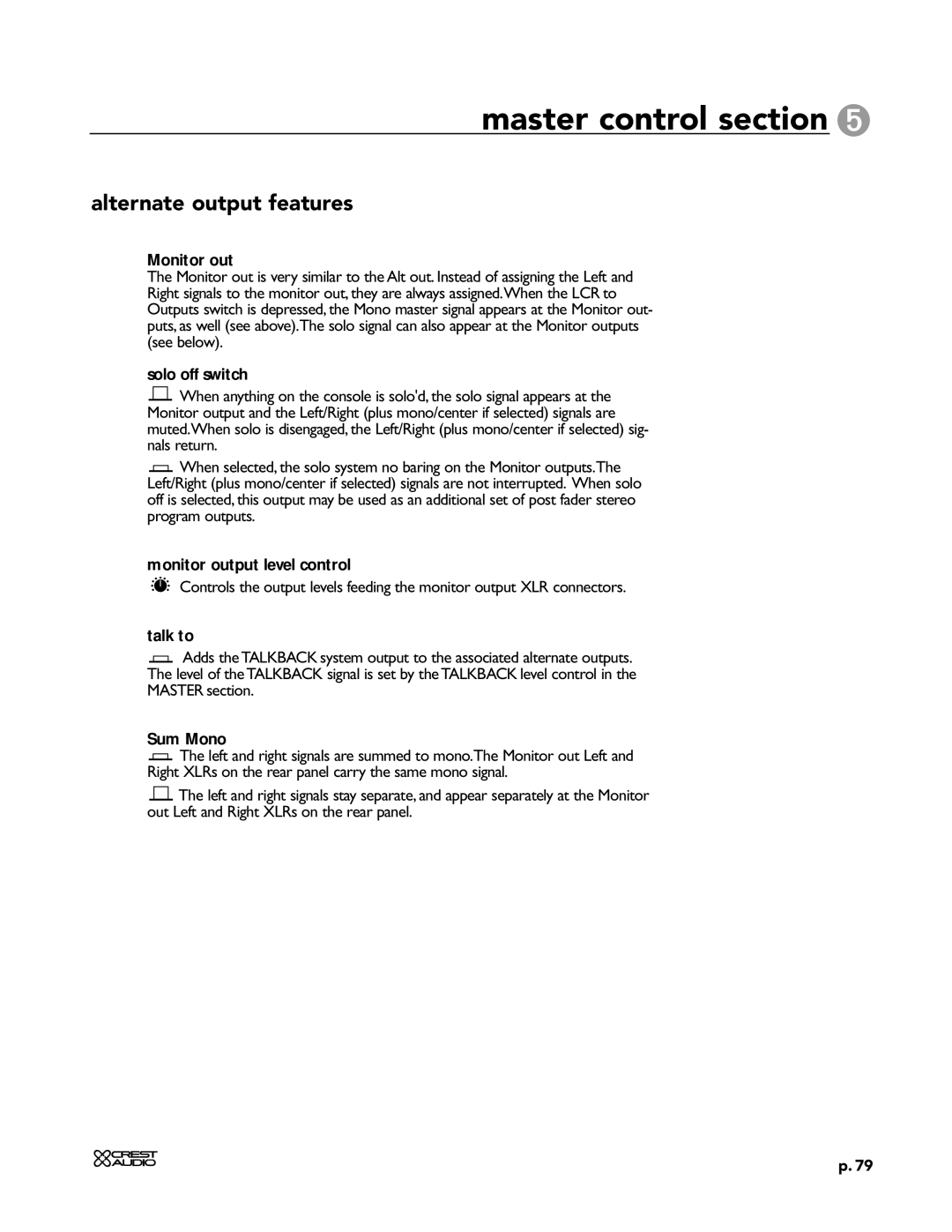master control section 5
alternate output features
Monitor out
The Monitor out is very similar to the Alt out. Instead of assigning the Left and Right signals to the monitor out, they are always assigned.When the LCR to Outputs switch is depressed, the Mono master signal appears at the Monitor out- puts, as well (see above).The solo signal can also appear at the Monitor outputs (see below).
solo off switch
![]() When anything on the console is solo'd, the solo signal appears at the Monitor output and the Left/Right (plus mono/center if selected) signals are muted.When solo is disengaged, the Left/Right (plus mono/center if selected) sig- nals return.
When anything on the console is solo'd, the solo signal appears at the Monitor output and the Left/Right (plus mono/center if selected) signals are muted.When solo is disengaged, the Left/Right (plus mono/center if selected) sig- nals return.
![]() When selected, the solo system no baring on the Monitor outputs.The Left/Right (plus mono/center if selected) signals are not interrupted. When solo off is selected, this output may be used as an additional set of post fader stereo program outputs.
When selected, the solo system no baring on the Monitor outputs.The Left/Right (plus mono/center if selected) signals are not interrupted. When solo off is selected, this output may be used as an additional set of post fader stereo program outputs.
monitor output level control
Controls the output levels feeding the monitor output XLR connectors.
talk to
Adds the TALKBACK system output to the associated alternate outputs.
The level of the TALKBACK signal is set by the TALKBACK level control in the
MASTER section.
Sum Mono
![]() The left and right signals are summed to mono.The Monitor out Left and Right XLRs on the rear panel carry the same mono signal.
The left and right signals are summed to mono.The Monitor out Left and Right XLRs on the rear panel carry the same mono signal.
![]() The left and right signals stay separate, and appear separately at the Monitor out Left and Right XLRs on the rear panel.
The left and right signals stay separate, and appear separately at the Monitor out Left and Right XLRs on the rear panel.
p. 79