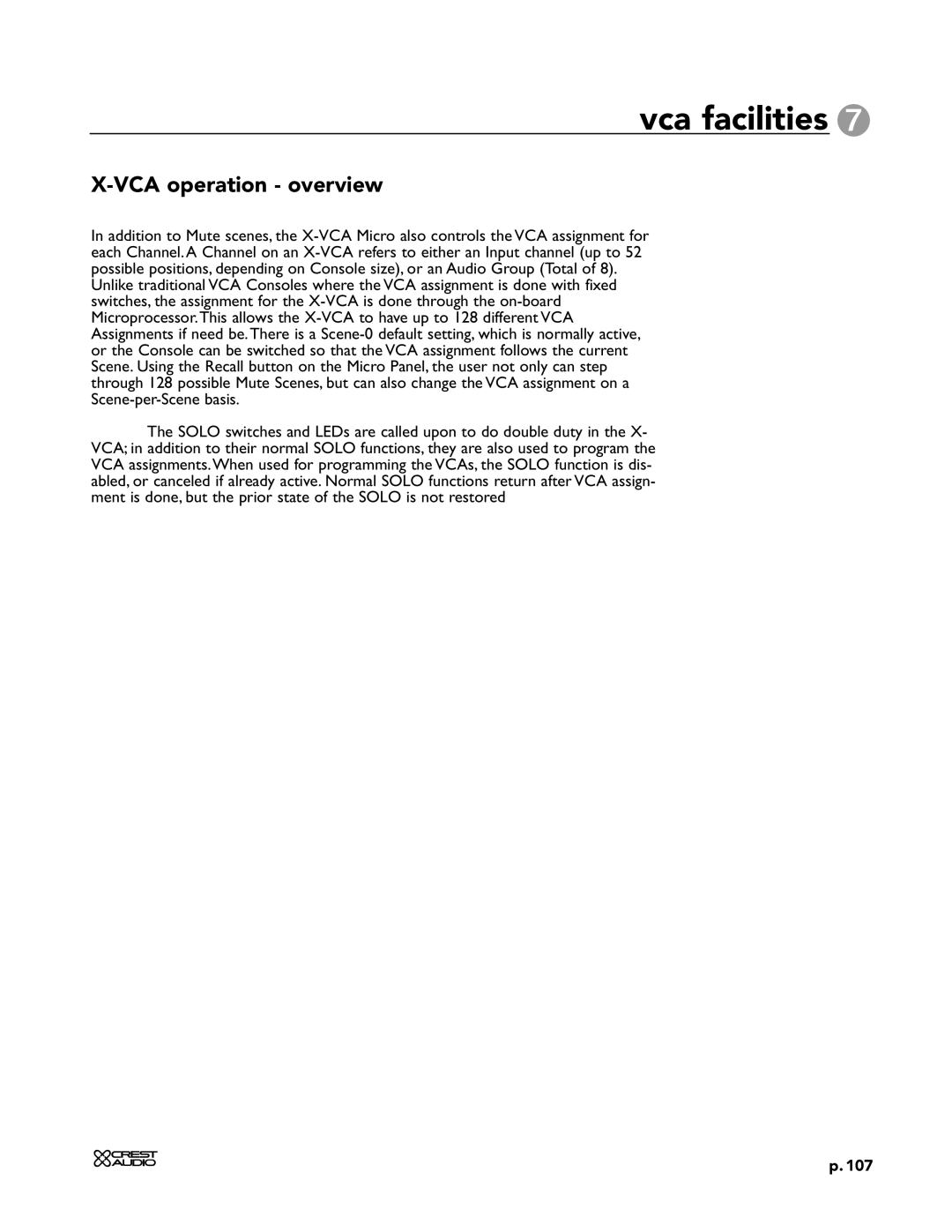vca facilities 7
X-VCA operation - overview
In addition to Mute scenes, the X-VCA Micro also controls the VCA assignment for each Channel. A Channel on an X-VCA refers to either an Input channel (up to 52 possible positions, depending on Console size), or an Audio Group (Total of 8).
Unlike traditional VCA Consoles where the VCA assignment is done with fixed switches, the assignment for the X-VCA is done through the on-board Microprocessor.This allows the X-VCA to have up to 128 different VCA Assignments if need be.There is a Scene-0 default setting, which is normally active, or the Console can be switched so that the VCA assignment follows the current Scene. Using the Recall button on the Micro Panel, the user not only can step through 128 possible Mute Scenes, but can also change the VCA assignment on a Scene-per-Scene basis.
The SOLO switches and LEDs are called upon to do double duty in the X- VCA; in addition to their normal SOLO functions, they are also used to program the VCA assignments.When used for programming the VCAs, the SOLO function is dis- abled, or canceled if already active. Normal SOLO functions return after VCA assign- ment is done, but the prior state of the SOLO is not restored