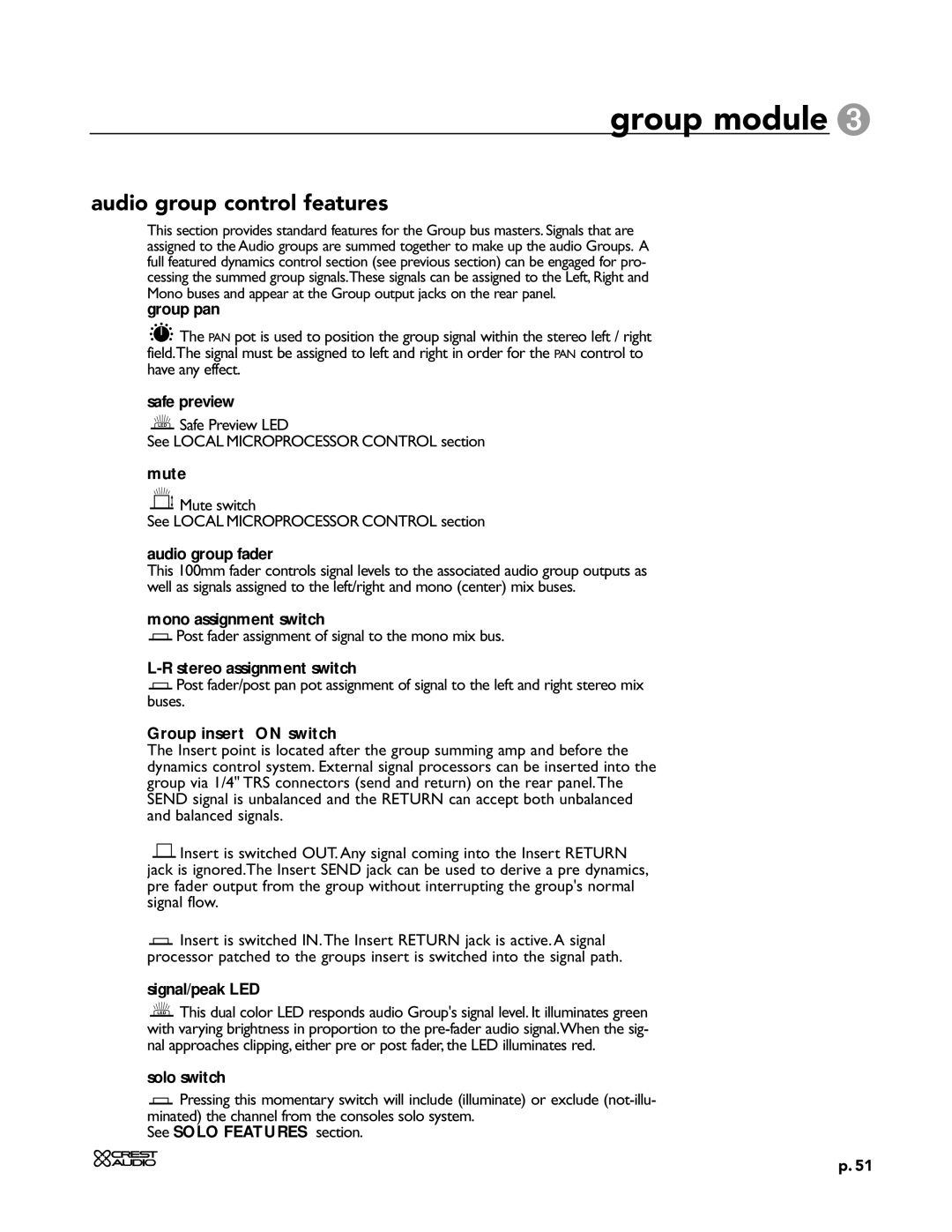group module 3
audio group control features
This section provides standard features for the Group bus masters. Signals that are assigned to the Audio groups are summed together to make up the audio Groups. A full featured dynamics control section (see previous section) can be engaged for pro- cessing the summed group signals.These signals can be assigned to the Left, Right and Mono buses and appear at the Group output jacks on the rear panel.
group pan
![]()
![]()
![]() The PAN pot is used to position the group signal within the stereo left / right field.The signal must be assigned to left and right in order for the PAN control to have any effect.
The PAN pot is used to position the group signal within the stereo left / right field.The signal must be assigned to left and right in order for the PAN control to have any effect.
safe preview
LED Safe Preview LED
See LOCAL MICROPROCESSOR CONTROL section
mute
![]() Mute switch
Mute switch
See LOCAL MICROPROCESSOR CONTROL section
audio group fader
This 100mm fader controls signal levels to the associated audio group outputs as well as signals assigned to the left/right and mono (center) mix buses.
mono assignment switch
![]() Post fader assignment of signal to the mono mix bus.
Post fader assignment of signal to the mono mix bus.
![]() Post fader/post pan pot assignment of signal to the left and right stereo mix buses.
Post fader/post pan pot assignment of signal to the left and right stereo mix buses.
Group insert ON switch
The Insert point is located after the group summing amp and before the dynamics control system. External signal processors can be inserted into the group via 1/4" TRS connectors (send and return) on the rear panel.The SEND signal is unbalanced and the RETURN can accept both unbalanced and balanced signals.
![]() Insert is switched OUT. Any signal coming into the Insert RETURN jack is ignored.The Insert SEND jack can be used to derive a pre dynamics, pre fader output from the group without interrupting the group's normal signal flow.
Insert is switched OUT. Any signal coming into the Insert RETURN jack is ignored.The Insert SEND jack can be used to derive a pre dynamics, pre fader output from the group without interrupting the group's normal signal flow.
![]() Insert is switched IN.The Insert RETURN jack is active. A signal processor patched to the groups insert is switched into the signal path.
Insert is switched IN.The Insert RETURN jack is active. A signal processor patched to the groups insert is switched into the signal path.
signal/peak LED
LED This dual color LED responds audio Group's signal level. It illuminates green with varying brightness in proportion to the
solo switch
![]() Pressing this momentary switch will include (illuminate) or exclude
Pressing this momentary switch will include (illuminate) or exclude
See SOLO FEATURES section.
p. 51