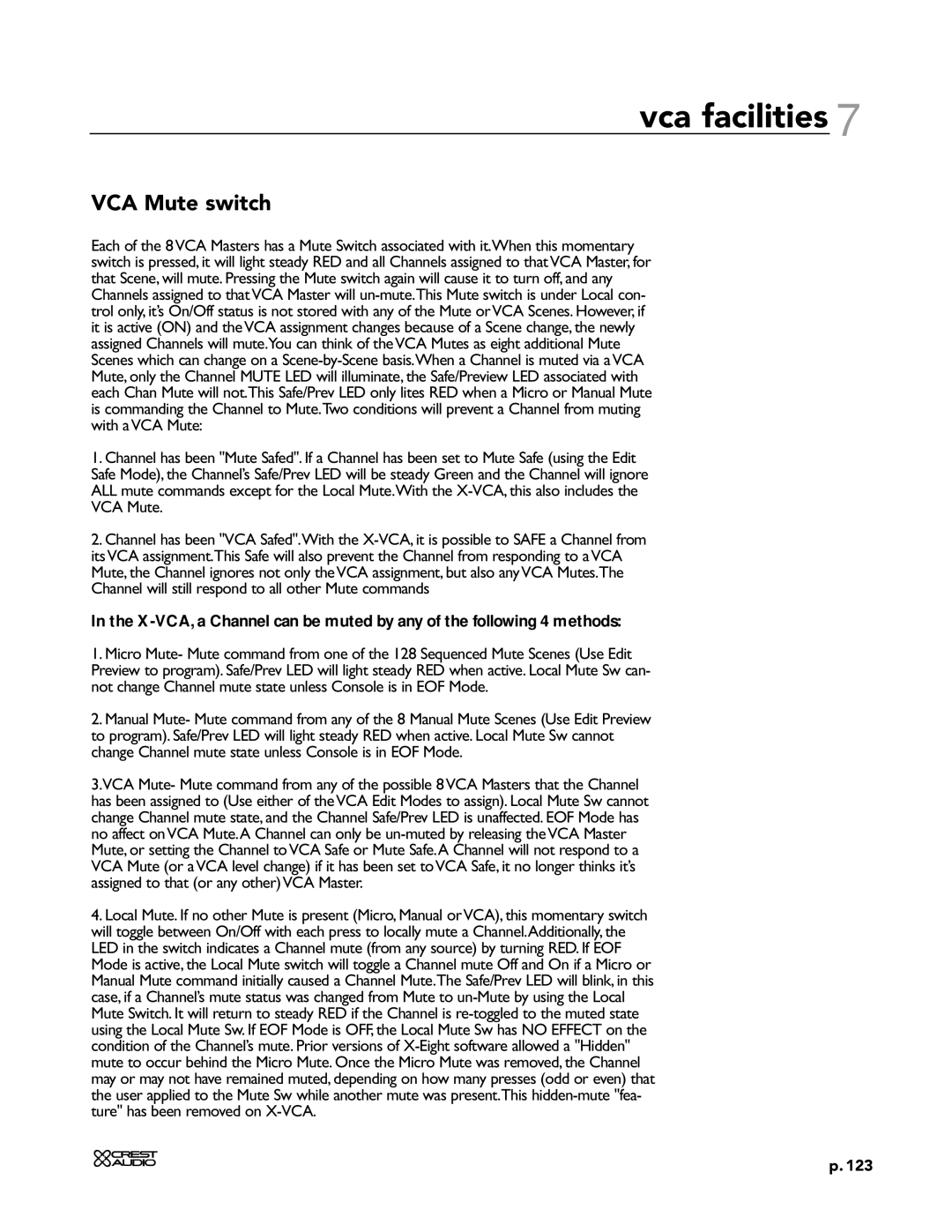vca facilities 7
VCA Mute switch
Each of the 8 VCA Masters has a Mute Switch associated with it.When this momentary switch is pressed, it will light steady RED and all Channels assigned to that VCA Master, for that Scene, will mute. Pressing the Mute switch again will cause it to turn off, and any Channels assigned to that VCA Master will
1.Channel has been "Mute Safed". If a Channel has been set to Mute Safe (using the Edit Safe Mode), the Channel’s Safe/Prev LED will be steady Green and the Channel will ignore ALL mute commands except for the Local Mute.With the
2.Channel has been "VCA Safed".With the
In the
1.Micro Mute- Mute command from one of the 128 Sequenced Mute Scenes (Use Edit Preview to program). Safe/Prev LED will light steady RED when active. Local Mute Sw can- not change Channel mute state unless Console is in EOF Mode.
2.Manual Mute- Mute command from any of the 8 Manual Mute Scenes (Use Edit Preview to program). Safe/Prev LED will light steady RED when active. Local Mute Sw cannot change Channel mute state unless Console is in EOF Mode.
3.VCA Mute- Mute command from any of the possible 8 VCA Masters that the Channel has been assigned to (Use either of the VCA Edit Modes to assign). Local Mute Sw cannot change Channel mute state, and the Channel Safe/Prev LED is unaffected. EOF Mode has no affect on VCA Mute.A Channel can only be
4.Local Mute. If no other Mute is present (Micro, Manual or VCA), this momentary switch will toggle between On/Off with each press to locally mute a Channel.Additionally, the LED in the switch indicates a Channel mute (from any source) by turning RED. If EOF Mode is active, the Local Mute switch will toggle a Channel mute Off and On if a Micro or Manual Mute command initially caused a Channel Mute.The Safe/Prev LED will blink, in this case, if a Channel’s mute status was changed from Mute to
p. 123