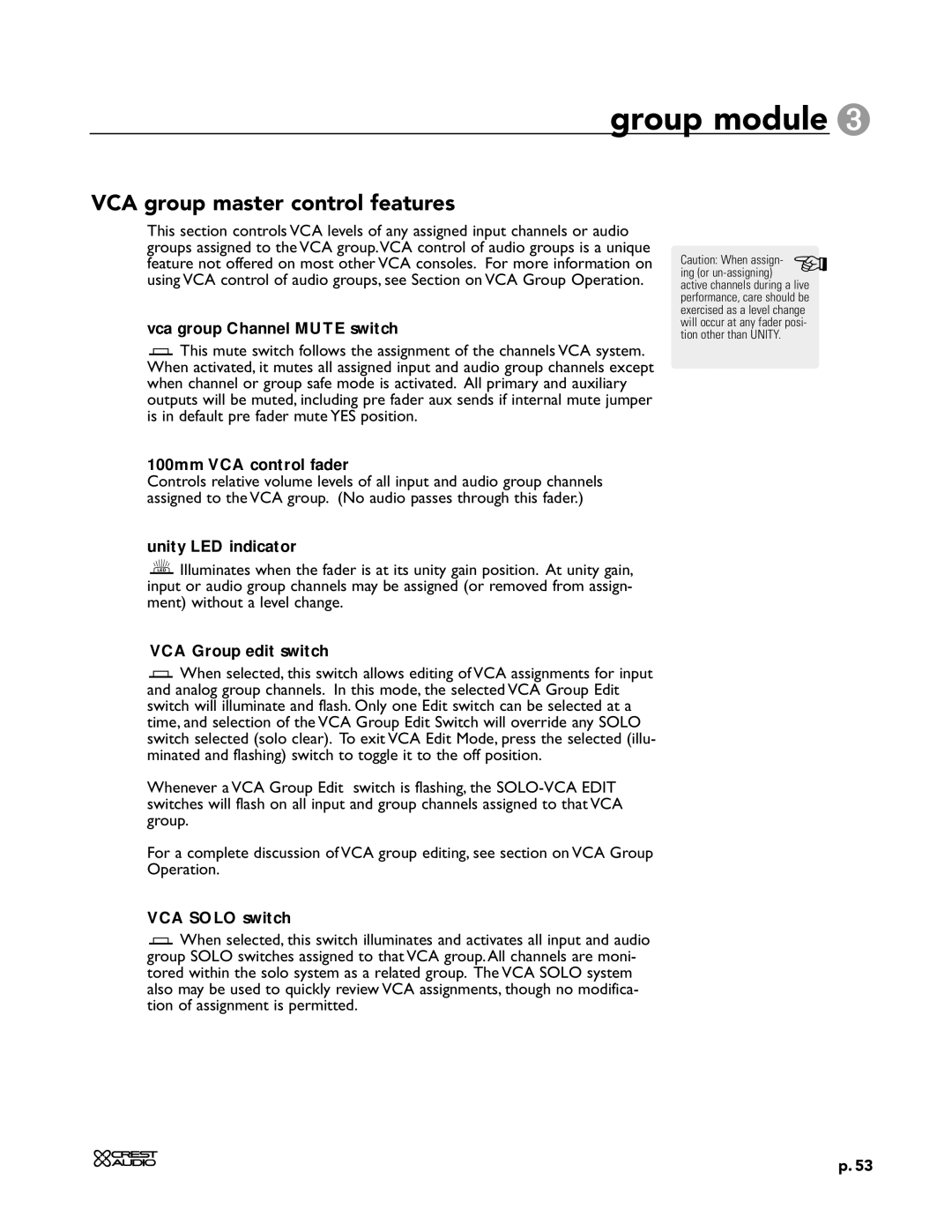group module 3
VCA group master control features
This section controls VCA levels of any assigned input channels or audio groups assigned to the VCA group.VCA control of audio groups is a unique feature not offered on most other VCA consoles. For more information on using VCA control of audio groups, see Section on VCA Group Operation.
vca group Channel MUTE switch
![]() This mute switch follows the assignment of the channels VCA system. When activated, it mutes all assigned input and audio group channels except when channel or group safe mode is activated. All primary and auxiliary outputs will be muted, including pre fader aux sends if internal mute jumper is in default pre fader mute YES position.
This mute switch follows the assignment of the channels VCA system. When activated, it mutes all assigned input and audio group channels except when channel or group safe mode is activated. All primary and auxiliary outputs will be muted, including pre fader aux sends if internal mute jumper is in default pre fader mute YES position.
100mm VCA control fader
Controls relative volume levels of all input and audio group channels assigned to the VCA group. (No audio passes through this fader.)
unity LED indicator
LED Illuminates when the fader is at its unity gain position. At unity gain, input or audio group channels may be assigned (or removed from assign- ment) without a level change.
Caution: When assign- | + |
ing (or |
active channels during a live performance, care should be exercised as a level change will occur at any fader posi- tion other than UNITY.
VCA Group edit switch
![]() When selected, this switch allows editing of VCA assignments for input and analog group channels. In this mode, the selected VCA Group Edit switch will illuminate and flash. Only one Edit switch can be selected at a time, and selection of the VCA Group Edit Switch will override any SOLO switch selected (solo clear). To exit VCA Edit Mode, press the selected (illu- minated and flashing) switch to toggle it to the off position.
When selected, this switch allows editing of VCA assignments for input and analog group channels. In this mode, the selected VCA Group Edit switch will illuminate and flash. Only one Edit switch can be selected at a time, and selection of the VCA Group Edit Switch will override any SOLO switch selected (solo clear). To exit VCA Edit Mode, press the selected (illu- minated and flashing) switch to toggle it to the off position.
Whenever a VCA Group Edit switch is flashing, the
For a complete discussion of VCA group editing, see section on VCA Group Operation.
VCA SOLO switch
![]() When selected, this switch illuminates and activates all input and audio group SOLO switches assigned to that VCA group. All channels are moni- tored within the solo system as a related group. The VCA SOLO system also may be used to quickly review VCA assignments, though no modifica- tion of assignment is permitted.
When selected, this switch illuminates and activates all input and audio group SOLO switches assigned to that VCA group. All channels are moni- tored within the solo system as a related group. The VCA SOLO system also may be used to quickly review VCA assignments, though no modifica- tion of assignment is permitted.
p. 53