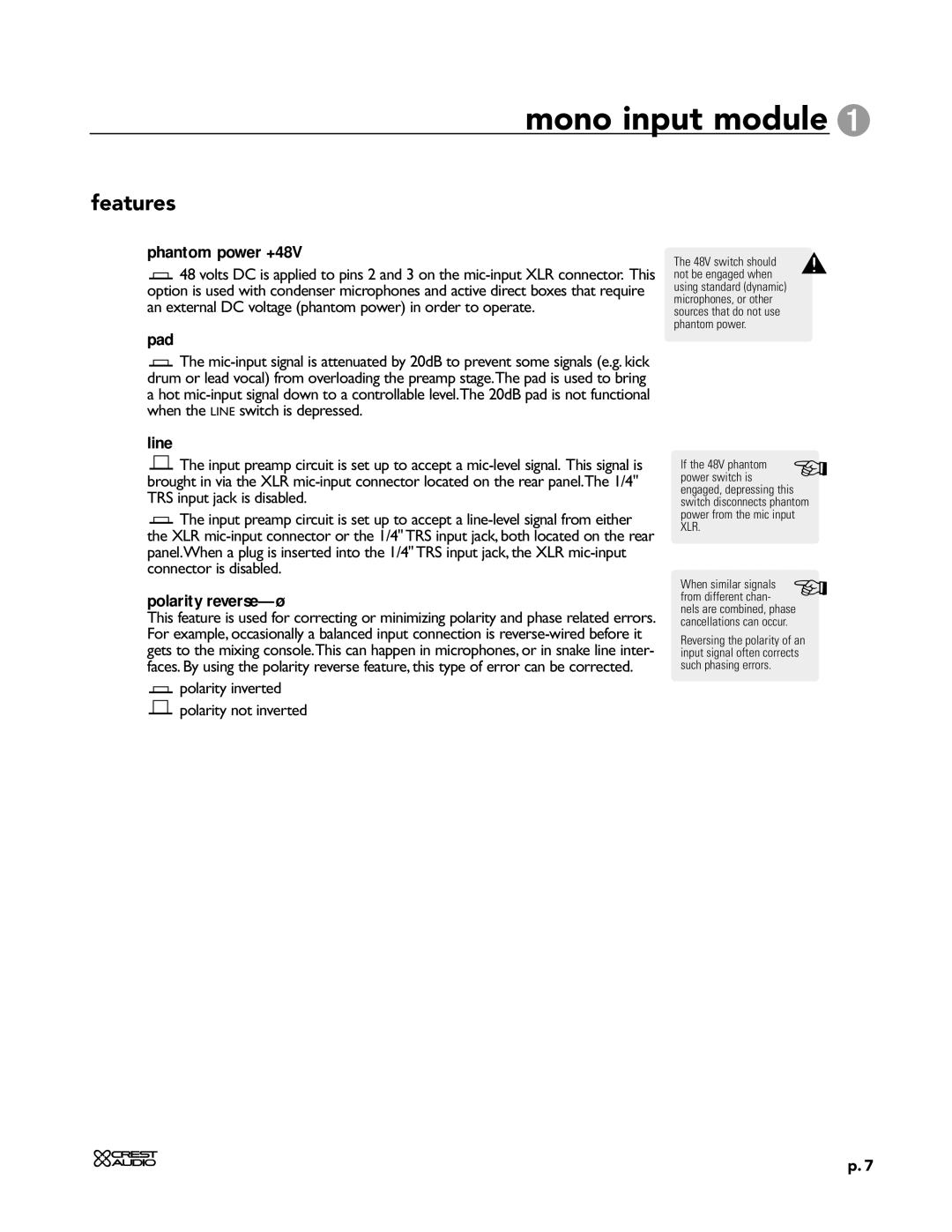VCA mixing consoles
VCA Mono Input
VCA block diagram
Table of contents
Page
Control Icons
How to use this manual
Format
Conventions
1mono input module
Module Block diagram
Panel
Mono input module
Features
1mono input module
Gain
Module
Aux sends 1-2
Aux send features
Aux PRE switches 1-2
Aux 5-6 & 7-8 PRE switch
VCA
Module
EQ features
48TO24FITTED
HPF-variable control
High-pass filter-HPF
BAL Insert RTN Insert Send Direct OUT
Insert features
PRE-SOURC
Level meter
Level meter features
Peak indicator-PK
Signal present indicator-SIG
VCA Stereo Input Normally Fitted
Bus assignment features
Module Block diagram
See Solo /VCA Edit switch section
Solo switch
Input fader
Block diagram Module rear
Rear panel features
+ Gain
2stereo input module
Stereo input module
Input signal switching
Line select Line 2 switch
Left and right mono-switches
+ Gain
Input gain-GAIN
+ Gain AUX
Aux sends 1-2, 3-4, 5-6
Aux 1/2, 3/4 and 5-8 PRE switches
150
HPF-High pass filter
High-pass filter-HPF
Stereo Input
Balance control
Metering features
Left and Right signal LED indicators
Peak indicator PK
2stereo input module
Solo
Balance on-groups-BAL on
SIG
See Solo Features section
Line Bal Line
Line-input left and right RCA connectors
Balanced left and right line-in XLR connectors
Line-input left and right 1/4TRS jacks
VCA Masters 1 of 8 Shown
3group module
Group module
Group module features
Shown
Module Block diagram Panel
Matrix 1-4 levels-M1, M2, M3, M4
Matrix sends
Post-group
VCA Masters
Group dynamics section
Group BUS PAN
Gate on downward expander
CompVOX on Switch
Comp Perc on Switch
Comp Auto on bothVOX and Perc switches depressed
Output
Audio group control features
VCA
VCA group master control features
AUX
Lamp dim
Meter bridge connector
Master Groups Stereo inputs
Group insert return
Group output
Group insert point
Group insert send
Panel
4left / right & mono masters
Talk to
Left / right & mono master modules
Matrix output control
Matrix master output level
EXT
Matrix sends
Ster Module
Output EQ features
Matrix Balout
Left / right & mono masters
Gain reduction metering
Output limiter features
Output limiter on switch
Output limiter threshold control
To Solo
Block diagram Panel
Talk to L/R switch Left / Right module
Output features
Sum L/R switch Left / Right module
To Mono switch Mono module
4left / right & mono masters
100mm Left, Right and Mono faders
Vca assign switch
Edit channel vca assign switch
Mono solo switches
Matrix Level
5master control section
Master control section
Block diagram Panel
Matrix sends post mono
Matrix 1 in to all 4 switch
Matrix sends
Mono matrix 1-4 sends
4 Shown
External stereo program input
VCA MA
Alternate output features
Lower Area
Monitor out
Solo off switch
Monitor output level control
Control
Talkback and solo features
128
Solo active / clear switch
Solo features
Post fader switch
Additive / last press pressed switch
Midi Out
Matrix expansion
Matrix expansion connector
Matrix output connectors 1 through
Matrix external input connectors 1 through
VCA Master Module
Monitor outputs left and right
Left, Right and Mono insert points
Stereo Program In jacks left and right
Left, Right and Mono master outputs
Microprocessor control
128
Microprocessor controlled muting
Mute control panel Typical input or output
Mute controller
Microprocessor control
IRecall Next
Microprocessor control
LMute LED
KMute Switch
Channel mute controls
JStatus LED
Microprocessor control
Creating a Mute Scene or Editing an existing one
Mute scenes
Microprocessor control
Copying a Mute Scene
Copying a mute scene
Microprocessor control
Safe Scene
Microprocessor control
Utilities
Display Meaning Settings
Microprocessor control
Changing and reviewing the utility changes
Utility Mode
Inputs and outputs Micro control panel
Vca facilities
VCA operation overview
Vca facilities
Method 1- Channel to Master Assignment
VCA assigning overview
Method 2- Master to Channel Assignment
Vca facilities
VCA Assignment- Scene-to-Scene changes
Vca facilities
This first method assigns Channels to Masters
VCA assignment 1 detailed operation
Vca facilities
VCA Safe Mode
Vca facilities
VCA Assignment- Masters to Channels
VCA assignment 2 Detailed Operation
Vca facilities
VCA copy
Vca facilities
VCA Assignment starting fresh
Vca facilities
VCA Mute switch
Vca facilities
VCA Master Solo/Assign switch
Vca facilities
Solo operation of a Channel assigned to multipleVCA Groups
VCA channel solo
Channel initially un-solo’d, then 1VCA Group solo’d
Solo VCA edit switch
Solo Functions
Solo VCA edit switch
VCA Channel Assignment Function
Dynamics control
Introduction
VCA dynamics control
Dynamics control
Group section Compressor/Limiter functions
To set up the compressor/limiter function
Dynamics control
Group section gate functions
To set up the gate function
Dynamics control
Output limiter functions
Model 5A power supply
Power supply
Redundant power supplies
Power supply0
Power supply usage
Console and power supply grounding
DC out receptacle DC out cable
Model 5A power supply Specifications
Twin-supply operation
Power requirements
Supply identification
Ground linking
01/25/01

![]() 48 volts DC is applied to pins 2 and 3 on the
48 volts DC is applied to pins 2 and 3 on the ![]() The
The ![]() The input preamp circuit is set up to accept a
The input preamp circuit is set up to accept a ![]() The input preamp circuit is set up to accept a
The input preamp circuit is set up to accept a  polarity inverted
polarity inverted  polarity not inverted
polarity not inverted