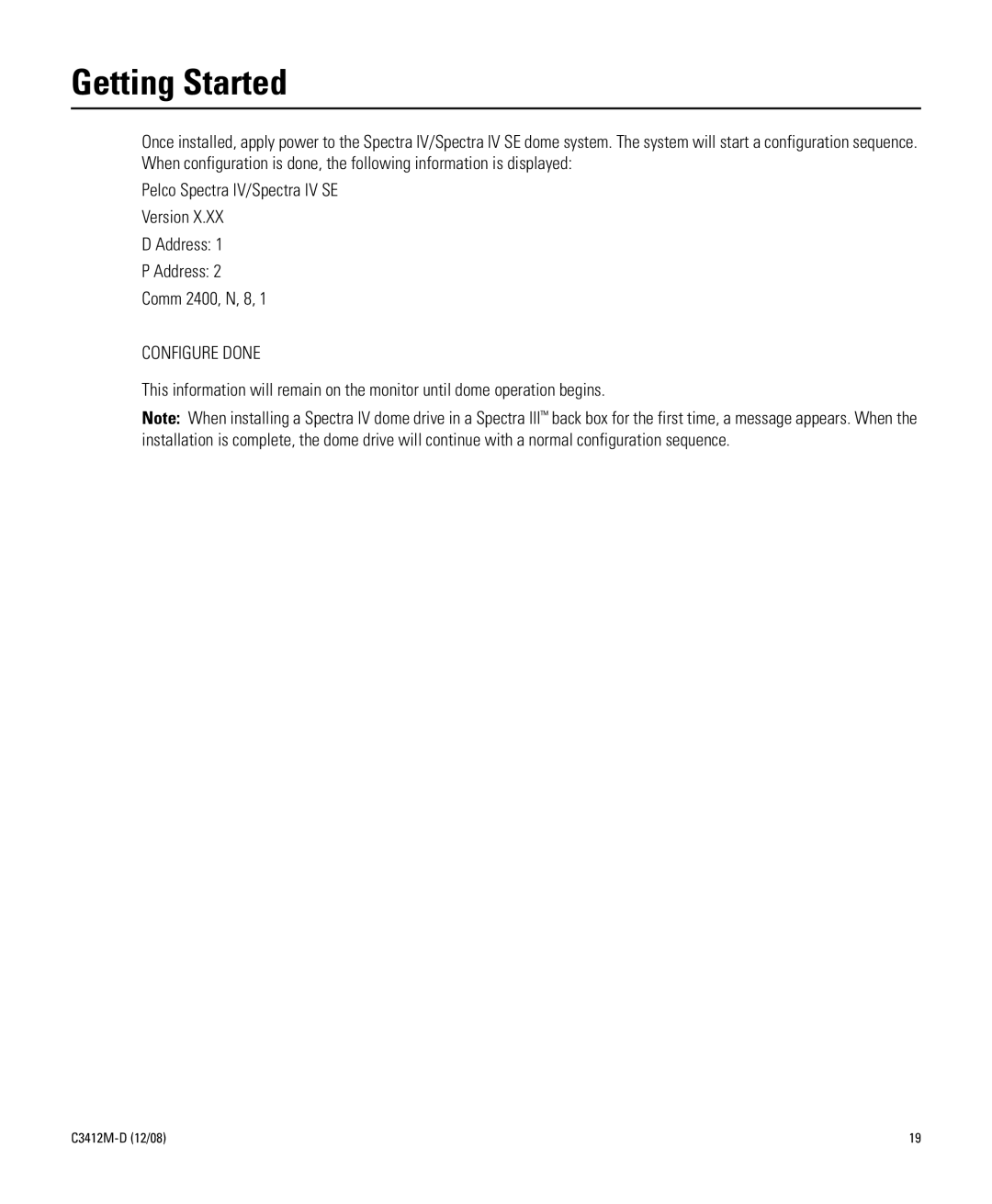Getting Started
Once installed, apply power to the Spectra IV/Spectra IV SE dome system. The system will start a configuration sequence. When configuration is done, the following information is displayed:
Pelco Spectra IV/Spectra IV SE
Version X.XX
D Address: 1
P Address: 2
Comm 2400, N, 8, 1
CONFIGURE DONE
This information will remain on the monitor until dome operation begins.
Note: When installing a Spectra IV dome drive in a Spectra III™ back box for the first time, a message appears. When the installation is complete, the dome drive will continue with a normal configuration sequence.
19 |