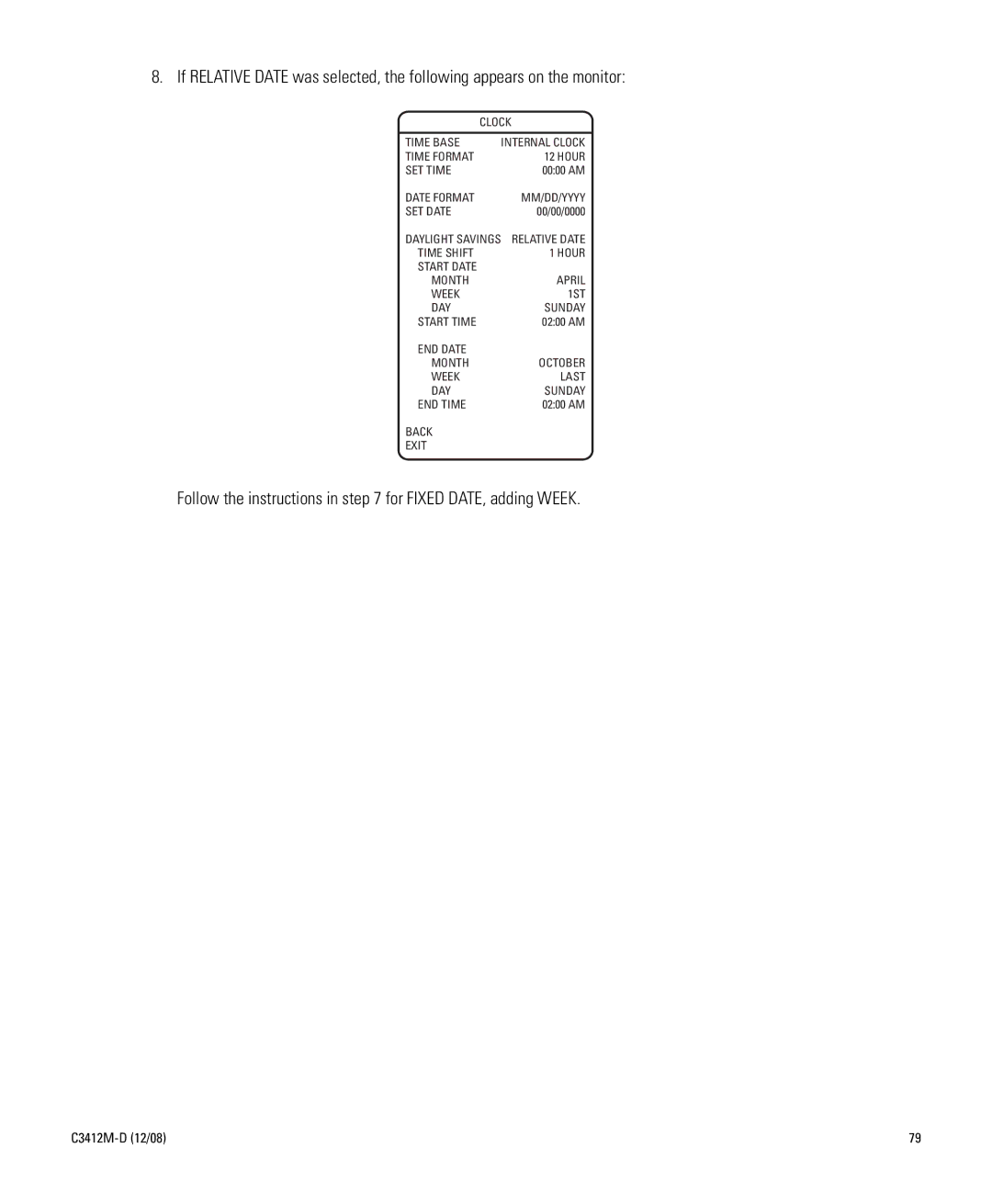8. If RELATIVE DATE was selected, the following appears on the monitor:
| CLOCK |
TIME BASE | INTERNAL CLOCK |
TIME FORMAT | 12 HOUR |
SET TIME | 00:00 AM |
DATE FORMAT | MM/DD/YYYY |
SET DATE | 00/00/0000 |
DAYLIGHT SAVINGS RELATIVE DATE | |
TIME SHIFT | 1 HOUR |
START DATE |
|
MONTH | APRIL |
WEEK | 1ST |
DAY | SUNDAY |
START TIME | 02:00 AM |
END DATE |
|
MONTH | OCTOBER |
WEEK | LAST |
DAY | SUNDAY |
END TIME | 02:00 AM |
BACK |
|
EXIT |
|
Follow the instructions in step 7 for FIXED DATE, adding WEEK.
| 79 |