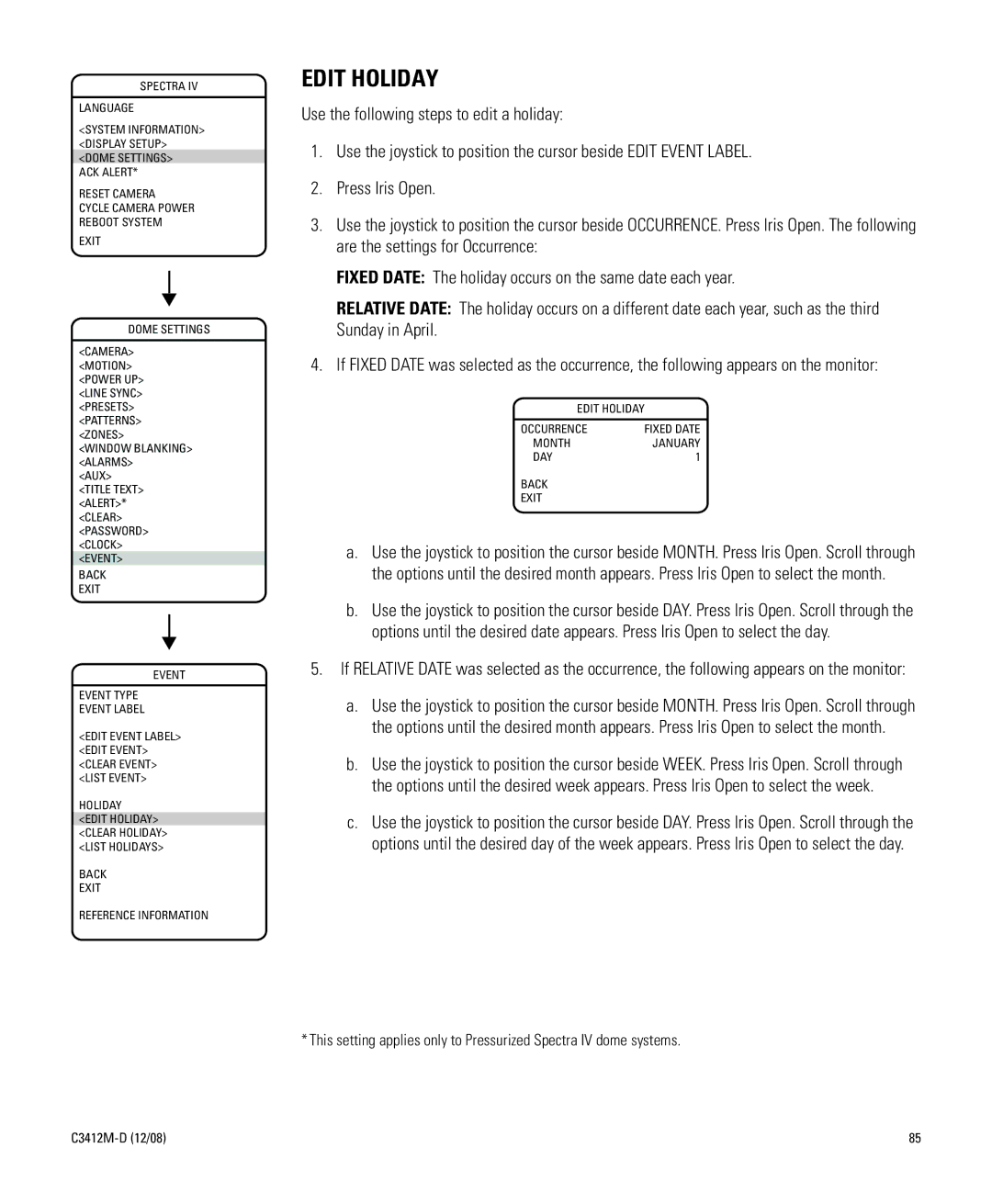SPECTRA IV
LANGUAGE
<SYSTEM INFORMATION> <DISPLAY SETUP> <DOME SETTINGS>
ACK ALERT*
RESET CAMERA
CYCLE CAMERA POWER REBOOT SYSTEM
EXIT
DOME SETTINGS
<CAMERA>
<MOTION> <POWER UP> <LINE SYNC> <PRESETS> <PATTERNS> <ZONES>
<WINDOW BLANKING> <ALARMS>
<AUX>
<TITLE TEXT> <ALERT>* <CLEAR> <PASSWORD> <CLOCK> <EVENT>
BACK
EXIT
EVENT
EVENT TYPE
EVENT LABEL
<EDIT EVENT LABEL> <EDIT EVENT> <CLEAR EVENT> <LIST EVENT>
HOLIDAY
<EDIT HOLIDAY> <CLEAR HOLIDAY> <LIST HOLIDAYS>
BACK
EXIT
REFERENCE INFORMATION
EDIT HOLIDAY
Use the following steps to edit a holiday:
1.Use the joystick to position the cursor beside EDIT EVENT LABEL.
2.Press Iris Open.
3.Use the joystick to position the cursor beside OCCURRENCE. Press Iris Open. The following are the settings for Occurrence:
FIXED DATE: The holiday occurs on the same date each year.
RELATIVE DATE: The holiday occurs on a different date each year, such as the third Sunday in April.
4.If FIXED DATE was selected as the occurrence, the following appears on the monitor:
EDIT HOLIDAY
OCCURRENCE | FIXED DATE |
MONTH | JANUARY |
DAY | 1 |
BACK |
|
EXIT |
|
a.Use the joystick to position the cursor beside MONTH. Press Iris Open. Scroll through the options until the desired month appears. Press Iris Open to select the month.
b.Use the joystick to position the cursor beside DAY. Press Iris Open. Scroll through the options until the desired date appears. Press Iris Open to select the day.
5.If RELATIVE DATE was selected as the occurrence, the following appears on the monitor:
a.Use the joystick to position the cursor beside MONTH. Press Iris Open. Scroll through the options until the desired month appears. Press Iris Open to select the month.
b.Use the joystick to position the cursor beside WEEK. Press Iris Open. Scroll through the options until the desired week appears. Press Iris Open to select the week.
c.Use the joystick to position the cursor beside DAY. Press Iris Open. Scroll through the options until the desired day of the week appears. Press Iris Open to select the day.
* This setting applies only to Pressurized Spectra IV dome systems.
| 85 |