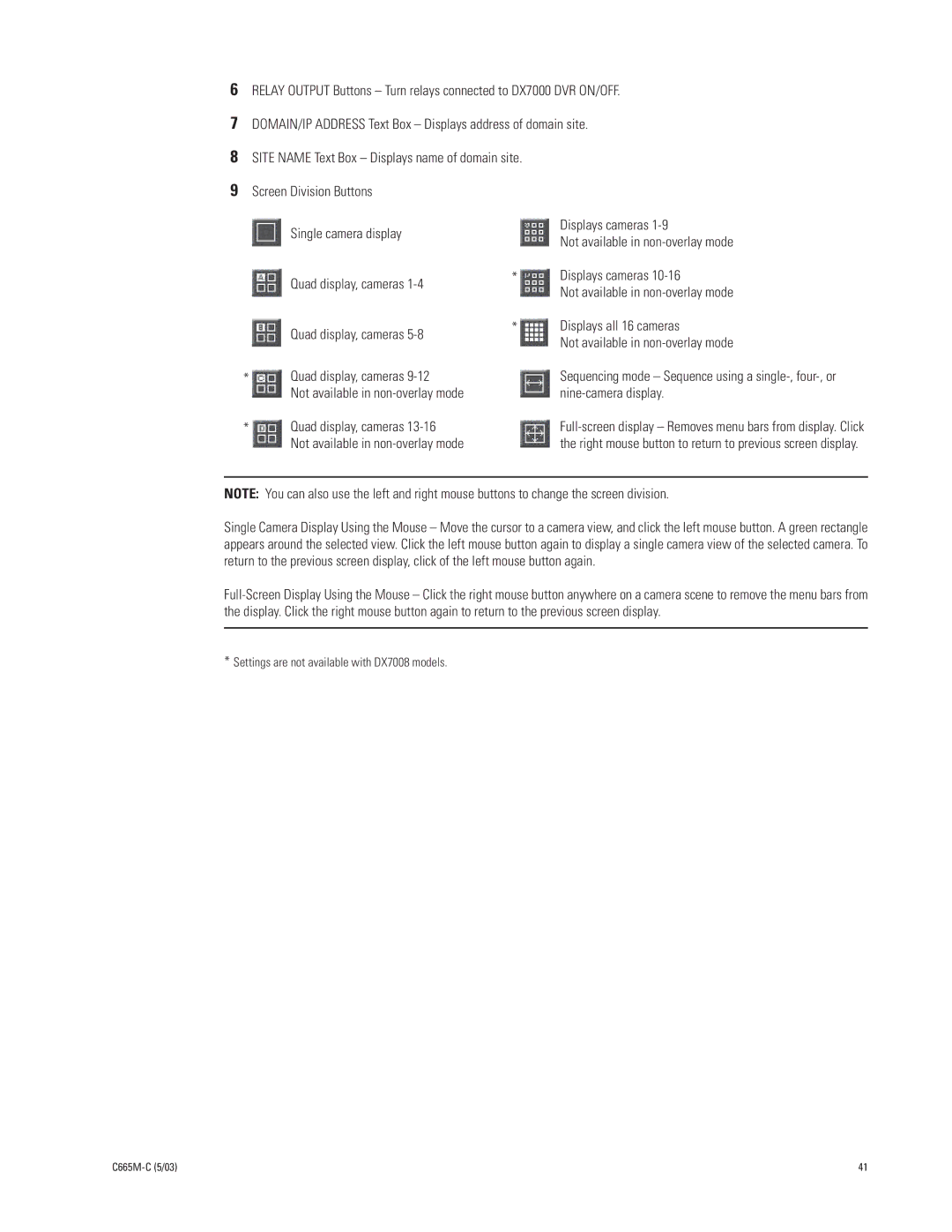6RELAY OUTPUT Buttons – Turn relays connected to DX7000 DVR ON/OFF.
7DOMAIN/IP ADDRESS Text Box – Displays address of domain site.
8SITE NAME Text Box – Displays name of domain site.
9Screen Division Buttons
| Single camera display |
| Displays cameras |
|
| Not available in | |
|
|
| |
| Quad display, cameras | * | Displays cameras |
|
| Not available in | |
|
|
| |
| Quad display, cameras | * | Displays all 16 cameras |
|
| Not available in | |
|
|
| |
* | Quad display, cameras |
| Sequencing mode – Sequence using a |
| Not available in |
|
|
* | Quad display, cameras |
| |
| Not available in |
| the right mouse button to return to previous screen display. |
NOTE: You can also use the left and right mouse buttons to change the screen division.
Single Camera Display Using the Mouse – Move the cursor to a camera view, and click the left mouse button. A green rectangle appears around the selected view. Click the left mouse button again to display a single camera view of the selected camera. To return to the previous screen display, click of the left mouse button again.
*Settings are not available with DX7008 models.
| 41 |