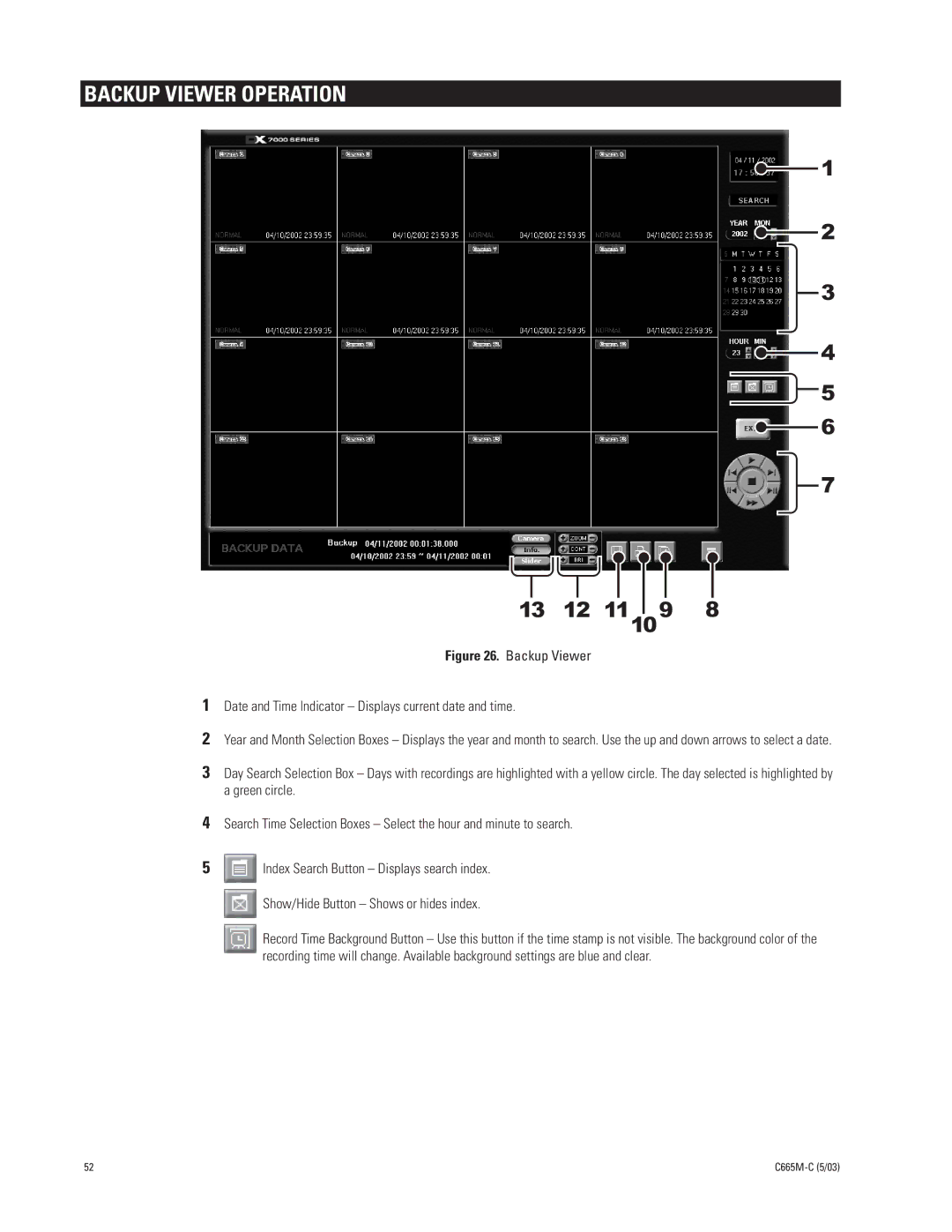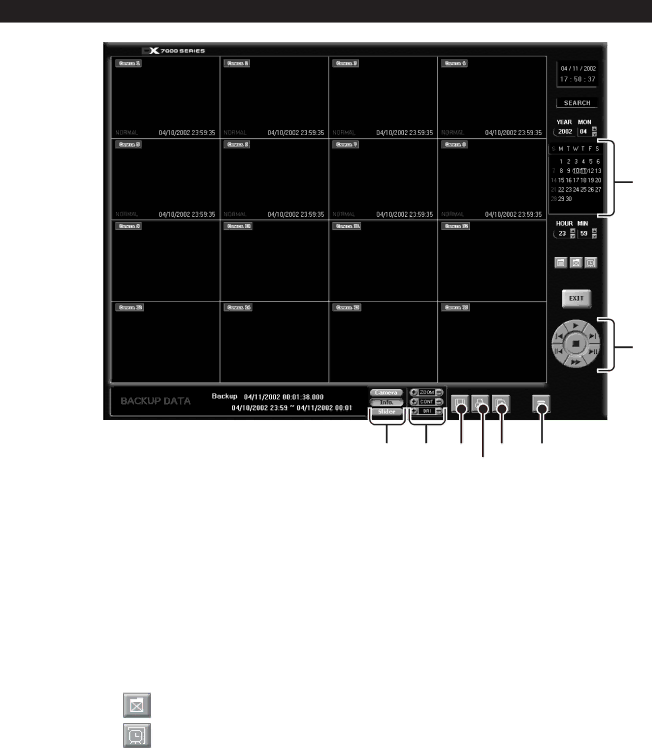
BACKUP VIEWER OPERATION
![]() 1
1
![]() 2
2
3
![]() 4
4
![]() 5
5 ![]() 6
6
7
13 12 11109 8
Figure 26. Backup Viewer
1Date and Time Indicator – Displays current date and time.
2Year and Month Selection Boxes – Displays the year and month to search. Use the up and down arrows to select a date.
3Day Search Selection Box – Days with recordings are highlighted with a yellow circle. The day selected is highlighted by a green circle.
4Search Time Selection Boxes – Select the hour and minute to search.
5![]() Index Search Button – Displays search index.
Index Search Button – Displays search index.
Show/Hide Button – Shows or hides index.
Record Time Background Button – Use this button if the time stamp is not visible. The background color of the recording time will change. Available background settings are blue and clear.
52 |
|