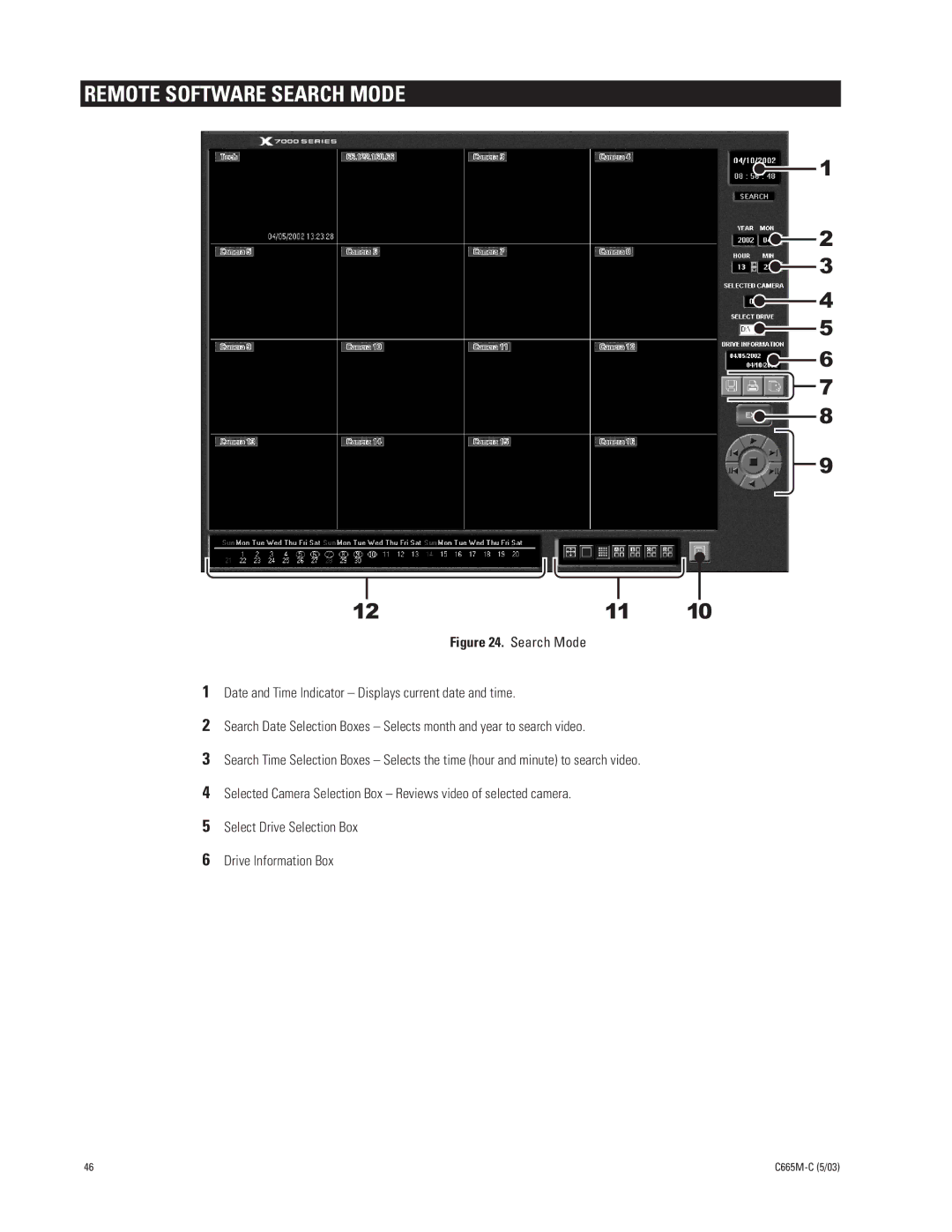REMOTE SOFTWARE SEARCH MODE
![]() 1
1
![]() 2
2 ![]() 3
3
![]() 4
4 ![]() 5
5
![]() 6
6
![]() 7
7 ![]() 8
8
9
12 | 11 | 10 |
| Figure 24. Search Mode |
|
1Date and Time Indicator – Displays current date and time.
2Search Date Selection Boxes – Selects month and year to search video.
3Search Time Selection Boxes – Selects the time (hour and minute) to search video.
4Selected Camera Selection Box – Reviews video of selected camera.
5Select Drive Selection Box
6Drive Information Box
46 |
|