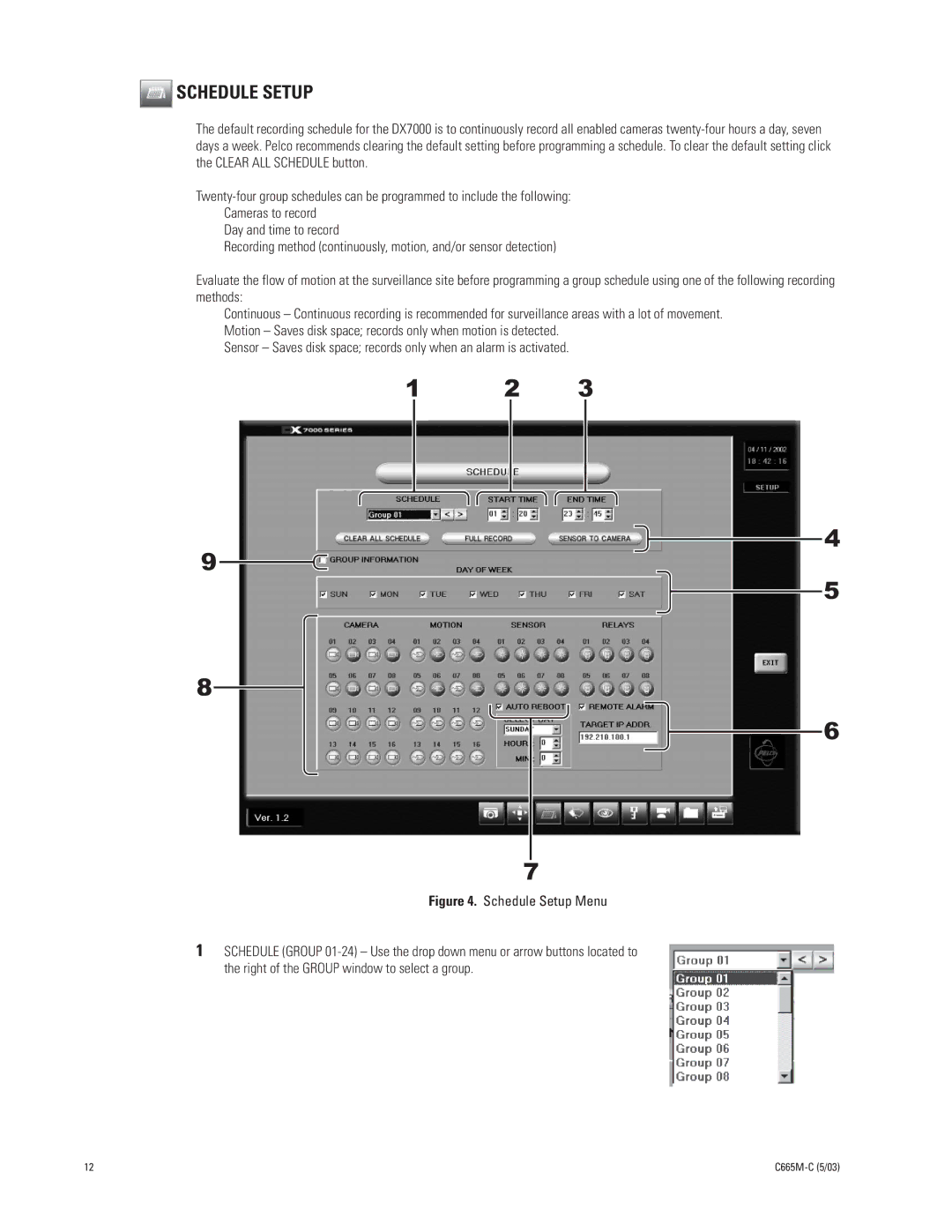SCHEDULE SETUP
SCHEDULE SETUP
The default recording schedule for the DX7000 is to continuously record all enabled cameras
Cameras to record
Day and time to record
Recording method (continuously, motion, and/or sensor detection)
Evaluate the flow of motion at the surveillance site before programming a group schedule using one of the following recording methods:
Continuous – Continuous recording is recommended for surveillance areas with a lot of movement. Motion – Saves disk space; records only when motion is detected.
Sensor – Saves disk space; records only when an alarm is activated.
1 2 3
![]() 4
4
9![]()
8
![]() 5
5
![]() 6
6
7
Figure 4. Schedule Setup Menu
1SCHEDULE (GROUP
12 |
|