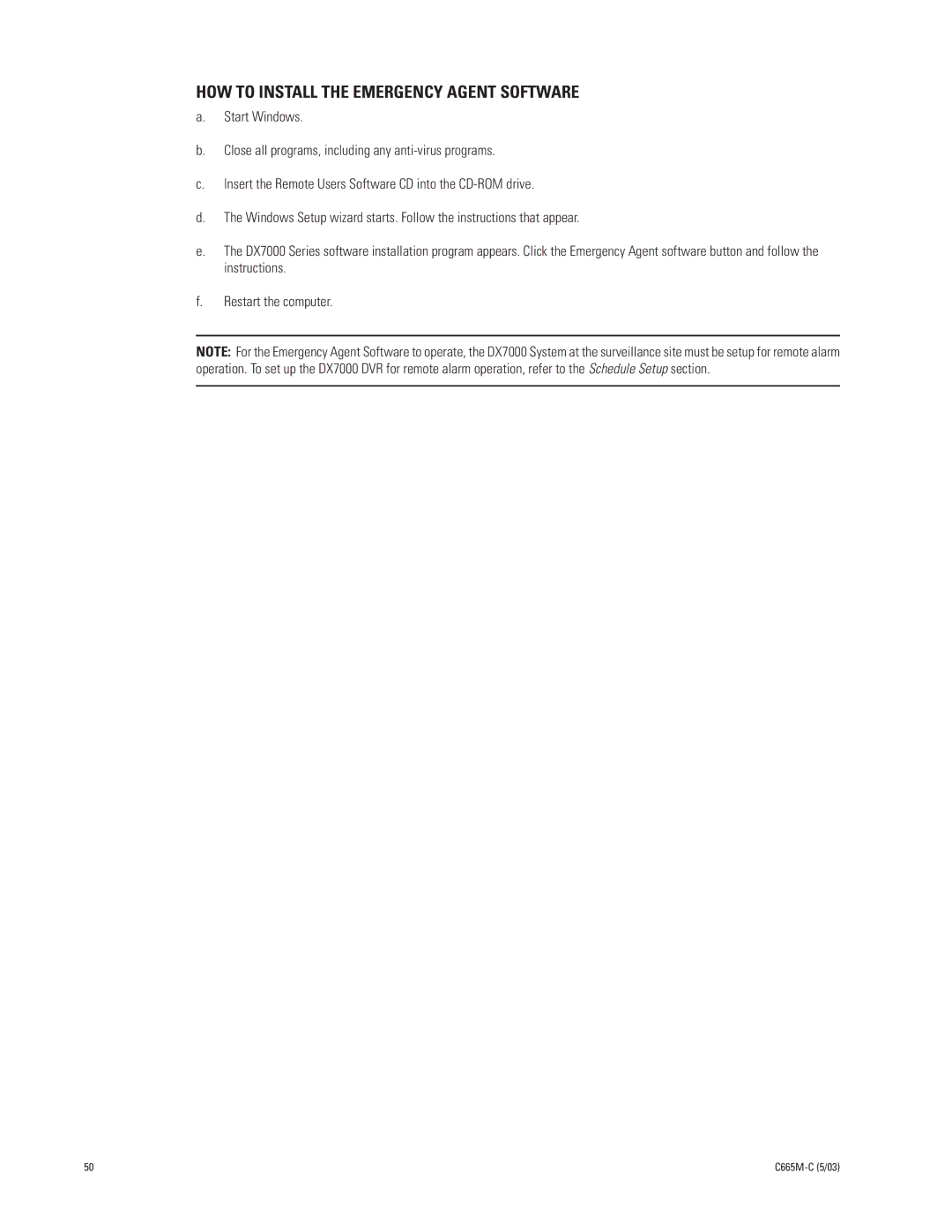HOW TO INSTALL THE EMERGENCY AGENT SOFTWARE
a.Start Windows.
b.Close all programs, including any
c.Insert the Remote Users Software CD into the
d.The Windows Setup wizard starts. Follow the instructions that appear.
e.The DX7000 Series software installation program appears. Click the Emergency Agent software button and follow the instructions.
f.Restart the computer.
NOTE: For the Emergency Agent Software to operate, the DX7000 System at the surveillance site must be setup for remote alarm operation. To set up the DX7000 DVR for remote alarm operation, refer to the Schedule Setup section.
50 |
|