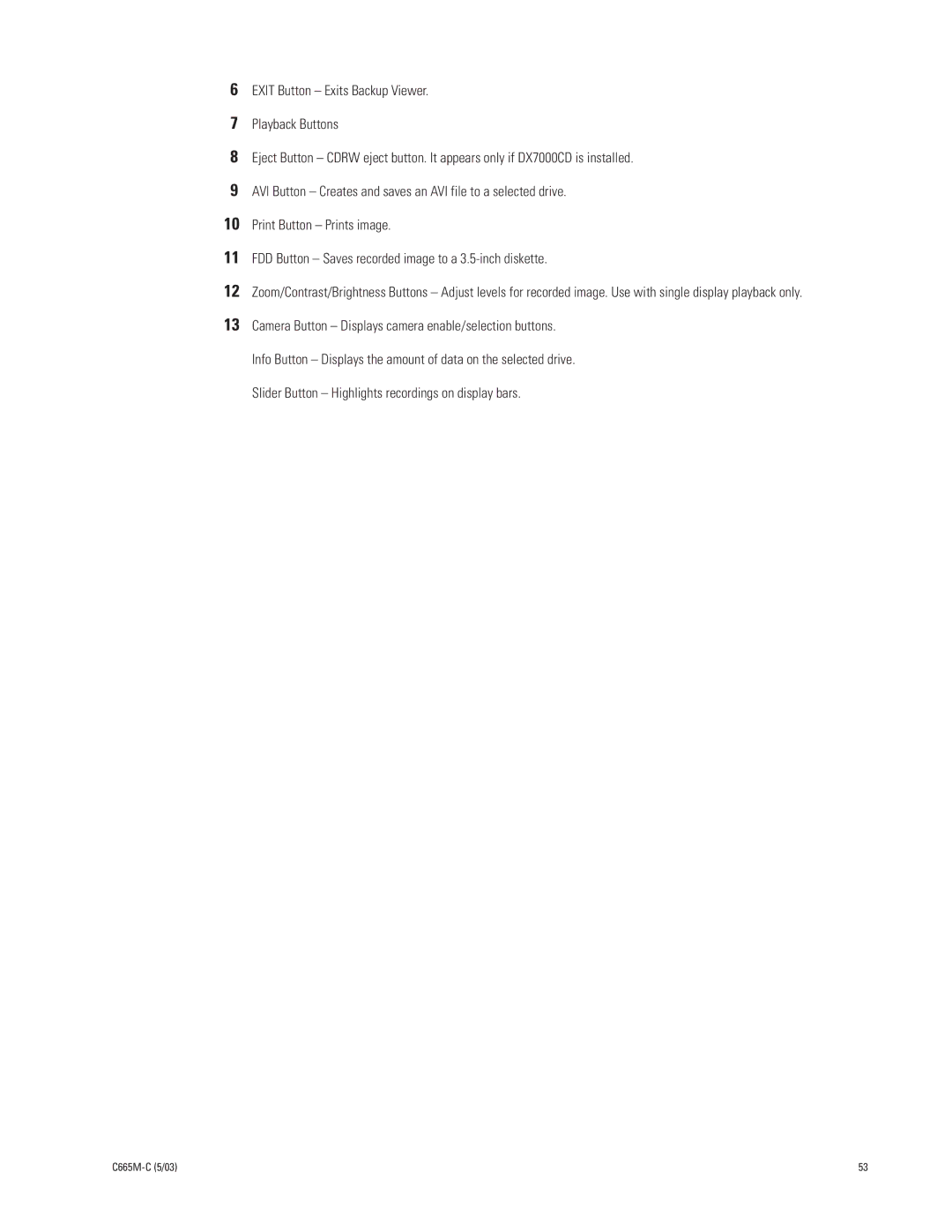6EXIT Button – Exits Backup Viewer.
7Playback Buttons
8Eject Button – CDRW eject button. It appears only if DX7000CD is installed.
9AVI Button – Creates and saves an AVI file to a selected drive.
10Print Button – Prints image.
11FDD Button – Saves recorded image to a
12Zoom/Contrast/Brightness Buttons – Adjust levels for recorded image. Use with single display playback only.
13Camera Button – Displays camera enable/selection buttons. Info Button – Displays the amount of data on the selected drive. Slider Button – Highlights recordings on display bars.
| 53 |