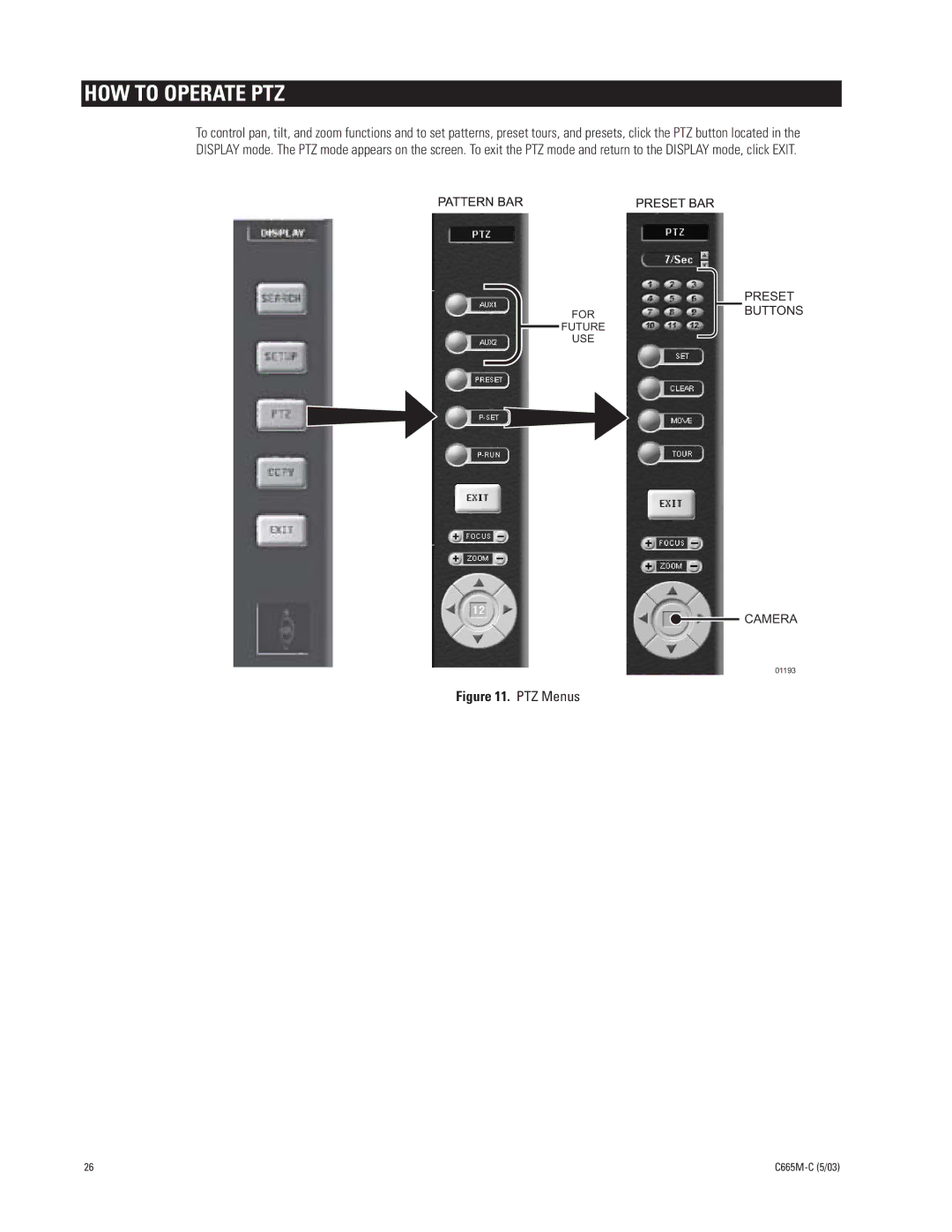HOW TO OPERATE PTZ
To control pan, tilt, and zoom functions and to set patterns, preset tours, and presets, click the PTZ button located in the DISPLAY mode. The PTZ mode appears on the screen. To exit the PTZ mode and return to the DISPLAY mode, click EXIT.
FOR
PRESET BUTTONS
FUTURE
USE
![]() CAMERA
CAMERA
01193
Figure 11. PTZ Menus
26 |
|