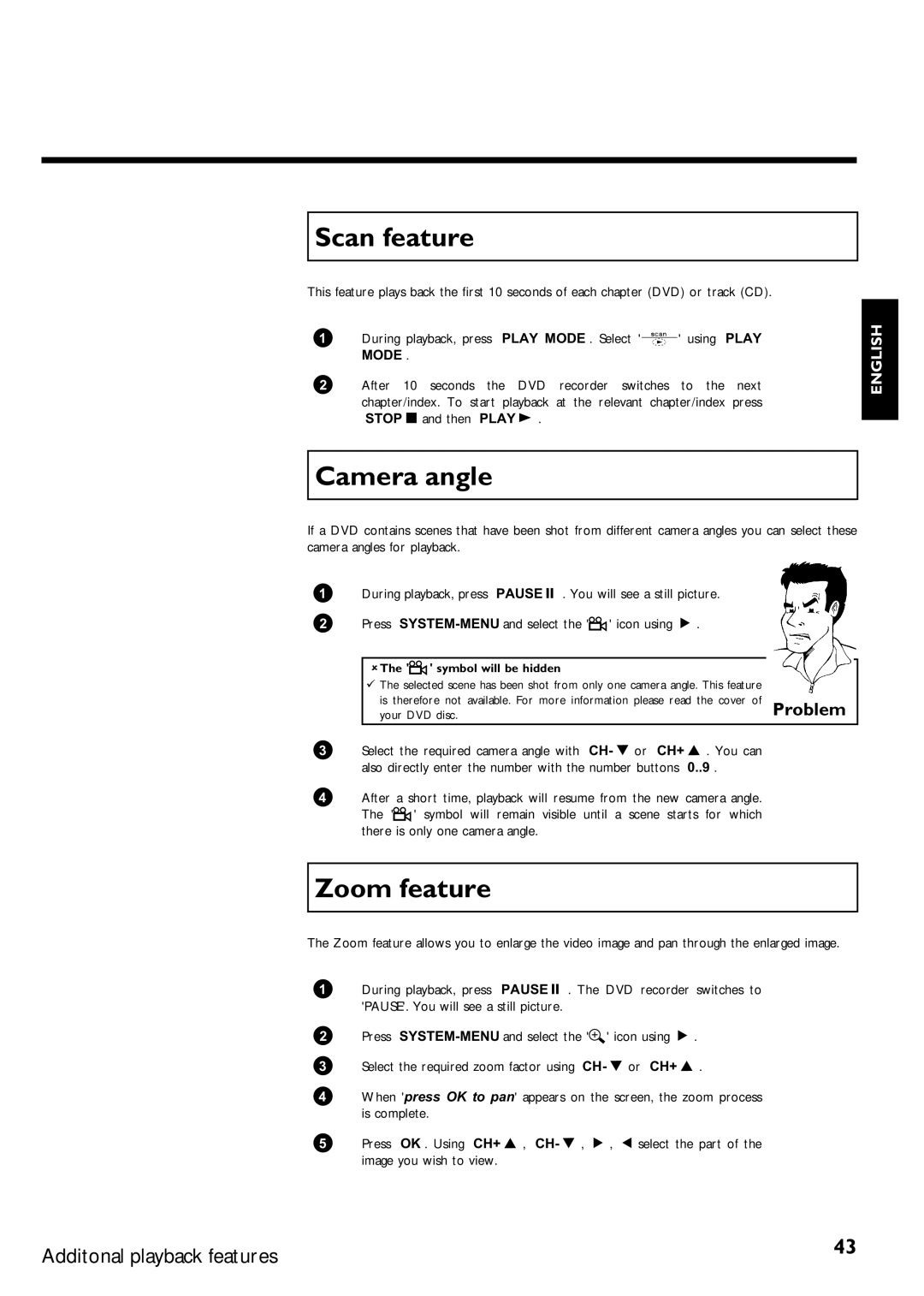Scan feature
This feature plays back the first 10 seconds of each chapter (DVD) or track (CD).
1 During playback, press PLAY MODE . Select ' | ' using PLAY |
MODE . |
|
2After 10 seconds the DVD recorder switches to the next chapter/index. To start playback at the relevant chapter/index press STOP h and then PLAY G .
ENGLISH
Camera angle
If a DVD contains scenes that have been shot from different camera angles you can select these camera angles for playback.
1During playback, press PAUSE 9 . You will see a still picture.
2Press
aThe 'F' symbol will be hidden
b The selected scene has been shot from only one camera angle. This feature |
|
is therefore not available. For more information please read the cover of | Problem |
your DVD disc. |
3Select the required camera angle with CH- B or CH+ A . You can also directly enter the number with the number buttons 0..9 .
4After a short time, playback will resume from the new camera angle. The 'F' symbol will remain visible until a scene starts for which there is only one camera angle.
Zoom feature
The Zoom feature allows you to enlarge the video image and pan through the enlarged image.
1During playback, press PAUSE 9 . The DVD recorder switches to 'PAUSE'. You will see a still picture.
2Press
3Select the required zoom factor using CH- B or CH+ A .
4When 'press OK to pan' appears on the screen, the zoom process is complete.
5Press OK . Using CH+ A , CH- B , C , D select the part of the image you wish to view.
Additonal playback features | 43 |
|