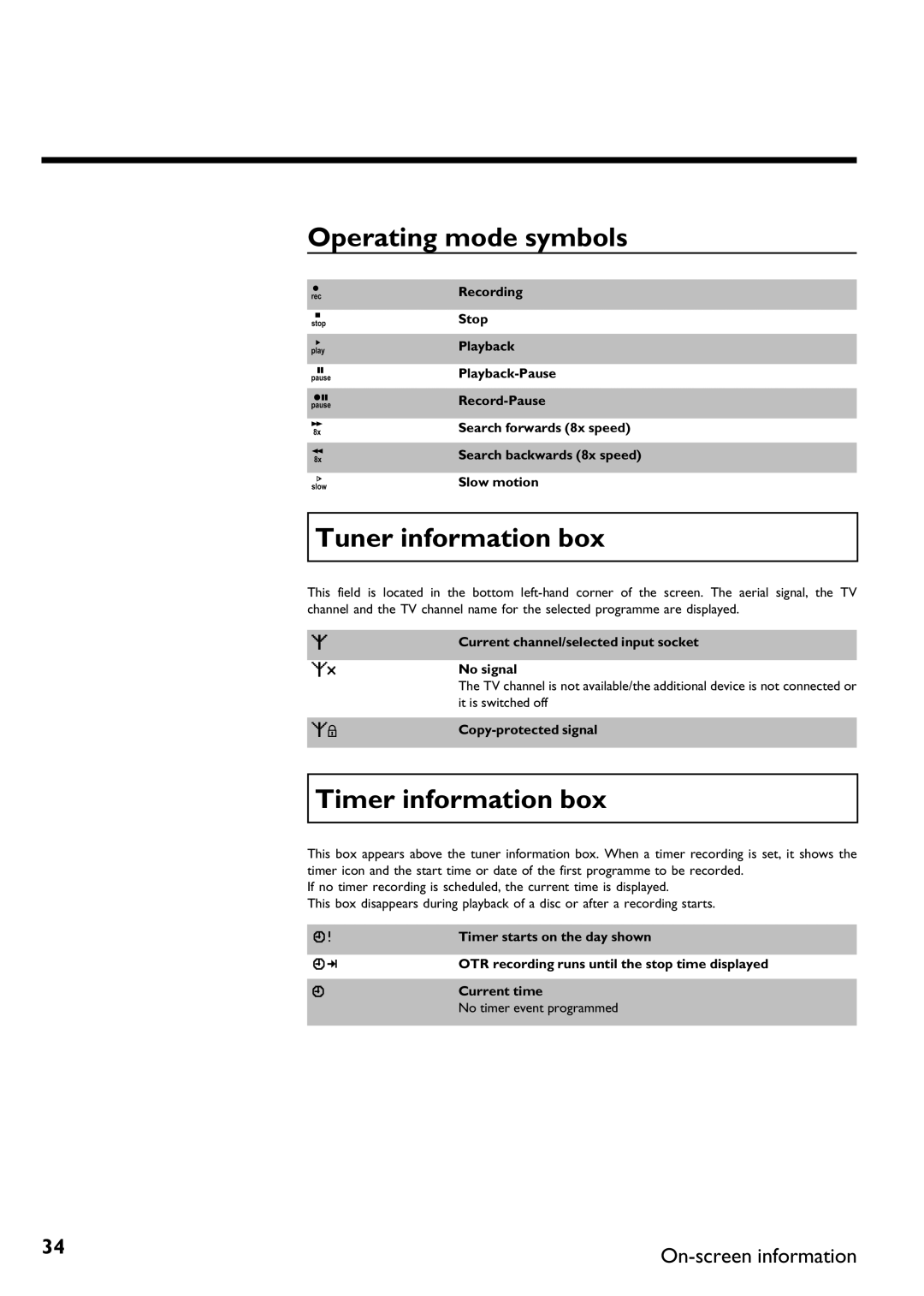Operating mode symbols
R
S
T
U
V
X
Y
Z
Recording
Stop
Playback
Playback
Record
Search forwards (8x speed)
Search backwards (8x speed)
Slow motion
Tuner information box
This field is located in the bottom
a
b
Current channel/selected input socket
No signal
c
The TV channel is not available/the additional device is not connected or it is switched off
Copy signal
Timer information box
This box appears above the tuner information box. When a timer recording is set, it shows the timer icon and the start time or date of the first programme to be recorded.
If no timer recording is scheduled, the current time is displayed.
This box disappears during playback of a disc or after a recording starts.
f
g
h
Timer starts on the day shown
OTR recording runs until the stop time displayed
Current time
No timer event programmed
34 | |
|