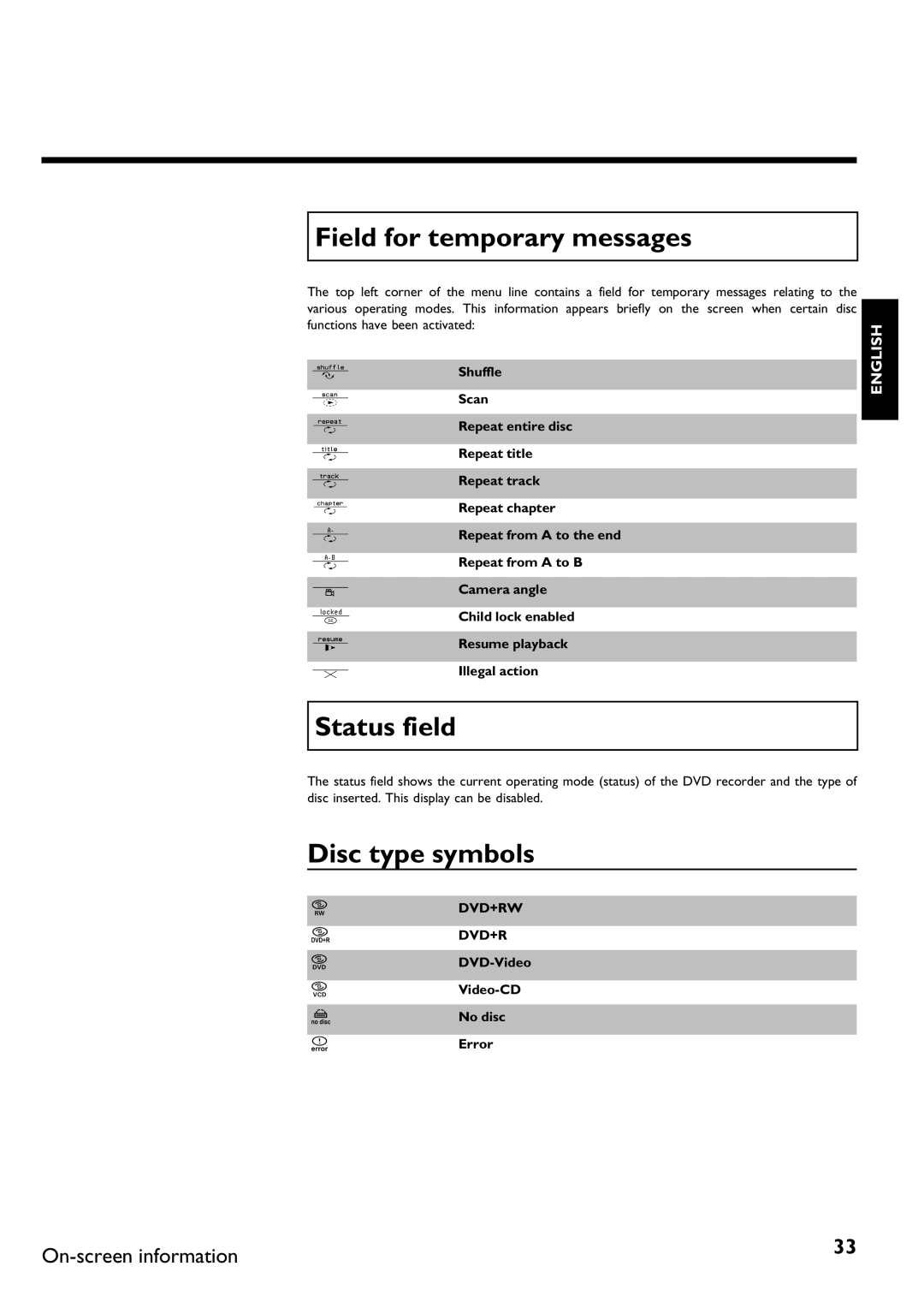Field for temporary messages
The top left corner of the menu line contains a field for temporary messages relating to the various operating modes. This information appears briefly on the screen when certain disc functions have been activated:
Shuffle
Scan
Repeat entire disc
Repeat title
Repeat track
Repeat chapter
Repeat from A to the end
Repeat from A to B
Camera angle
Child lock enabled
Resume playback
Illegal action
ENGLISH
Status field
The status field shows the current operating mode (status) of the DVD recorder and the type of disc inserted. This display can be disabled.
Disc type symbols
M
W
N
O
P
Q
DVD+RW
DVD+R
DVD
Video
No disc
Error
33 | |
|