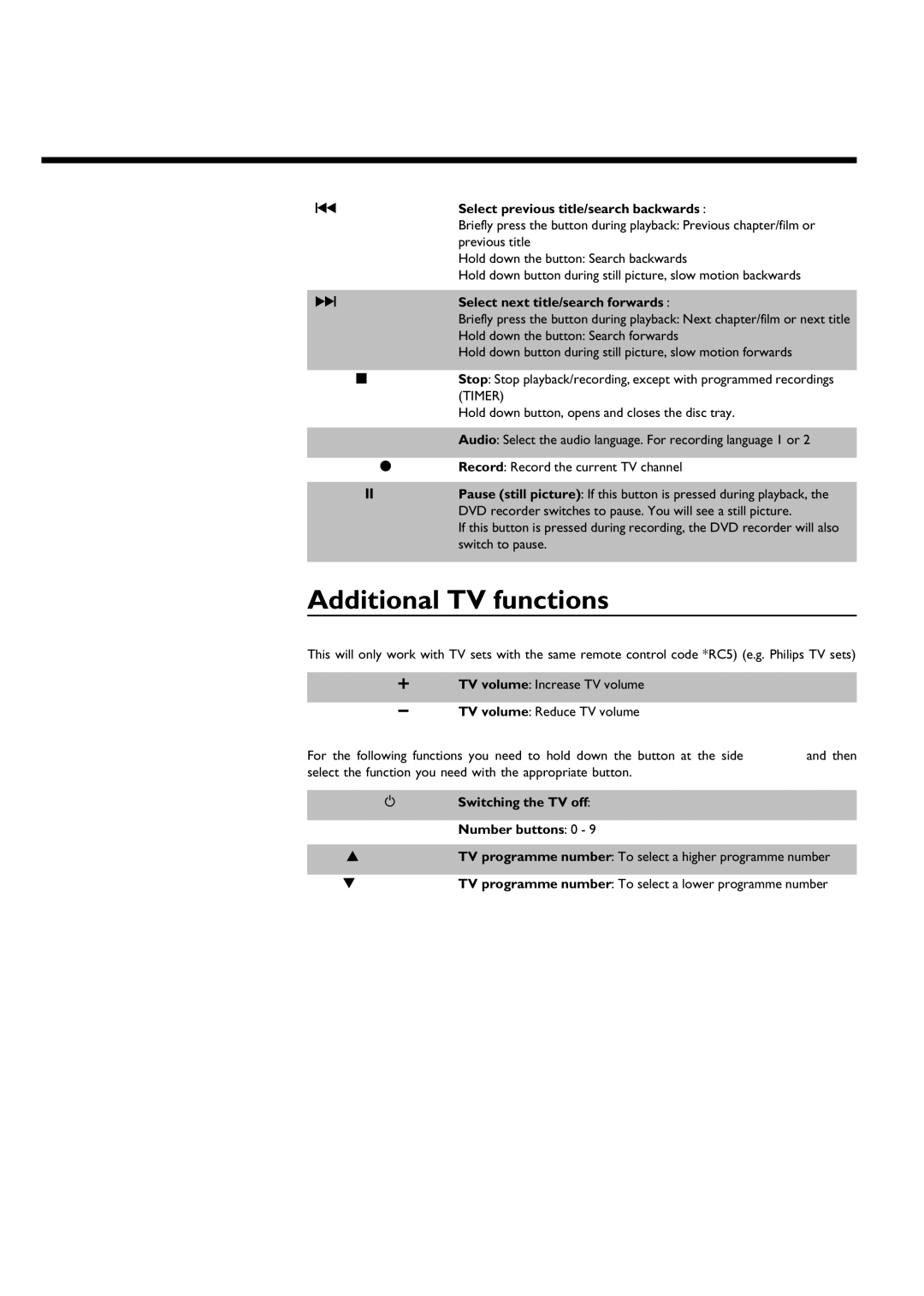N | Select previous title/search backwards : |
| Briefly press the button during playback: Previous chapter/film or |
| previous title |
| Hold down the button: Search backwards |
| Hold down button during still picture, slow motion backwards |
|
|
O | Select next title/search forwards : |
| Briefly press the button during playback: Next chapter/film or next title |
| Hold down the button: Search forwards |
| Hold down button during still picture, slow motion forwards |
|
|
STOP h | Stop: Stop playback/recording, except with programmed recordings |
| (TIMER) |
| Hold down button, opens and closes the disc tray. |
|
|
AUDIO | Audio: Select the audio language. For recording language 1 or 2 |
|
|
REC/OTR n | Record: Record the current TV channel |
|
|
PAUSE 9 | Pause (still picture): If this button is pressed during playback, the |
| DVD recorder switches to pause. You will see a still picture. |
| If this button is pressed during recording, the DVD recorder will also |
| switch to pause. |
|
|
Additional TV functions
This will only work with TV sets with the same remote control code *RC5) (e.g. Philips TV sets)
TV VOLUME q TV volume: Increase TV volume
TV VOLUME r TV volume: Reduce TV volume
For the following functions you need to hold down the button at the side DVD/TV and then select the function you need with the appropriate button.
STANDBY m | Switching the TV off: |
|
|
0..9 | Number buttons: 0 - 9 |
|
|
CH+ A | TV programme number: To select a higher programme number |
|
|
CH- B | TV programme number: To select a lower programme number |