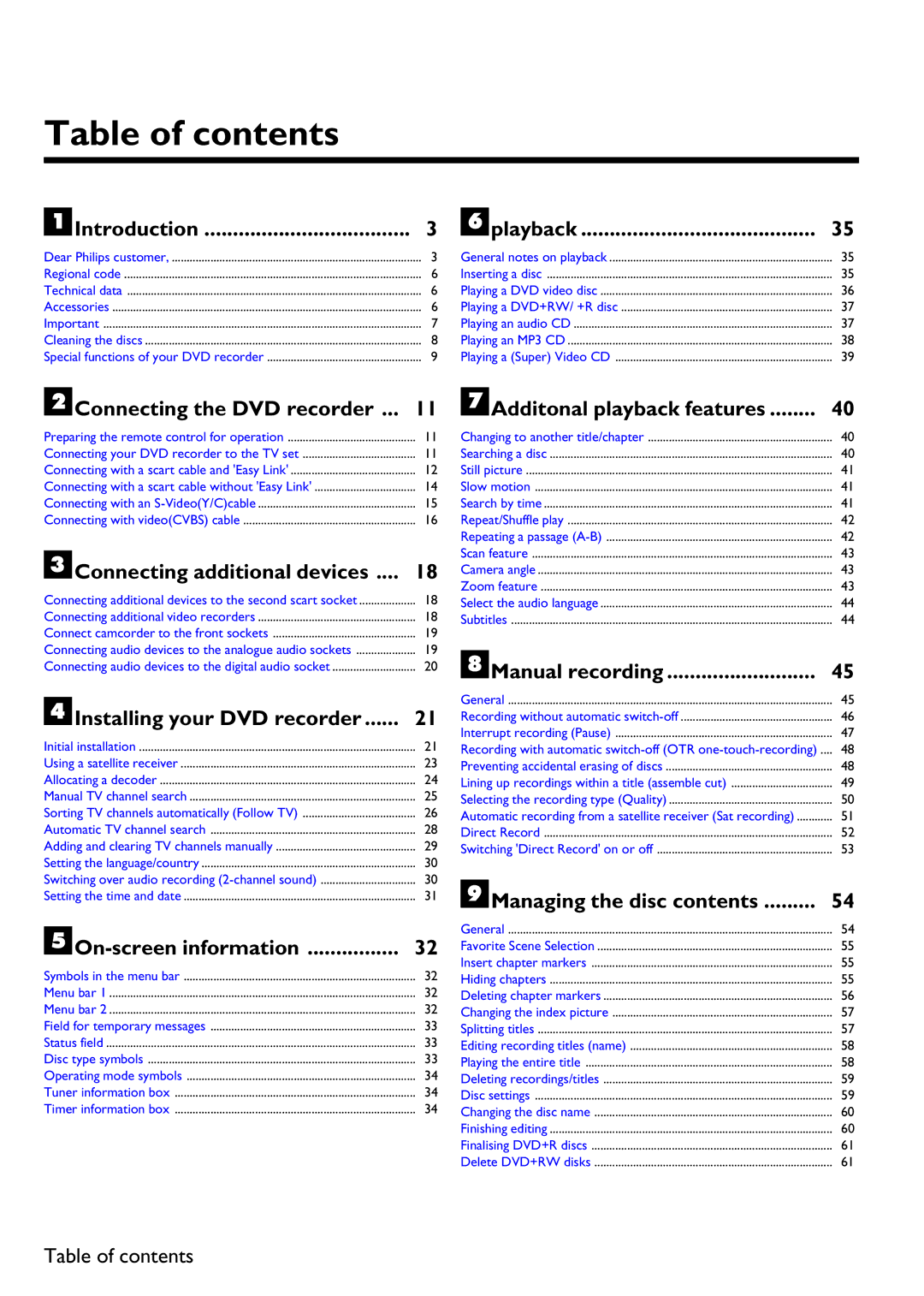Table of contents
AIntroduction | 3 |
Dear Philips customer, .................................................................................... 3 | |
Regional code | 6 |
Technical data | 6 |
Accessories | 6 |
Important | 7 |
Cleaning the discs | 8 |
Special functions of your DVD recorder | 9 |
Fplayback | 35 |
General notes on playback | 35 |
Inserting a disc | 35 |
Playing a DVD video disc | 36 |
Playing a DVD+RW/ +R disc | 37 |
Playing an audio CD | 37 |
Playing an MP3 CD | 38 |
Playing a (Super) Video CD | 39 |
BConnecting the DVD recorder ... 11
Preparing the remote control for operation | 11 |
Connecting your DVD recorder to the TV set | 11 |
Connecting with a scart cable and 'Easy Link' | 12 |
Connecting with a scart cable without 'Easy Link' | 14 |
Connecting with an | 15 |
Connecting with video(CVBS) cable | 16 |
CConnecting additional devices .... 18
Connecting additional devices to the second scart socket | 18 |
Connecting additional video recorders | 18 |
Connect camcorder to the front sockets | 19 |
Connecting audio devices to the analogue audio sockets | 19 |
Connecting audio devices to the digital audio socket | 20 |
DInstalling your DVD recorder | 21 |
Initial installation | 21 |
Using a satellite receiver | 23 |
Allocating a decoder | 24 |
Manual TV channel search | 25 |
Sorting TV channels automatically (Follow TV) | 26 |
Automatic TV channel search | 28 |
Adding and clearing TV channels manually | 29 |
Setting the language/country | 30 |
Switching over audio recording | 30 |
Setting the time and date | 31 |
EOn information | 32 |
Symbols in the menu bar | 32 |
Menu bar 1 | 32 |
Menu bar 2 | 32 |
Field for temporary messages | 33 |
Status field | 33 |
Disc type symbols | 33 |
Operating mode symbols | 34 |
Tuner information box | 34 |
Timer information box | 34 |
GAdditonal playback features | 40 |
Changing to another title/chapter | 40 |
Searching a disc | 40 |
Still picture | 41 |
Slow motion | 41 |
Search by time | 41 |
Repeat/Shuffle play | 42 |
Repeating a passage | 42 |
Scan feature | 43 |
Camera angle | 43 |
Zoom feature | 43 |
Select the audio language | 44 |
Subtitles | 44 |
HManual recording | 45 |
General | 45 |
Recording without automatic | 46 |
Interrupt recording (Pause) | 47 |
Recording with automatic | 48 |
Preventing accidental erasing of discs | 48 |
Lining up recordings within a title (assemble cut) | 49 |
Selecting the recording type (Quality) | 50 |
Automatic recording from a satellite receiver (Sat recording) | 51 |
Direct Record | 52 |
Switching 'Direct Record' on or off | 53 |
IManaging the disc contents | 54 |
General | 54 |
Favorite Scene Selection | 55 |
Insert chapter markers | 55 |
Hiding chapters | 55 |
Deleting chapter markers | 56 |
Changing the index picture | 57 |
Splitting titles | 57 |
Editing recording titles (name) | 58 |
Playing the entire title | 58 |
Deleting recordings/titles | 59 |
Disc settings | 59 |
Changing the disc name | 60 |
Finishing editing | 60 |
Finalising DVD+R discs | 61 |
Delete DVD+RW disks | 61 |
Table of contents