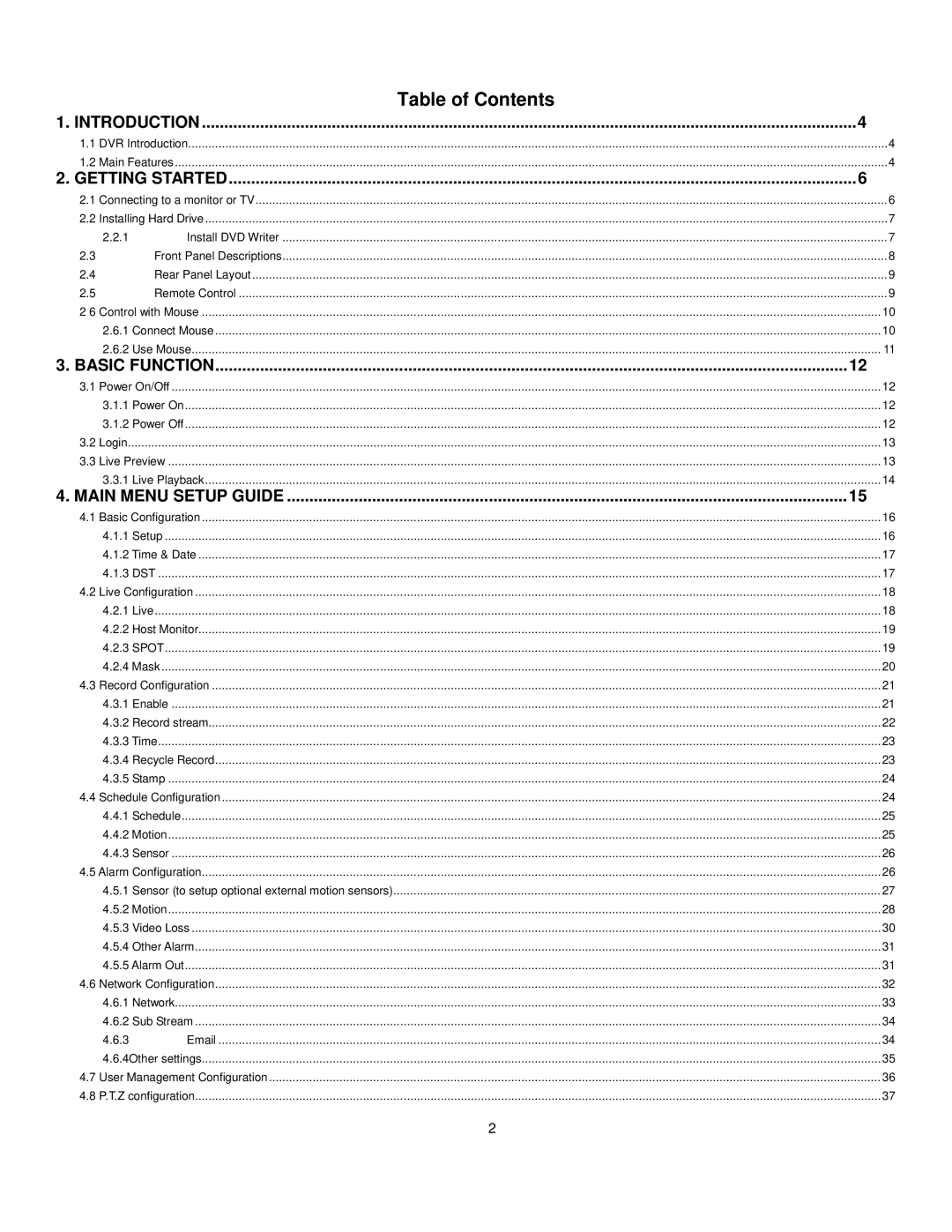|
|
| Table of Contents |
1. INTRODUCTION | 4 | ||
1.1 | DVR Introduction | 4 | |
1.2 Main Features | 4 | ||
2. GETTING STARTED | 6 | ||
2.1 | Connecting to a monitor or TV | 6 | |
2.2 | Installing Hard Drive | 7 | |
| 2.2.1 | Install DVD Writer | 7 |
2.3 | Front Panel Descriptions | 8 | |
2.4 | Rear Panel Layout | 9 | |
2.5 | Remote Control | 9 | |
2 6 | Control with Mouse | 10 | |
| 2.6.1 Connect Mouse | 10 | |
| 2.6.2 Use Mouse | 11 | |
3. BASIC FUNCTION | 12 | ||
3.1 | Power On/Off | 12 | |
| 3.1.1 Power On | 12 | |
| 3.1.2 Power Off | 12 | |
3.2 | Login | 13 | |
3.3 | Live Preview | 13 | |
| 3.3.1 Live Playback | 14 | |
4. MAIN MENU SETUP GUIDE | 15 | ||
4.1 | Basic Configuration | 16 | |
| 4.1.1 Setup | 16 | |
| 4.1.2 Time & Date | 17 | |
| 4.1.3 DST | 17 | |
4.2 | Live Configuration | 18 | |
| 4.2.1 Live | 18 | |
| 4.2.2 Host Monitor | 19 | |
| 4.2.3 SPOT | 19 | |
| 4.2.4 Mask | 20 | |
4.3 | Record Configuration | 21 | |
| 4.3.1 Enable | 21 | |
| 4.3.2 Record stream | 22 | |
| 4.3.3 Time | 23 | |
| 4.3.4 Recycle Record | 23 | |
| 4.3.5 Stamp | 24 | |
4.4 | Schedule Configuration | 24 | |
| 4.4.1 Schedule | 25 | |
| 4.4.2 Motion | 25 | |
| 4.4.3 Sensor | 26 | |
4.5 Alarm Configuration | 26 | ||
| 4.5.1 Sensor (to setup optional external motion sensors) | 27 | |
| 4.5.2 Motion | 28 | |
| 4.5.3 Video Loss | 30 | |
| 4.5.4 Other Alarm | 31 | |
| 4.5.5 Alarm Out | 31 | |
4.6 | Network Configuration | 32 | |
| 4.6.1 Network | 33 | |
| 4.6.2 Sub Stream | 34 | |
| 4.6.3 | 34 | |
| 4.6.4Other settings | 35 | |
4.7 | User Management Configuration | 36 | |
4.8 | P.T.Z configuration | 37 | |
|
|
| 2 |
Page 3
Image 3