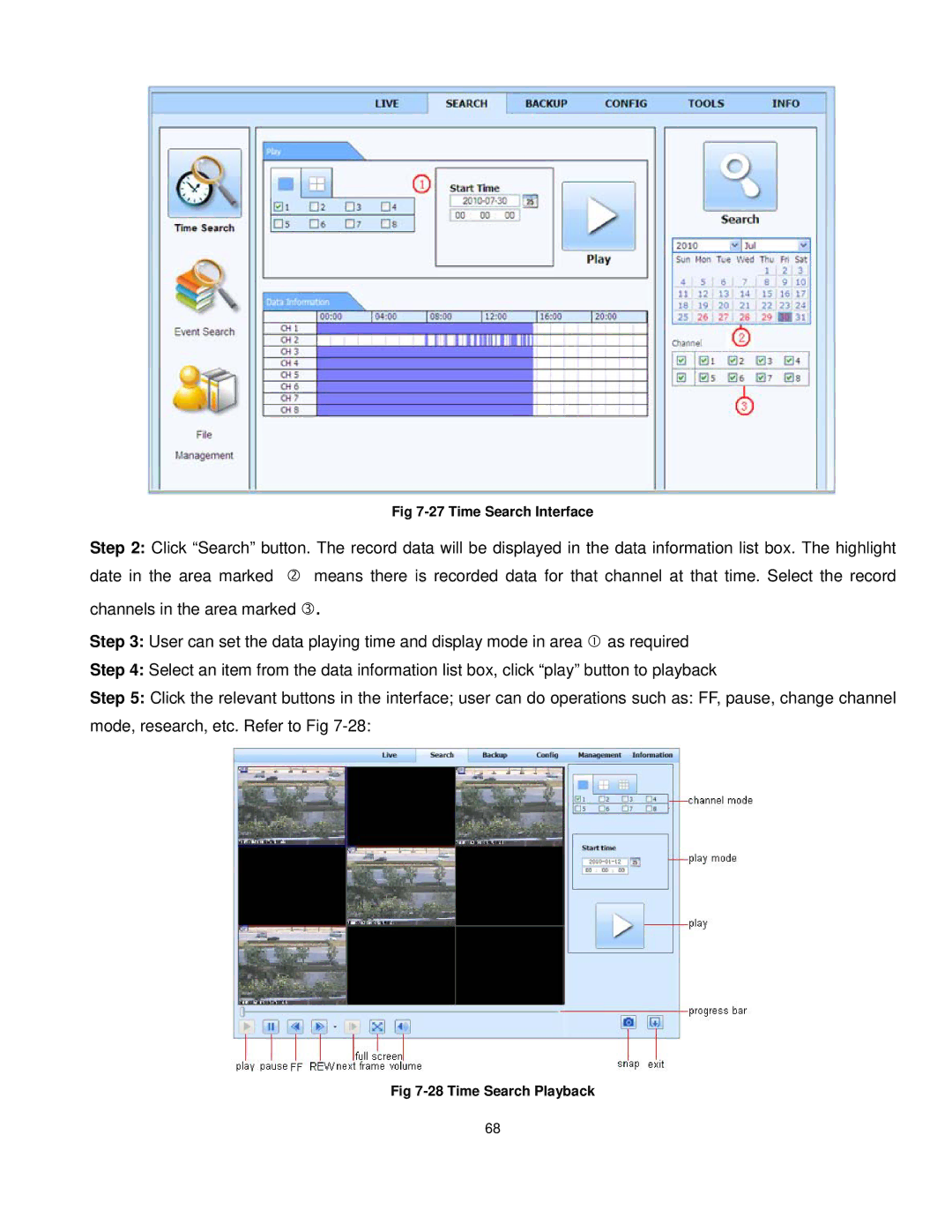Fig 7-27 Time Search Interface
Step 2: Click “Search” button. The record data will be displayed in the data information list box. The highlight date in the area marked means there is recorded data for that channel at that time. Select the record channels in the area marked .
Step 3: User can set the data playing time and display mode in area as required
Step 4: Select an item from the data information list box, click “play” button to playback
Step 5: Click the relevant buttons in the interface; user can do operations such as: FF, pause, change channel mode, research, etc. Refer to Fig
Fig
68