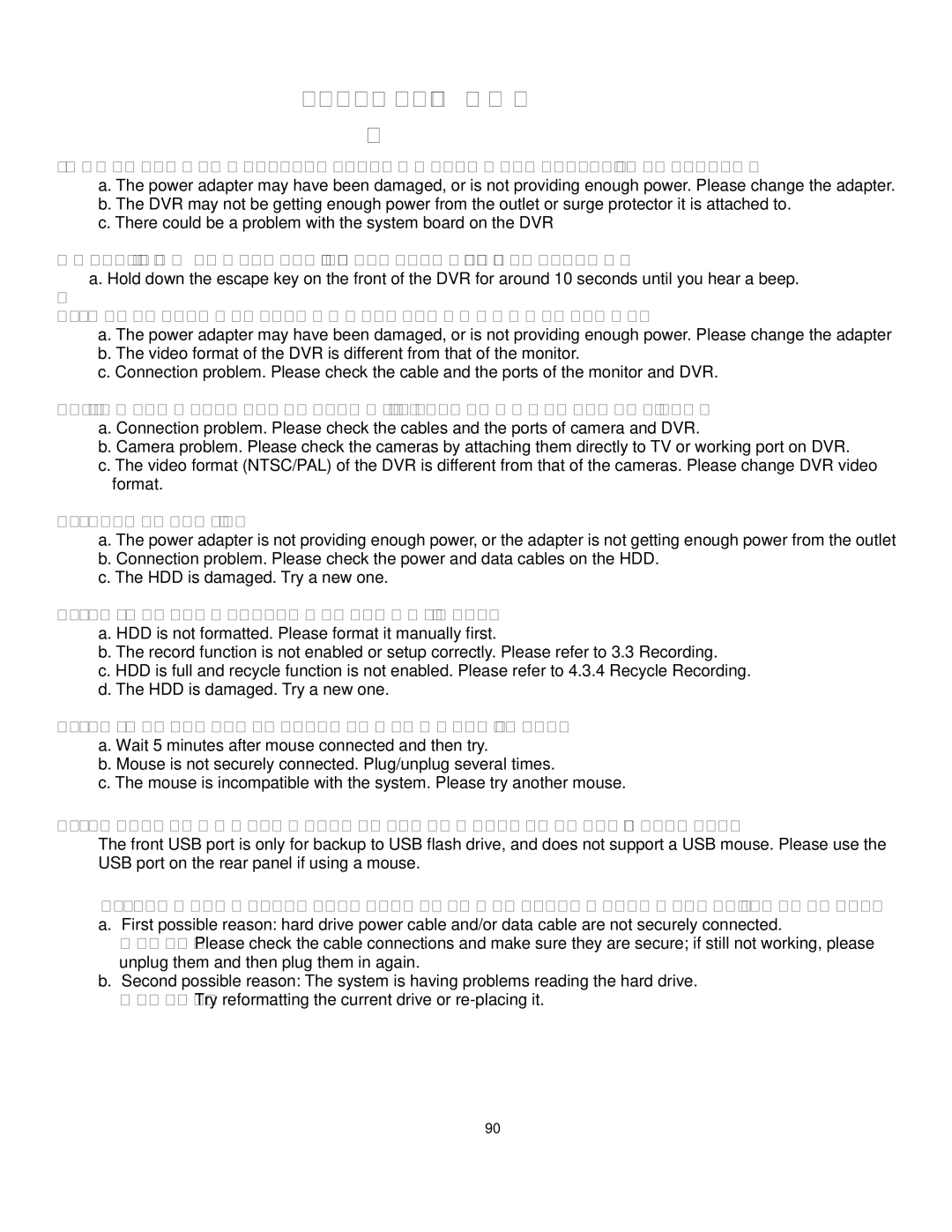Appendix A FAQ
Q1. The DVR does not start after connecting the power, what is wrong?
a. The power adapter may have been damaged, or is not providing enough power. Please change the adapter. b. The DVR may not be getting enough power from the outlet or surge protector it is attached to.
c. There could be a problem with the system board on the DVR
Q2. There is no menu output, only live image display, what is wrong?
a. Hold down the escape key on the front of the DVR for around 10 seconds until you hear a beep.
Q3. The indicator lights of the DVR are on, but no output. Why?
a. The power adapter may have been damaged, or is not providing enough power. Please change the adapter b. The video format of the DVR is different from that of the monitor.
c. Connection problem. Please check the cable and the ports of the monitor and DVR.
Q4. Why are no images displayed on some or all of the channels of the DVR?
a. Connection problem. Please check the cables and the ports of camera and DVR.
b. Camera problem. Please check the cameras by attaching them directly to TV or working port on DVR.
c. The video format (NTSC/PAL) of the DVR is different from that of the cameras. Please change DVR video format.
Q5. Cannot find HDD
a. The power adapter is not providing enough power, or the adapter is not getting enough power from the outlet b. Connection problem. Please check the power and data cables on the HDD.
c. The HDD is damaged. Try a new one.
Q6. I cannot record, what could be the problem?
a. HDD is not formatted. Please format it manually first.
b. The record function is not enabled or setup correctly. Please refer to 3.3 Recording.
c. HDD is full and recycle function is not enabled. Please refer to 4.3.4 Recycle Recording. d. The HDD is damaged. Try a new one.
Q7. I cannot use the mouse, what could be the problem? a. Wait 5 minutes after mouse connected and then try.
b. Mouse is not securely connected. Plug/unplug several times.
c. The mouse is incompatible with the system. Please try another mouse.
Q8. Why isn’t the mouse I have plugged into the front USB port working?
The front USB port is only for backup to USB flash drive, and does not support a USB mouse. Please use the USB port on the rear panel if using a mouse.
Q9: What can I do when the DVR starts and displays “please wait……”all the time?
a. First possible reason: hard drive power cable and/or data cable are not securely connected.
Solution: Please check the cable connections and make sure they are secure; if still not working, please unplug them and then plug them in again.
b.Second possible reason: The system is having problems reading the hard drive.
Solution: Try reformatting the current drive or
90