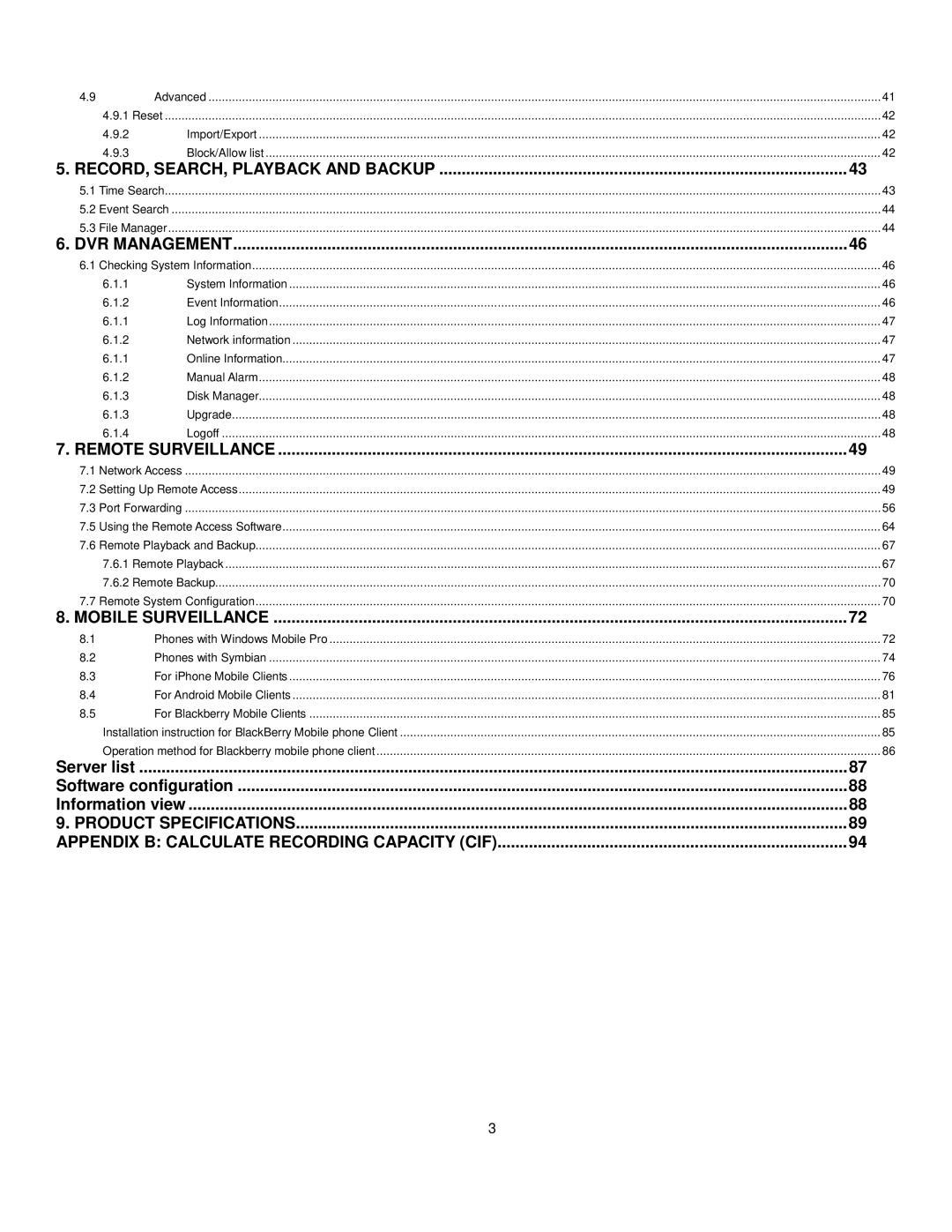4.9 | Advanced | 41 |
4.9.1 Reset | 42 | |
4.9.2 | Import/Export | 42 |
4.9.3 | Block/Allow list | 42 |
5. RECORD, SEARCH, PLAYBACK AND BACKUP | 43 | ||
5.1 Time Search | 43 | ||
5.2 | Event Search | 44 | |
5.3 | File Manager | 44 | |
6. DVR MANAGEMENT | 46 | ||
6.1 | Checking System Information | 46 | |
| 6.1.1 | System Information | 46 |
| 6.1.2 | Event Information | 46 |
| 6.1.1 | Log Information | 47 |
| 6.1.2 | Network information | 47 |
| 6.1.1 | Online Information | 47 |
| 6.1.2 | Manual Alarm | 48 |
| 6.1.3 | Disk Manager | 48 |
| 6.1.3 | Upgrade | 48 |
| 6.1.4 | Logoff | 48 |
7. REMOTE SURVEILLANCE | 49 | ||
7.1 | Network Access | 49 | |
7.2 | Setting Up Remote Access | 49 | |
7.3 | Port Forwarding | 56 | |
7.5 | Using the Remote Access Software | 64 | |
7.6 | Remote Playback and Backup | 67 | |
| 7.6.1 Remote Playback | 67 | |
| 7.6.2 Remote Backup | 70 | |
7.7 | Remote System Configuration | 70 | |
8. MOBILE SURVEILLANCE | 72 | ||
8.1 | Phones with Windows Mobile Pro | 72 | |
8.2 | Phones with Symbian | 74 | |
8.3 | For iPhone Mobile Clients | 76 | |
8.4 | For Android Mobile Clients | 81 | |
8.5 | For Blackberry Mobile Clients | 85 | |
| Installation instruction for BlackBerry Mobile phone Client | 85 | |
| Operation method for Blackberry mobile phone client | 86 | |
Server list | 87 | ||
Software configuration | 88 | ||
Information view | ................................................................................................................................................... | 88 | |
9. PRODUCT SPECIFICATIONS | 89 | ||
APPENDIX B: CALCULATE RECORDING CAPACITY (CIF) | 94 | ||
3