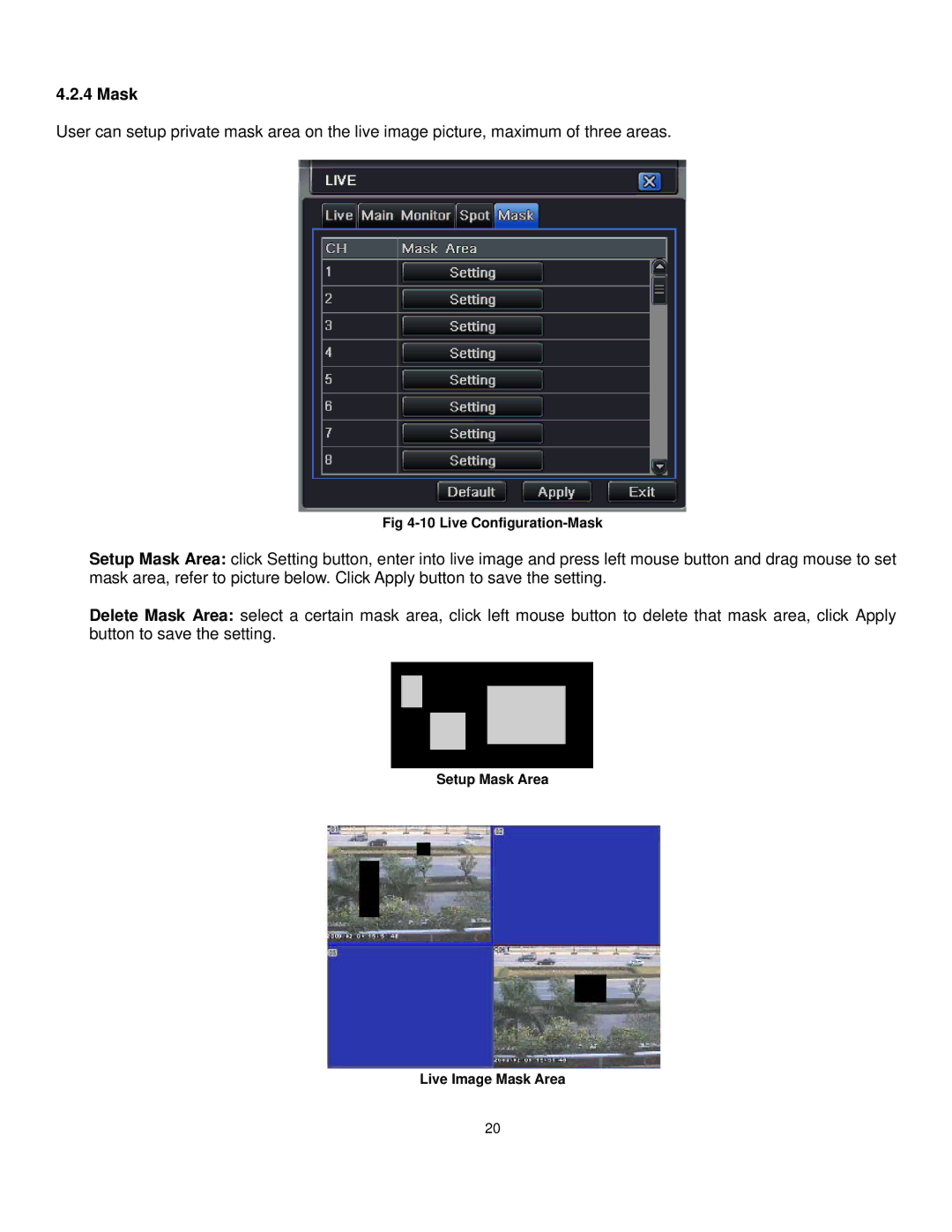4.2.4 Mask
User can setup private mask area on the live image picture, maximum of three areas.
Fig
Setup Mask Area: click Setting button, enter into live image and press left mouse button and drag mouse to set mask area, refer to picture below. Click Apply button to save the setting.
Delete Mask Area: select a certain mask area, click left mouse button to delete that mask area, click Apply button to save the setting.
Setup Mask Area
Live Image Mask Area
20