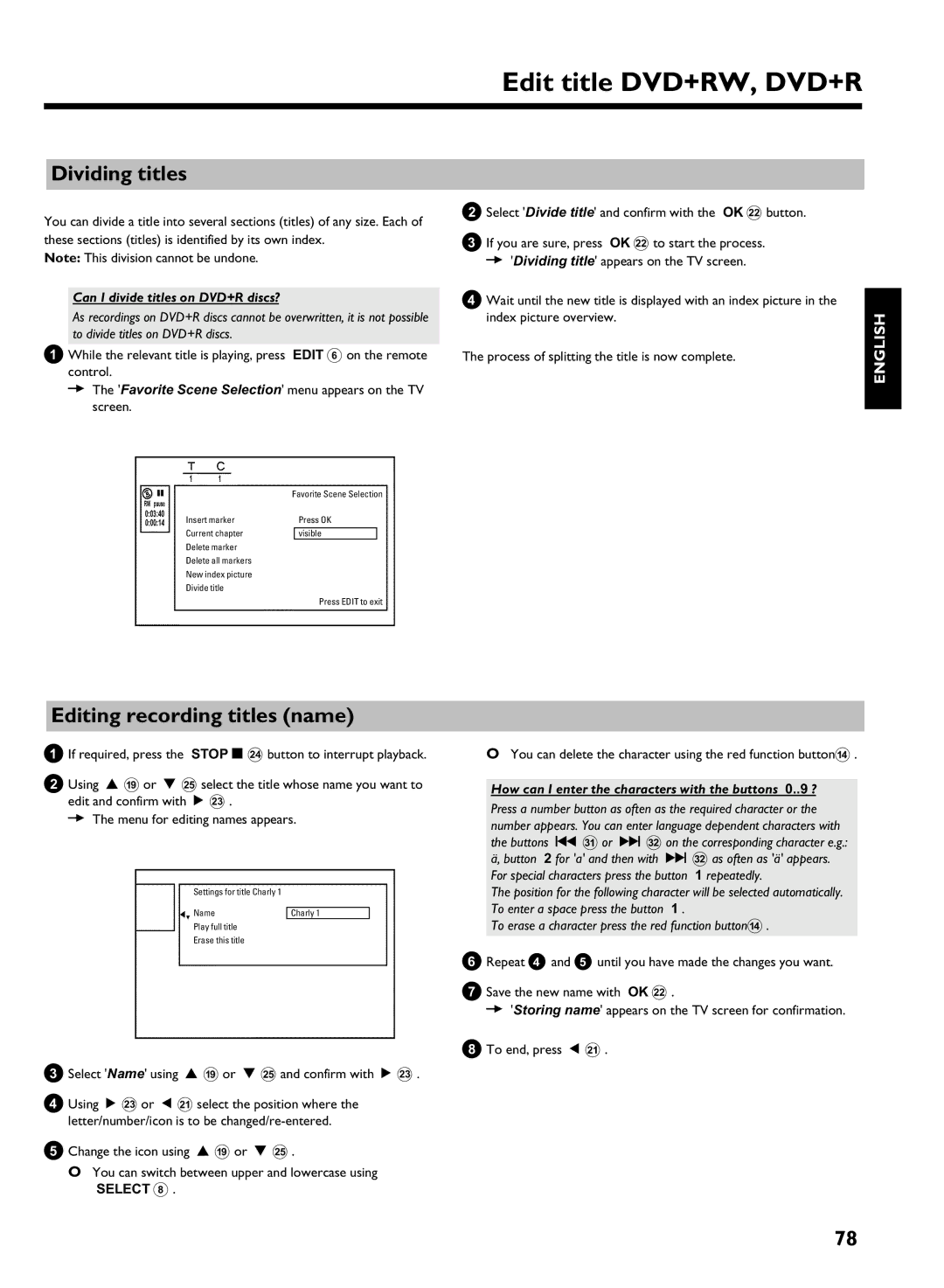Page
Page
Table of contents
Recording on a DVD+RW, DVD+R
Disc Manager DM
Playback from the HDD
Recording on the HDD
107
Access control Child Lock
Information on the screen of your TV95
DVD recorder display
Convenience of watching
Introduction
Convenience of archiving
Convenience of programming
Convenience of recording
Convenience of editing
Alaser
Do not Move the SET When Switched on
Instructions for the HDD
This manual was in consideration of IEC
Trademark and license information
Content of the box
Control buttons
Remote control
Introduction to the set
Browser HDD
System Menu
Disc Menu
Info
Front of the device
Plate
Back of the device
Your DVD remote control With your TV
Installation
Preparing the remote control for operation
With the aerial cable only
Connecting to the TV standard configuration
Aerial
Scart cable
Via a component video Pb Pr/YUV cable no progressive scan
Connecting to the TV alternative configurations
Via composite video Cvbs Cable
Via a S Y/C cable
0End with System Menu a
Video + YPbPr
Cvbs + YPbPr
Please observe the color sequence
An external receiver
Connecting additional devices
Connecting additional devices to the second scart socket
How do I find the right position?
Connecting G transmitter
Connecting additional devices via aerial cable only
Cvbs input socket
Connecting a camcorder to the front sockets
DV input socket Input socket
Can I use the Phono input on my amplifier?
Connecting audio devices
To the analog audio sockets
Audio devices to the digital audio Sockets
No aerial connected
Initial Installation
Connecting to the mains
Switching on additional devices
1609
Letterbox
Panscan
Sound may be distorted on some TV channels
Initial installation is now complete
No TV-Stations found yet?
Country
Initial Installation of the Guide Plus+ system
Setting up the Guide Plus+ System
Language
Cannot enter a local post code
Set
External receiver
Channel r S
My receiver does not display the programme number
My brand is not included in the list
My external receiver does not display the programme number
Want to install additional external receivers
Left tile
Finalise set up of the external receiver
Dont switch off the Guide Plus+ data channel Right tile
End using GUIDE/TV J
Message appears on the screen that the change of this
Additional installation features
Setting will flush the Time Shift Buffer
Allocating a decoder
Select programme number 1 on the TV
Cannot switch my TV to programme number
Switch off recorder, new preset appears on the screen
Sorting TV channels with Follow TV
Nicam
Manual TV channel search
TV channel name, press C M
Deleting TV channels
Sorting and deleting TV channels manually
Them with the REC/OTR n 1 button first. Refer to
Automatic TV channel search
Time/date is displayed incorrectly despite manual setting
Setting the time and date
Menu
Setting the language
Select the appropriate line and confirm with C M
Audio Language
General information
Using the Guide Plus+ System
Guide Plus+ System
Grid screen
Return to the current time in the listing Grid screen
Search screen
Record red buttonD
Home blue buttonG
Programming from the Schedule screen
Schedule screen
Info screen
Programming from the Grid screen
View Demo
Setup screen
Setup
Editor screen
Discs
Playback from an optical disc
Discs you can use
Code
Over to the actual TV channel during Playback
Opening/closing the tray using the remote control
Inserting a disc
Playing a DVD video disc
Press the Play G R button
Playing a DVD+RW/ +R disc
Playing an audio CD
Cannot playback SuperVideo CDs
Playing an MP3 CD
Playing a Super Video CD
MP3 CD display
Still picture DVD, SVCD, CD
Additional playback features
General
Searching on disc DVD, SVCD, CD
Passage a
Scan feature DVD
Search by time DVD, Svcd
Repeat/Shuffle play DVD, Svcd
Select the audio language DVD, Svcd
Zoom feature DVD, Svcd
F symbol will be hidden
Camera angle DVD
Subtitles DVD
Adding a disc to the Disc Manager
Disc Manager DM
General information
Removing discs from the Disc Manager
Why do I need to label the discs?
Disc contents are not deleted
See the message Insert disc number on my screen
Searching for a title in the Disc Manager
Searching discs
What do the displays on the screen mean?
Auto delete
Playback from the HDD
Media Browser
Colour key functionality in the Media Browser
Change order in the media browser
HDD buffer
What is the advantage from 1 hour and 6 hours?
Time Shift Buffer
Time Shift Buffer
It is not possible to select Time search
Additional playback features
Feature
By time
Preferences/Chapters
Recoding mode
Recording on the HDD
Useful information
Recording without data from Guide Plus+ system
Start manual recordings
Flush/erase the Time Shift Buffer
Recording with data from Guide Plus+ system
Recordings from the Time Shift Buffer
End recordings
Red light around the record button n 0 is flashing
Recording from a camcorder connected to the front sockets
How can I delete the changes?
Please observe
Recording from a video recorder/DVD player
Stop h N
Copy protection
6End with System Menu a
Direct Record
Direct Record on or off
Direct record does not work or recording starts from EXT1
Automatic recording from a satellite receiver sat recording
Way compatibility
Recording on a DVD+RW, DVD+R
You can use
Interrupt the process
What is the order of archiving?
Archiving storing titles on a DVD+RW, DVD+R
Jump Back T , Jump FWD W
What happens with DVD+R discs?
Finalising a DVD+R
Protect disc against accidental recordings
What do I need to know about VPS/PDC?
Programming a recording Timer
What is VPS/PDC?
Using the Time Shift Buffer
Guide Plus+ system
Programming recordings with the Guide Plus+ System
Activate VPS/PDC
Setting up repeat recordings
Programming recordings with the ShowView System
Please enter programme number appears on the screen
Manual programmed recordings
Changing the TV channel
How to change or delete a programmed recording Timer
Cancel a programmed recording in progress
Delete programmed recording
Delete titles/recordings from the HDD
Edit title on HDD
Clear chapters
Editing the title stored on the HDD
Title name
Change the name of the title
Editing the recorded name
Enter characters using
Insert chapter markers
Divide title
Insert/remove chapter markers
Chapter is visible and can be hidden with the blue button G
Hide chapters sections
Remove chapter marker
OK L
Archiving of the edited title symbol a
How can I change delete the markers?
My Index-screen looks different
Edit title DVD+RW, DVD+R
Index picture of the recording
3To stop this function, press Edit
Insert chapter markers
Can markers be set on a DVD+R disc?
Will appear on the screen
Number of chapters C has increased by two or more numbers
Switching quickly
Hiding chapters
How can I select different chapters?
Deleting chapter markers
Changing the index picture
How can I enter the characters with the buttons 0..9 ?
Dividing titles
Editing recording titles name
Can I divide titles on DVD+R discs?
Can titles be deleted from a DVD+R disc?
Playing the entire title
Erasing recordings/titles
Press Disc Menu B
Disc information and status
Disc name
DVD+RW Discs
Editing
DVD+R discs
Picture
Menu overview
Set up
User preferences / settings
Time search
Record mode
Audio
Zoom
Sat record
Camera mode
Chapters
HDD buffer
Jump back
Safety Slot
Installation
Jump forward
Black level shift
User preferences /settings
Picture settings
TV shape
Digital output
Sound settings
Night mode
Scart video
Additional settings
Language settings
Finalise disc
Disk feature menu
Access Control
Auto resume
Disc
Access control Child Lock
Child lock HDD, DVD, Svcd
Child lock
What do the ratings mean?
Parental level control DVD
Parental level control
Country
Have forgotten my code
Changing the PIN code
Bar
Symbols in the menu bar
Information on the screen of your TV
Field for temporary messages
Mode symbols
Symbols in the Media Browser
Symbols in the Time Shift Buffer
Type symbols
Messages in the DVD recorder display
Symbols on your DVD recorder display
DVD recorder display
An empty title on a DVD+RW, DVD+R is selected
BImportant
Before you call an engineer
No playback on DVD recorder
100
Press GUIDE/TV J
101
102
PROBLEM/HINTS Solution
End with System Menu a
103
Hidden scenes on a DVD+RW are still visible on my
Press Browser HDD H and then System Menu a
End with System Menu a English
104
Have forgotten
First press Disc Menu B then System Menu a
PAL
Glossary
105
Ntsc
106
Finlux 208, 209, 211, 212, 250 333, 334 332 283
Remote control codes
MGA
108
3103 605 4521/000
109
Audio Format DVD/CD playback
Technical data
Philips Norge AS Philips PORTUGUESA, S.A
Dvdr 725H/00