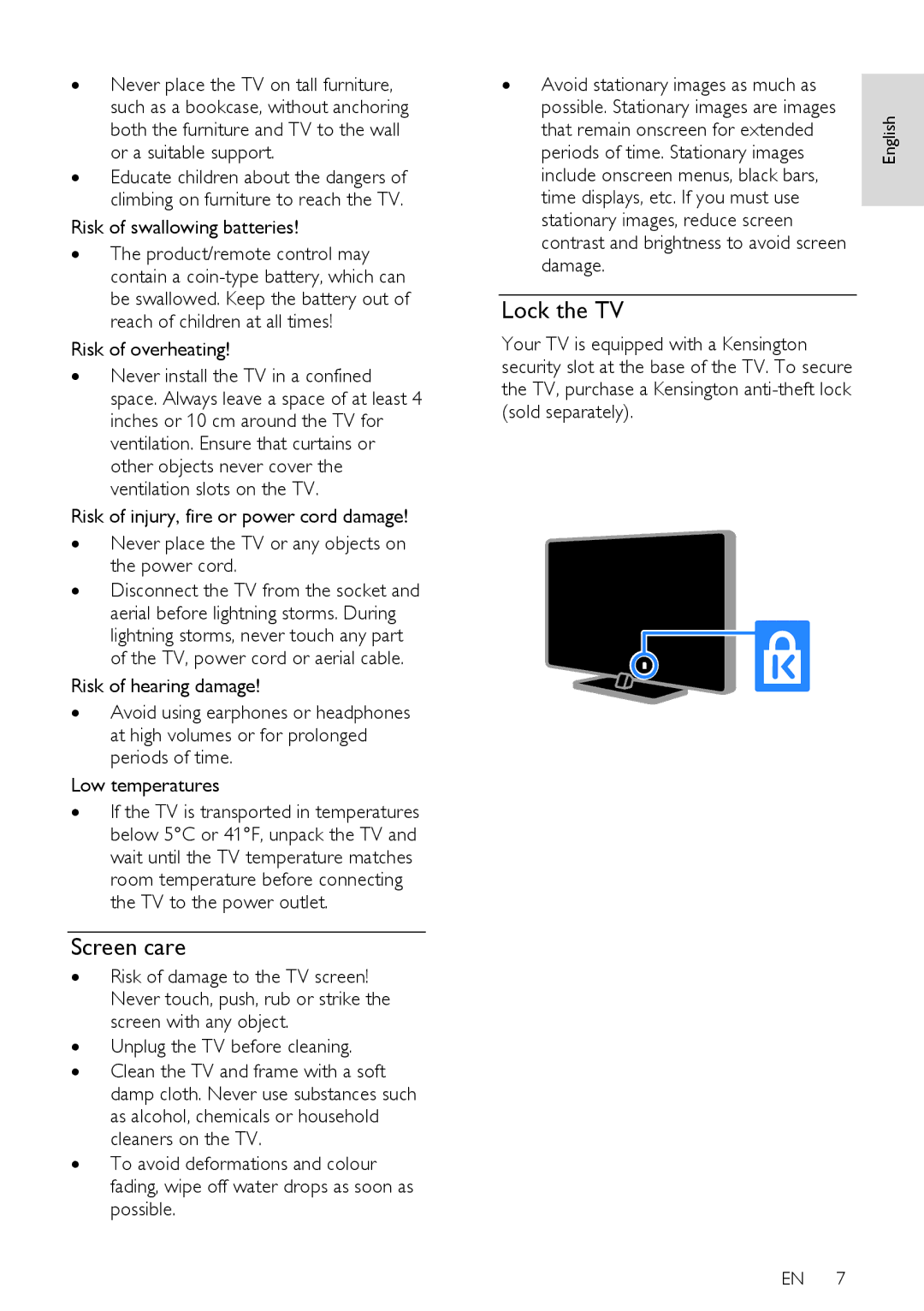∙Never place the TV on tall furniture, such as a bookcase, without anchoring both the furniture and TV to the wall or a suitable support.
∙Educate children about the dangers of climbing on furniture to reach the TV.
Risk of swallowing batteries!
∙The product/remote control may contain a
Risk of overheating!
∙Never install the TV in a confined space. Always leave a space of at least 4 inches or 10 cm around the TV for ventilation. Ensure that curtains or other objects never cover the ventilation slots on the TV.
Risk of injury, fire or power cord damage!
∙Never place the TV or any objects on the power cord.
∙Disconnect the TV from the socket and aerial before lightning storms. During lightning storms, never touch any part of the TV, power cord or aerial cable.
Risk of hearing damage!
∙Avoid using earphones or headphones at high volumes or for prolonged periods of time.
Low temperatures
∙If the TV is transported in temperatures below 5°C or 41°F, unpack the TV and wait until the TV temperature matches room temperature before connecting the TV to the power outlet.
Screen care
∙Risk of damage to the TV screen! Never touch, push, rub or strike the screen with any object.
∙Unplug the TV before cleaning.
∙Clean the TV and frame with a soft damp cloth. Never use substances such as alcohol, chemicals or household cleaners on the TV.
∙To avoid deformations and colour fading, wipe off water drops as soon as possible.
∙ | Avoid stationary images as much as |
|
| possible. Stationary images are images | English |
| periods of time. Stationary images | |
| that remain onscreen for extended |
|
| include onscreen menus, black bars, |
|
| time displays, etc. If you must use |
|
| stationary images, reduce screen |
|
| contrast and brightness to avoid screen |
|
| damage. |
|
Lock the TV
Your TV is equipped with a Kensington security slot at the base of the TV. To secure the TV, purchase a Kensington
EN 7