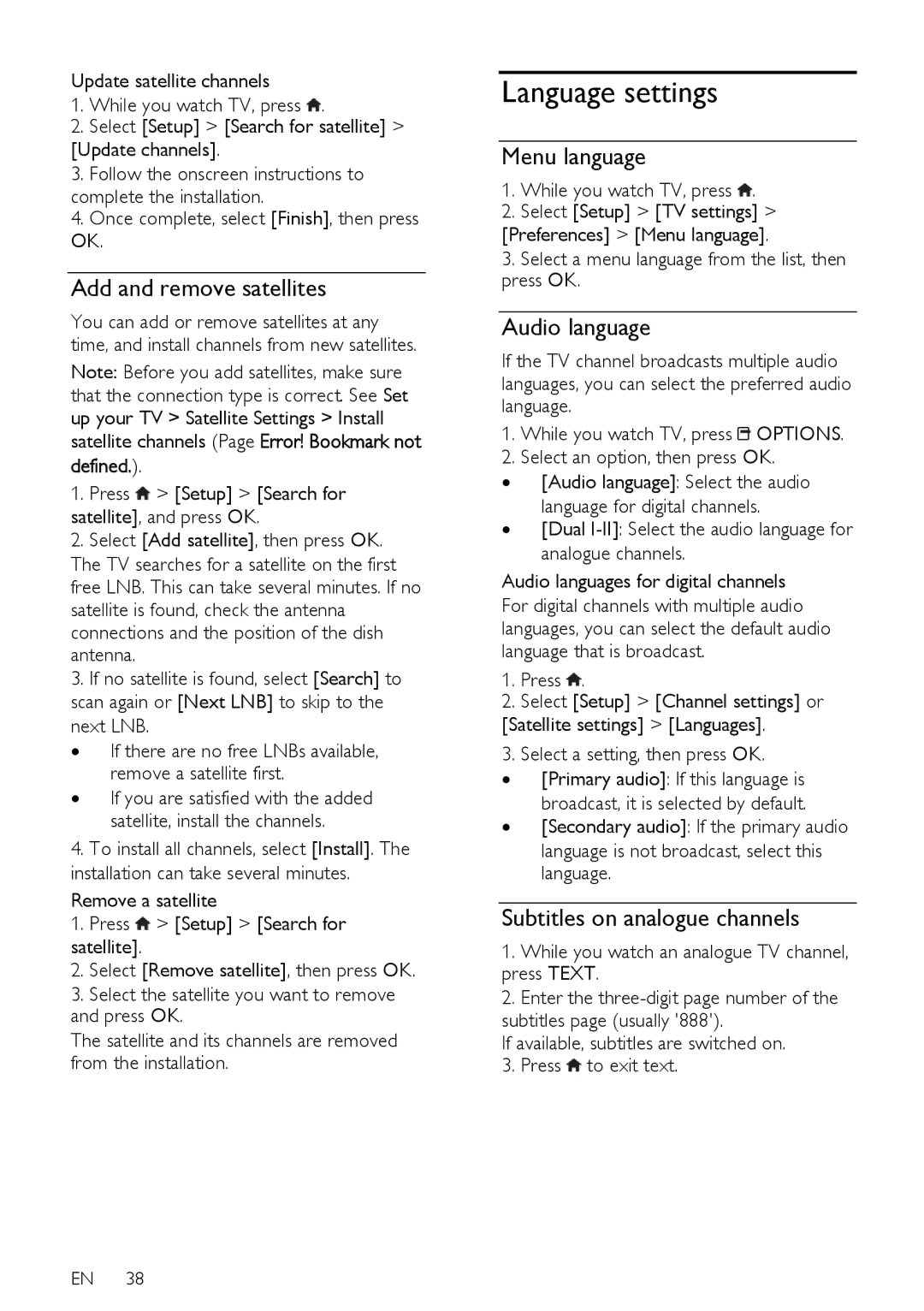Update satellite channels
1.While you watch TV, press ![]() .
.
2.Select [Setup] > [Search for satellite] >
[Update channels].
3.Follow the onscreen instructions to complete the installation.
4.Once complete, select [Finish], then press OK.
Add and remove satellites
You can add or remove satellites at any time, and install channels from new satellites.
Note: Before you add satellites, make sure that the connection type is correct. See Set up your TV > Satellite Settings > Install satellite channels (Page Error! Bookmark not defined.).
1.Press ![]() > [Setup] > [Search for satellite], and press OK.
> [Setup] > [Search for satellite], and press OK.
2.Select [Add satellite], then press OK. The TV searches for a satellite on the first free LNB. This can take several minutes. If no satellite is found, check the antenna connections and the position of the dish antenna.
3.If no satellite is found, select [Search] to scan again or [Next LNB] to skip to the next LNB.
∙ If there are no free LNBs available, remove a satellite first.
∙ If you are satisfied with the added satellite, install the channels.
4.To install all channels, select [Install]. The installation can take several minutes.
Remove a satellite
1.Press ![]() > [Setup] > [Search for satellite].
> [Setup] > [Search for satellite].
2.Select [Remove satellite], then press OK.
3.Select the satellite you want to remove and press OK.
The satellite and its channels are removed from the installation.
Language settings
Menu language
1.While you watch TV, press ![]() .
.
2.Select [Setup] > [TV settings] >
[Preferences] > [Menu language].
3.Select a menu language from the list, then press OK.
Audio language
If the TV channel broadcasts multiple audio languages, you can select the preferred audio language.
1.While you watch TV, press ![]() OPTIONS.
OPTIONS.
2.Select an option, then press OK.
∙[Audio language]: Select the audio language for digital channels.
∙[Dual
Audio languages for digital channels
For digital channels with multiple audio languages, you can select the default audio language that is broadcast.
1.Press ![]() .
.
2.Select [Setup] > [Channel settings] or
[Satellite settings] > [Languages].
3. Select a setting, then press OK.
∙[Primary audio]: If this language is broadcast, it is selected by default.
∙[Secondary audio]: If the primary audio language is not broadcast, select this language.
Subtitles on analogue channels
1.While you watch an analogue TV channel, press TEXT.
2.Enter the
If available, subtitles are switched on.
3.Press ![]() to exit text.
to exit text.
EN 38