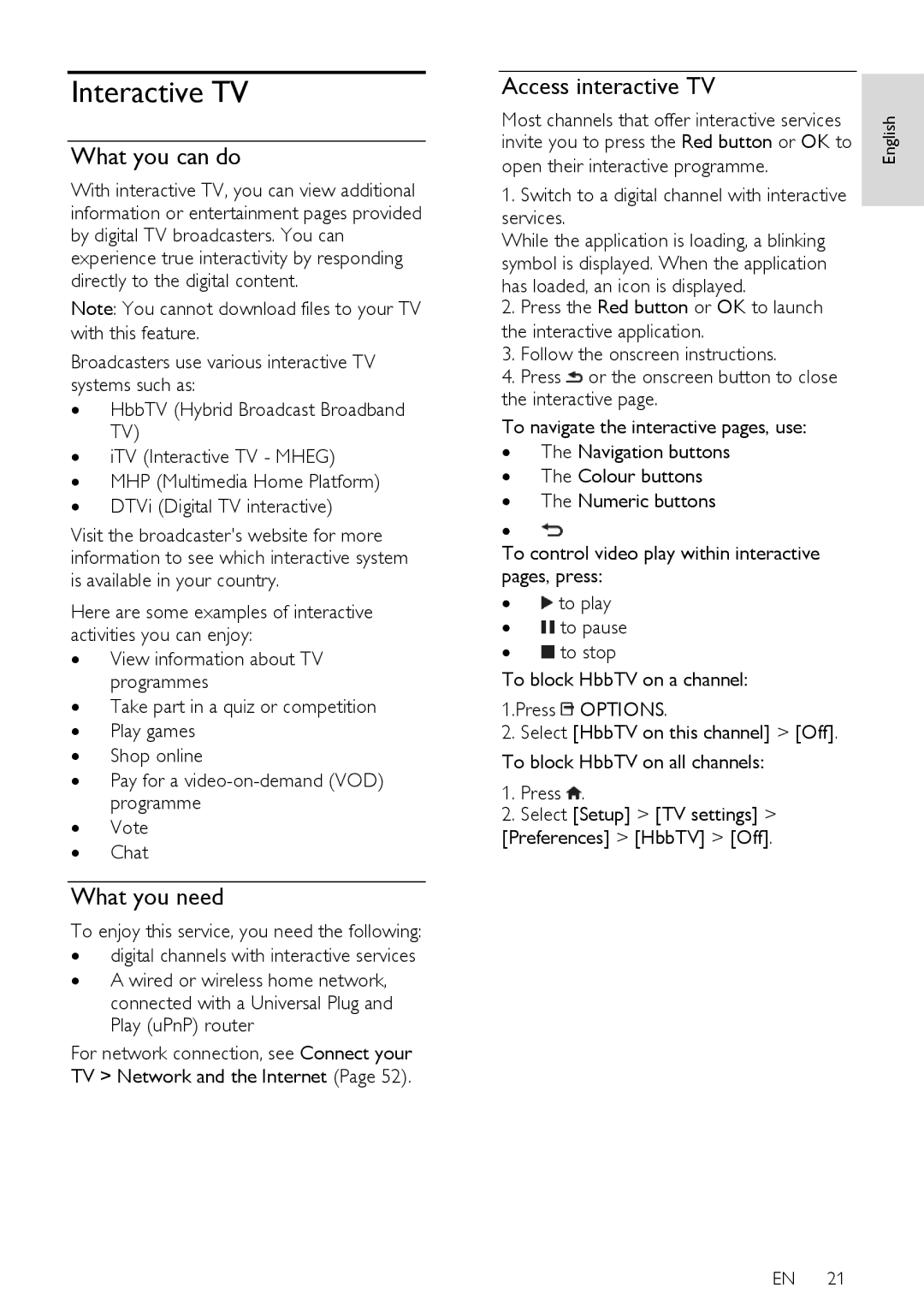Interactive TV
What you can do
With interactive TV, you can view additional information or entertainment pages provided by digital TV broadcasters. You can experience true interactivity by responding directly to the digital content.
Note: You cannot download files to your TV with this feature.
Broadcasters use various interactive TV systems such as:
∙HbbTV (Hybrid Broadcast Broadband TV)
∙iTV (Interactive TV - MHEG)
∙MHP (Multimedia Home Platform)
∙DTVi (Digital TV interactive)
Visit the broadcaster's website for more information to see which interactive system is available in your country.
Here are some examples of interactive activities you can enjoy:
∙View information about TV programmes
∙Take part in a quiz or competition
∙Play games
∙Shop online
∙Pay for a
∙Vote
∙Chat
What you need
To enjoy this service, you need the following:
∙digital channels with interactive services
∙A wired or wireless home network, connected with a Universal Plug and Play (uPnP) router
For network connection, see Connect your TV > Network and the Internet (Page 52).
Access interactive TV |
| |
Most channels that offer interactive services | English | |
invite you to press the Red button or OK to | ||
| ||
open their interactive programme. |
|
1.Switch to a digital channel with interactive services.
While the application is loading, a blinking symbol is displayed. When the application has loaded, an icon is displayed.
2.Press the Red button or OK to launch the interactive application.
3.Follow the onscreen instructions.
4. Press ![]() or the onscreen button to close the interactive page.
or the onscreen button to close the interactive page.
To navigate the interactive pages, use:
∙The Navigation buttons
∙The Colour buttons
∙The Numeric buttons
∙
To control video play within interactive pages, press:
∙![]() to play
to play
∙![]() to pause
to pause
∙![]() to stop
to stop
To block HbbTV on a channel: 1.Press ![]() OPTIONS.
OPTIONS.
2.Select [HbbTV on this channel] > [Off]. To block HbbTV on all channels:
1.Press ![]() .
.
2.Select [Setup] > [TV settings] >
[Preferences] > [HbbTV] > [Off].
EN 21