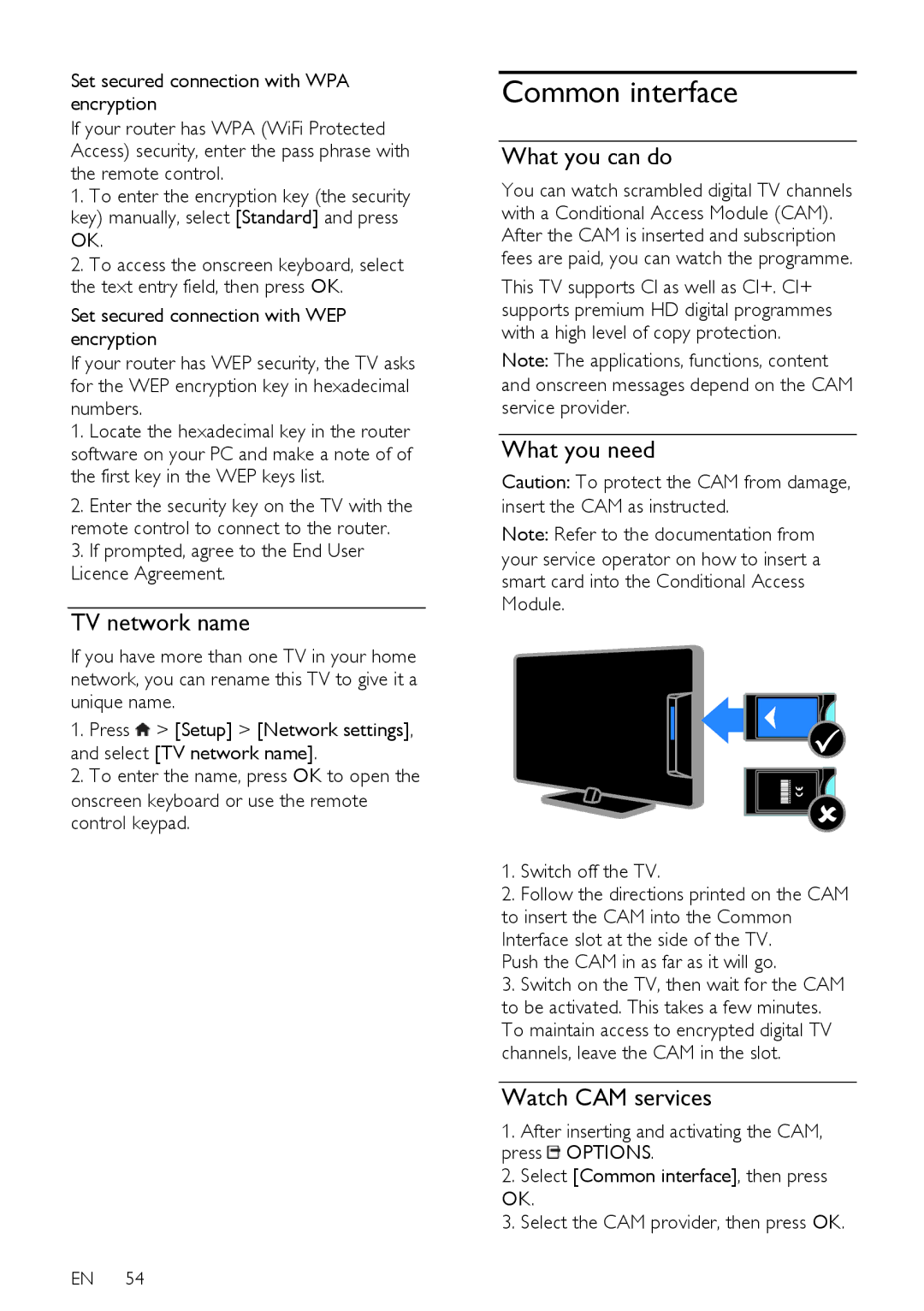Set secured connection with WPA encryption
If your router has WPA (WiFi Protected Access) security, enter the pass phrase with the remote control.
1.To enter the encryption key (the security key) manually, select [Standard] and press OK.
2.To access the onscreen keyboard, select the text entry field, then press OK.
Set secured connection with WEP encryption
If your router has WEP security, the TV asks for the WEP encryption key in hexadecimal numbers.
1.Locate the hexadecimal key in the router software on your PC and make a note of of the first key in the WEP keys list.
2.Enter the security key on the TV with the remote control to connect to the router.
3.If prompted, agree to the End User Licence Agreement.
TV network name
If you have more than one TV in your home network, you can rename this TV to give it a unique name.
1.Press ![]() > [Setup] > [Network settings], and select [TV network name].
> [Setup] > [Network settings], and select [TV network name].
2.To enter the name, press OK to open the onscreen keyboard or use the remote control keypad.
EN 54
Common interface
What you can do
You can watch scrambled digital TV channels with a Conditional Access Module (CAM). After the CAM is inserted and subscription fees are paid, you can watch the programme.
This TV supports CI as well as CI+. CI+ supports premium HD digital programmes with a high level of copy protection.
Note: The applications, functions, content and onscreen messages depend on the CAM service provider.
What you need
Caution: To protect the CAM from damage, insert the CAM as instructed.
Note: Refer to the documentation from your service operator on how to insert a smart card into the Conditional Access Module.
1.Switch off the TV.
2.Follow the directions printed on the CAM to insert the CAM into the Common Interface slot at the side of the TV.
Push the CAM in as far as it will go.
3.Switch on the TV, then wait for the CAM to be activated. This takes a few minutes. To maintain access to encrypted digital TV channels, leave the CAM in the slot.
Watch CAM services
1.After inserting and activating the CAM, press ![]() OPTIONS.
OPTIONS.
2.Select [Common interface], then press OK.
3.Select the CAM provider, then press OK.