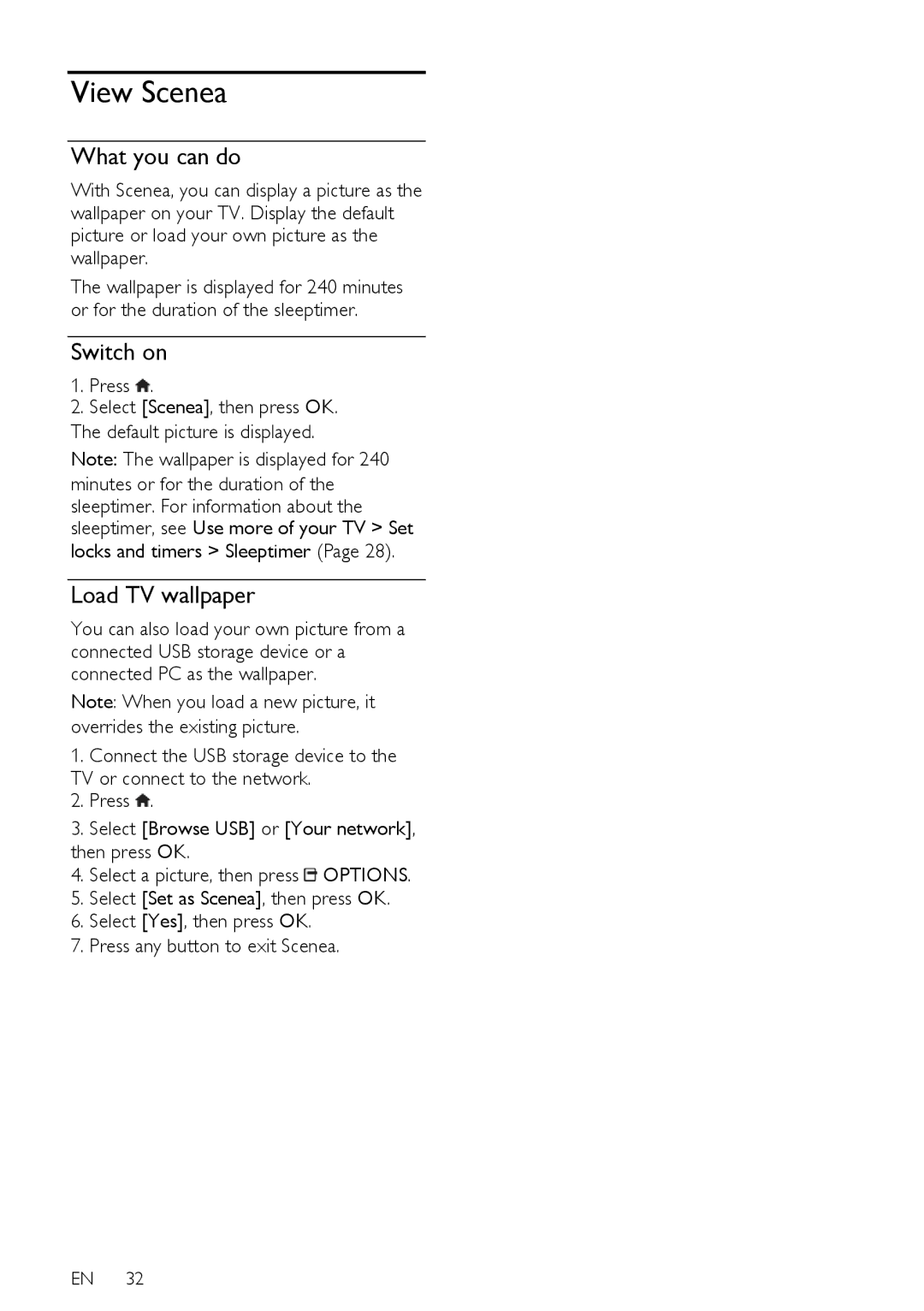View Scenea
What you can do
With Scenea, you can display a picture as the wallpaper on your TV. Display the default picture or load your own picture as the wallpaper.
The wallpaper is displayed for 240 minutes or for the duration of the sleeptimer.
Switch on
1.Press ![]() .
.
2.Select [Scenea], then press OK.
The default picture is displayed.
Note: The wallpaper is displayed for 240 minutes or for the duration of the
sleeptimer. For information about the sleeptimer, see Use more of your TV > Set
locks and timers > Sleeptimer (Page 28).
Load TV wallpaper
You can also load your own picture from a connected USB storage device or a connected PC as the wallpaper.
Note: When you load a new picture, it overrides the existing picture.
1.Connect the USB storage device to the TV or connect to the network.
2.Press ![]() .
.
3.Select [Browse USB] or [Your network], then press OK.
4.Select a picture, then press ![]() OPTIONS.
OPTIONS.
5.Select [Set as Scenea], then press OK.
6.Select [Yes], then press OK.
7.Press any button to exit Scenea.
EN 32