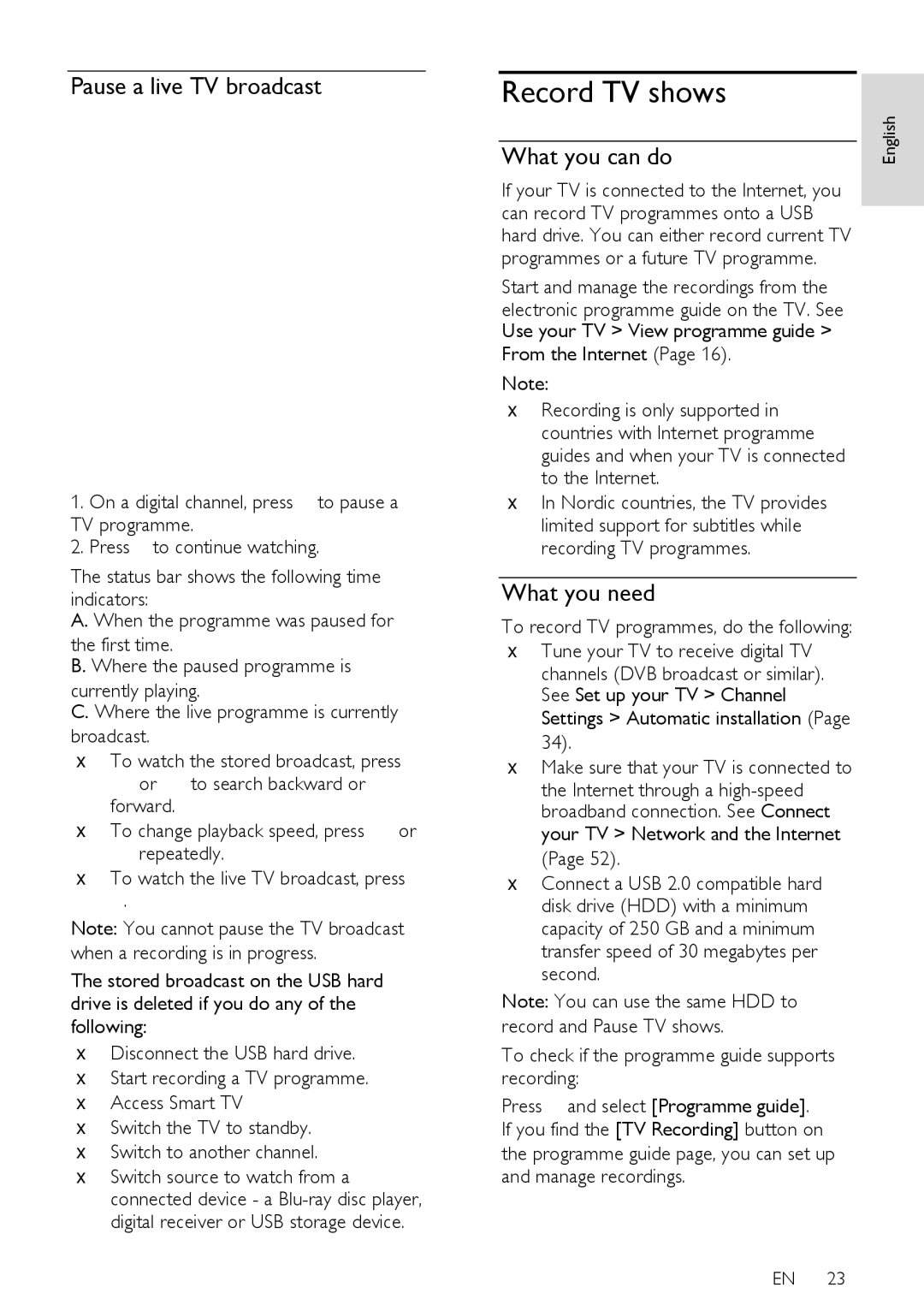Pause a live TV broadcast
|
|
|
|
|
|
|
|
|
|
|
|
|
|
|
|
| ∙ | Recording is only supported in |
| |
|
|
|
|
|
|
|
|
|
|
|
|
|
|
|
|
|
| |||
|
|
|
|
|
|
|
|
|
|
|
|
|
|
|
|
|
| |||
|
|
|
|
|
|
|
|
|
|
|
|
|
|
|
|
|
| |||
|
|
|
|
|
|
|
|
|
|
|
|
|
|
|
|
|
| |||
|
|
|
|
|
|
|
|
|
|
|
|
|
|
|
|
|
| |||
|
|
|
|
|
|
|
|
|
|
|
|
|
|
|
|
|
| |||
|
|
|
|
|
|
|
|
|
|
|
|
|
|
|
|
|
| |||
|
|
|
|
|
|
|
|
|
|
|
|
|
|
|
|
|
| |||
|
|
|
|
|
|
|
|
|
|
|
|
|
|
|
|
|
| |||
|
|
|
|
|
|
|
|
|
|
|
|
|
|
|
|
|
| countries with Internet programme |
| |
|
|
|
|
|
|
|
|
|
|
|
|
|
|
|
|
|
| guides and when your TV is connected | ||
|
|
|
|
|
|
|
|
|
|
|
|
|
|
|
|
|
| to the Internet. |
| |
1. On a digital channel, press to pause a | ∙ | In Nordic countries, the TV provides |
| |||||||||||||||||
TV programme. |
| limited support for subtitles while |
| |||||||||||||||||
2. Press to continue watching. |
| recording TV programmes. |
| |||||||||||||||||
The status bar shows the following time |
|
|
| |||||||||||||||||
What you need |
| |||||||||||||||||||
indicators: |
| |||||||||||||||||||
A. When the programme was paused for | To record TV programmes, do the following: | |||||||||||||||||||
the first time. | ||||||||||||||||||||
∙ | Tune your TV to receive digital TV |
| ||||||||||||||||||
B. Where the paused programme is |
| channels (DVB broadcast or similar). |
| |||||||||||||||||
currently playing. |
|
| ||||||||||||||||||
| See Set up your TV > Channel |
| ||||||||||||||||||
C. Where the live programme is currently |
| Settings > Automatic installation (Page | ||||||||||||||||||
broadcast. |
| |||||||||||||||||||
| 34). |
| ||||||||||||||||||
∙ | To watch the stored broadcast, press |
|
| |||||||||||||||||
∙ | Make sure that your TV is connected to | |||||||||||||||||||
| or to search backward or | |||||||||||||||||||
|
| the Internet through a |
| |||||||||||||||||
| forward. |
|
| |||||||||||||||||
∙ |
| broadband connection. See Connect | ||||||||||||||||||
To change playback speed, press or |
| your TV > Network and the Internet | ||||||||||||||||||
∙ | repeatedly. |
| (Page 52). |
| ||||||||||||||||
To watch the live TV broadcast, press | ∙ | Connect a USB 2.0 compatible hard |
| |||||||||||||||||
| . |
|
|
|
|
|
|
|
|
|
|
|
|
|
|
|
| disk drive (HDD) with a minimum |
| |
Note: You cannot pause the TV broadcast |
| capacity of 250 GB and a minimum |
| |||||||||||||||||
when a recording is in progress. |
| transfer speed of 30 megabytes per |
| |||||||||||||||||
The stored broadcast on the USB hard |
| second. |
| |||||||||||||||||
Note: You can use the same HDD to |
| |||||||||||||||||||
drive is deleted if you do any of the |
| |||||||||||||||||||
following: | record and Pause TV shows. |
| ||||||||||||||||||
∙ | Disconnect the USB hard drive. | To check if the programme guide supports | ||||||||||||||||||
∙ | Start recording a TV programme. | recording: |
| |||||||||||||||||
∙ | Access Smart TV | Press and select [Programme guide]. |
| |||||||||||||||||
∙ | Switch the TV to standby. | If you find the [TV Recording] button on |
| |||||||||||||||||
∙ | Switch to another channel. | the programme guide page, you can set up | ||||||||||||||||||
∙ | Switch source to watch from a | and manage recordings. |
| |||||||||||||||||
| connected device - a |
|
|
| ||||||||||||||||
| digital receiver or USB storage device. |
|
|
| ||||||||||||||||
|
|
|
|
|
|
|
|
|
|
|
|
|
|
|
|
|
| EN | 23 | |
English