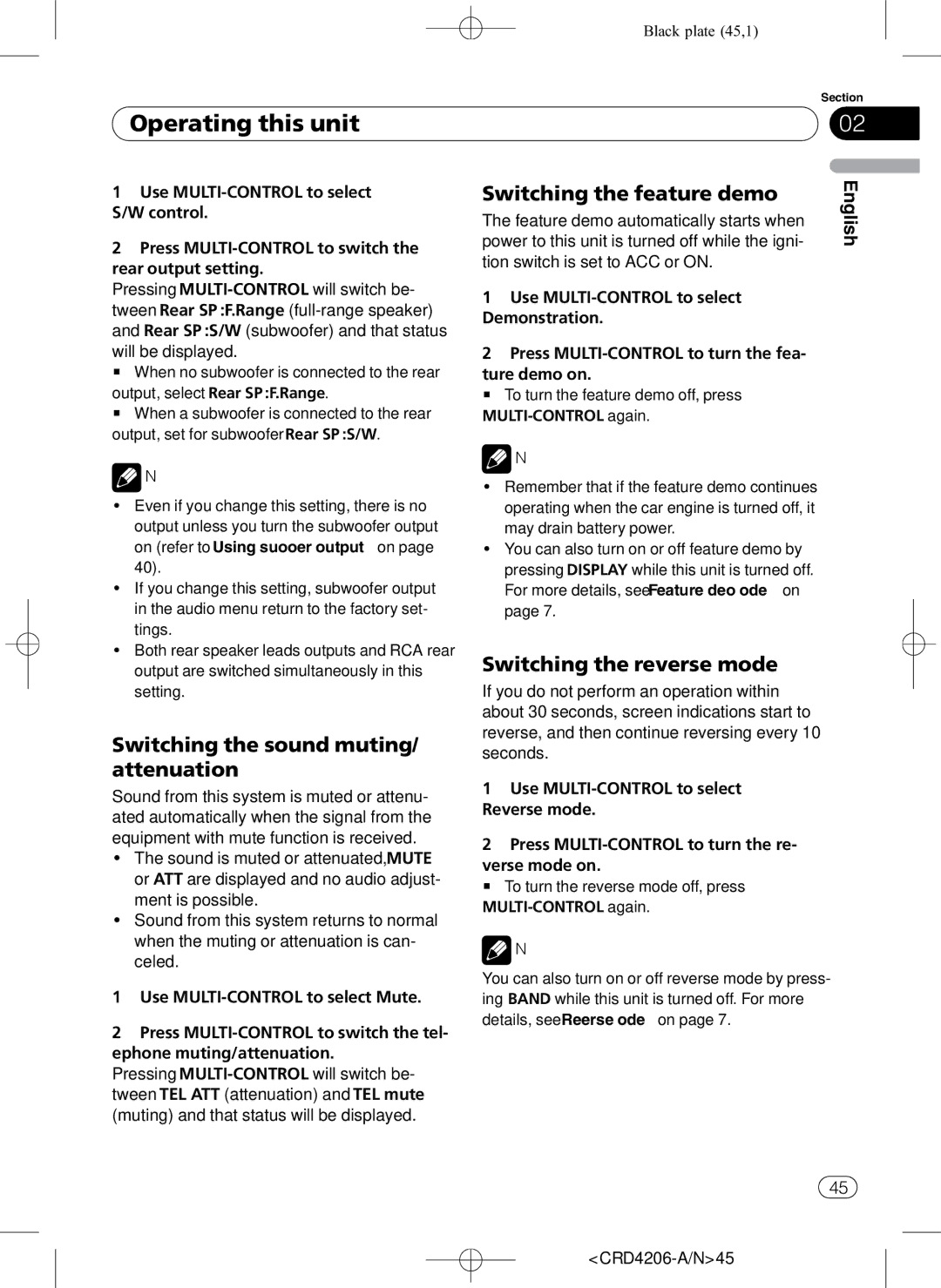| Black plate (45,1) |
| Section |
Operating this unit | 02 |
1Use
2Press
Pressing
will be displayed.
# When no subwoofer is connected to the rear
output, select Rear SP :F.Range.
# When a subwoofer is connected to the rear output, set for subwoofer Rear SP :S/W.
![]() Notes
Notes
!Even if you change this setting, there is no output unless you turn the subwoofer output on (refer to Using subwoofer output on page 40).
!If you change this setting, subwoofer output in the audio menu return to the factory set- tings.
!Both rear speaker leads outputs and RCA rear output are switched simultaneously in this setting.
Switching the sound muting/ attenuation
Sound from this system is muted or attenu- ated automatically when the signal from the equipment with mute function is received.
!The sound is muted or attenuated, MUTE or ATT are displayed and no audio adjust- ment is possible.
!Sound from this system returns to normal when the muting or attenuation is can- celed.
1Use
2Press
Pressing
Switching the feature demo
The feature demo automatically starts when power to this unit is turned off while the igni- tion switch is set to ACC or ON.
1Use
2Press
ture demo on.
# To turn the feature demo off, press
![]() Notes
Notes
!Remember that if the feature demo continues operating when the car engine is turned off, it may drain battery power.
!You can also turn on or off feature demo by pressing DISPLAY while this unit is turned off. For more details, see Feature demo mode on page 7.
Switching the reverse mode
If you do not perform an operation within about 30 seconds, screen indications start to reverse, and then continue reversing every 10 seconds.
1Use
2Press
verse mode on.
# To turn the reverse mode off, press
![]() Note
Note
You can also turn on or off reverse mode by press- ing BAND while this unit is turned off. For more details, see Reverse mode on page 7.
English
En ![]() 45
45![]()