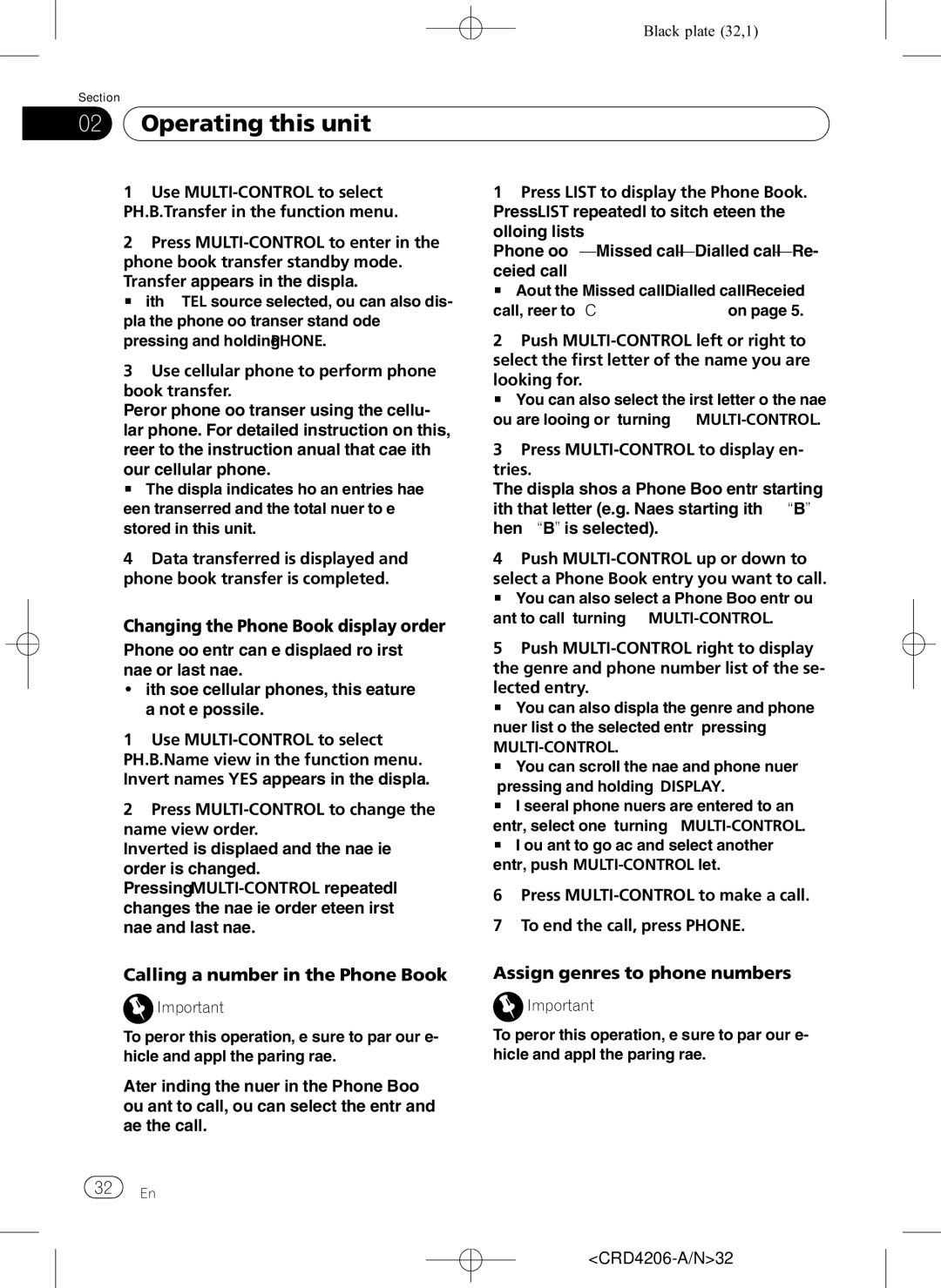Black plate (32,1)
Section
02 Operating this unit
Operating this unit
1Use
2Press
Transfer appears in the display.
# With TEL source selected, you can also dis- play the phone book transfer standby mode by
1Press LIST to display the Phone Book. Press LIST repeatedly to switch between the following lists:
Phone
ceived call
# About the Missed call/Dialled call/Received call, refer to Using the Call History on page 35.
pressing and holding PHONE.
3Use cellular phone to perform phone book transfer.
Perform phone book transfer using the cellu- lar phone. For detailed instruction on this, refer to the instruction manual that came with
your cellular phone.
# The display indicates how many entries have been transferred and the total number to be stored in this unit.
4Data transferred is displayed and phone book transfer is completed.
Changing the Phone Book display order
Phone book entry can be displayed from first name or last name.
!With some cellular phones, this feature may not be possible.
1Use
2Press
Inverted is displayed and the name view order is changed.
Pressing
Calling a number in the Phone Book
![]() Important
Important
To perform this operation, be sure to park your ve- hicle and apply the parking brake.
After finding the number in the Phone Book you want to call, you can select the entry and make the call.
2Push
looking for.
# You can also select the first letter of the name you are looking for by turning
3Press
The display shows a Phone Book entry starting with that letter (e.g. Names starting with “B” when “B” is selected).
4Push
select a Phone Book entry you want to call.
# You can also select a Phone Book entry you want to call by turning
5Push
lected entry.
# You can also display the genre and phone number list of the selected entry by pressing
MULTI-CONTROL.
# You can scroll the name and phone number
by pressing and holding DISPLAY.
# If several phone numbers are entered to an
entry, select one by turning
# If you want to go back and select another entry, push
6Press
7To end the call, press PHONE.
Assign genres to phone numbers
![]() Important
Important
To perform this operation, be sure to park your ve- hicle and apply the parking brake.
![]() 32
32![]() En
En