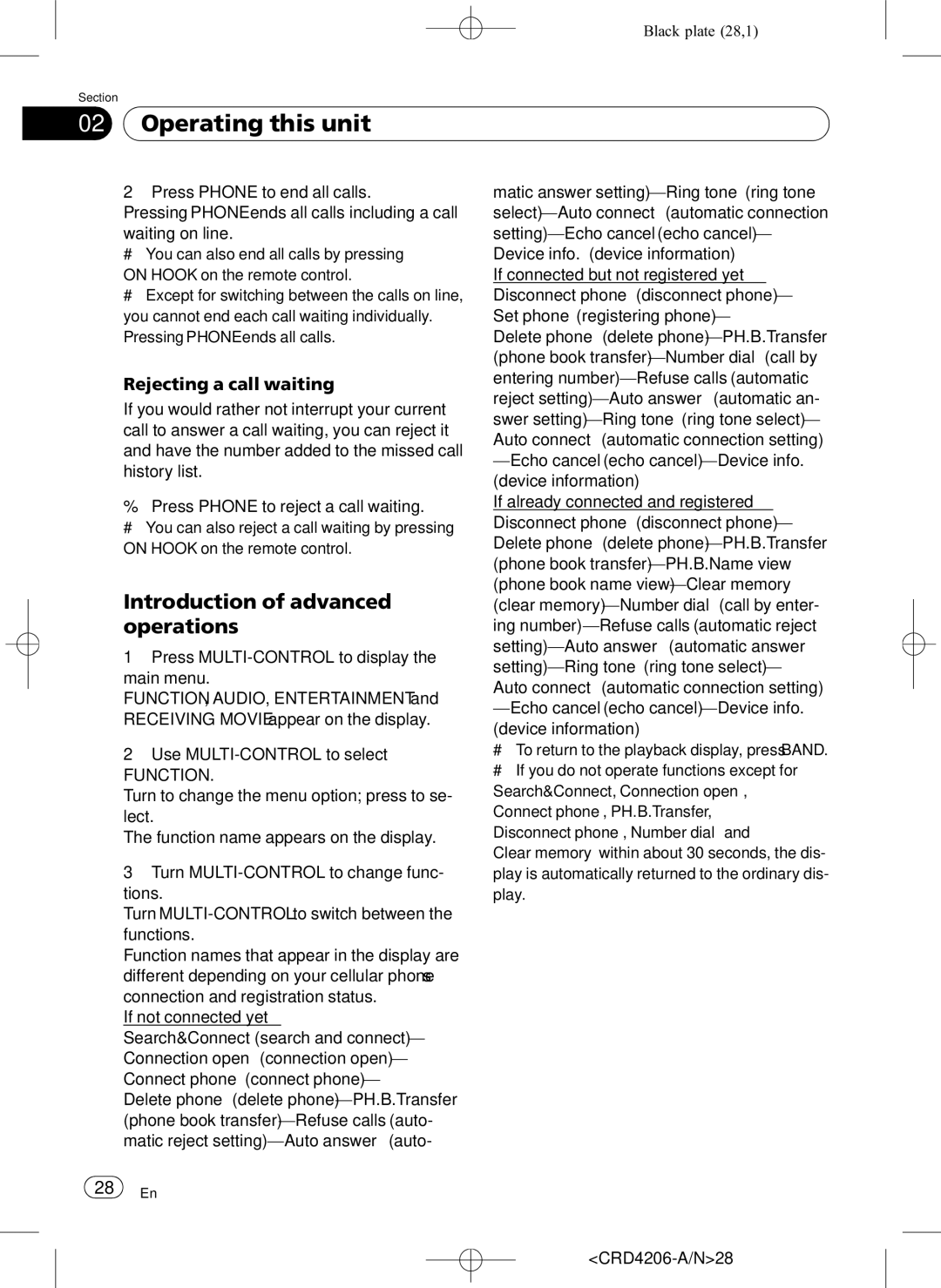Black plate (28,1)
Section
02 Operating this unit
Operating this unit
2 Press PHONE to end all calls.
Pressing PHONE ends all calls including a call waiting on line.
#You can also end all calls by pressing ON HOOK on the remote control.
#Except for switching between the calls on line, you cannot end each call waiting individually. Pressing PHONE ends all calls.
Rejecting a call waiting
If you would rather not interrupt your current call to answer a call waiting, you can reject it and have the number added to the missed call history list.
%Press PHONE to reject a call waiting.
# You can also reject a call waiting by pressing ON HOOK on the remote control.
Introduction of advanced operations
1Press
FUNCTION, AUDIO, ENTERTAINMENT and RECEIVING MOVIE appear on the display.
2Use
FUNCTION.
Turn to change the menu option; press to se- lect.
The function name appears on the display.
3Turn
Turn
Function names that appear in the display are different depending on your cellular phone’s connection and registration status.
If not connected yet
Search&Connect (search and connect)— Connection open (connection open)— Connect phone (connect phone)—
Delete phone (delete
matic answer
If connected but not registered yet Disconnect phone (disconnect phone)— Set phone (registering phone)—
Delete phone (delete
If already connected and registered Disconnect phone (disconnect phone)— Delete phone (delete
#To return to the playback display, press BAND.
#If you do not operate functions except for Search&Connect, Connection open, Connect phone, PH.B.Transfer, Disconnect phone, Number dial and
Clear memory within about 30 seconds, the dis- play is automatically returned to the ordinary dis- play.
![]() 28
28![]() En
En