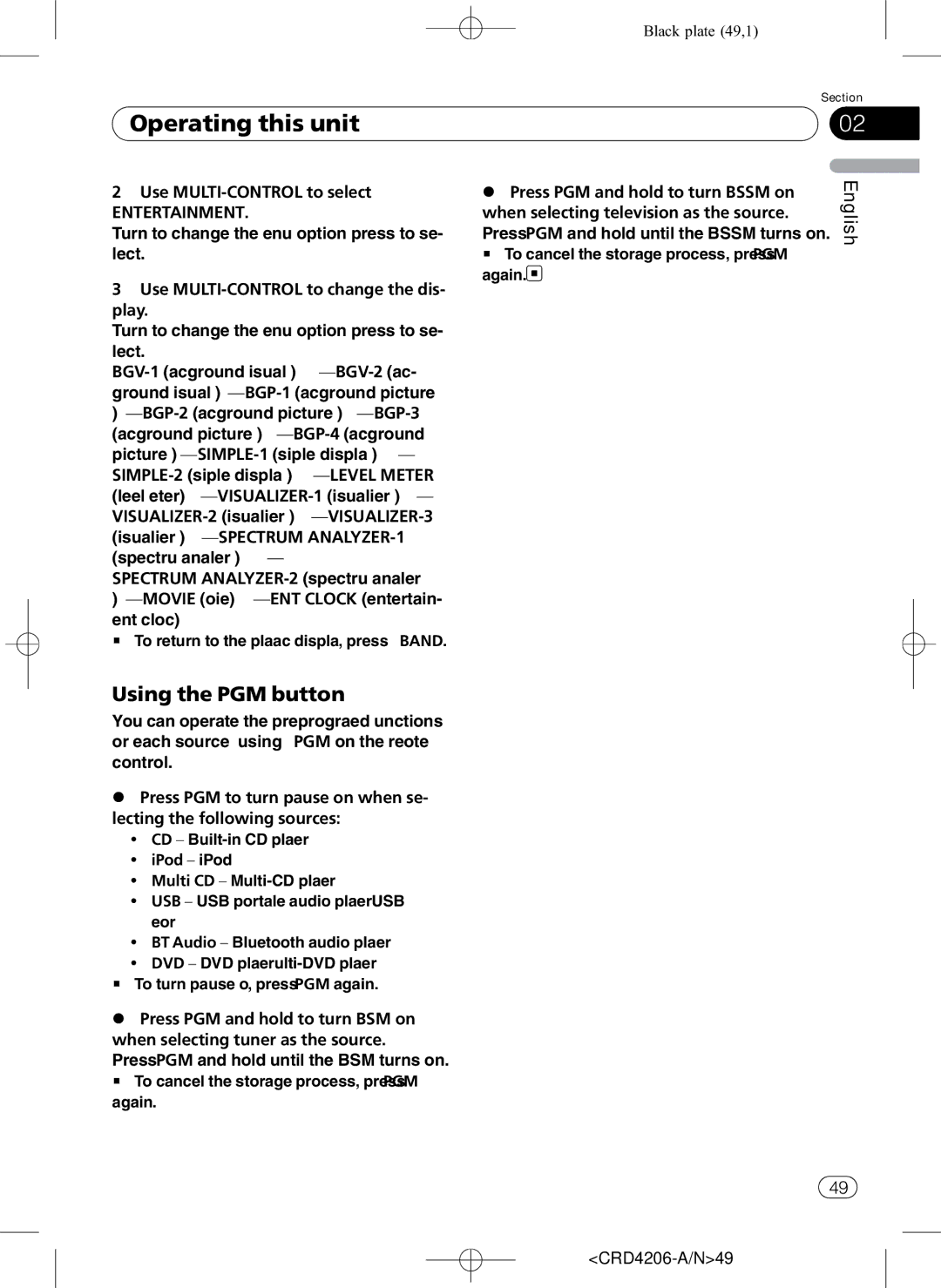| Black plate (49,1) |
| Section |
Operating this unit | 02 |
2Use
ENTERTAINMENT.
Turn to change the menu option; press to se- lect.
3Use
Turn to change the menu option; press to se- lect.
SPECTRUM
ment clock)
# To return to the playback display, press BAND.
%Press PGM and hold to turn BSSM on when selecting television as the source.
Press PGM and hold until the BSSM turns on.
# To cancel the storage process, press PGM again. ![]()
English
Using the PGM button
You can operate the preprogrammed functions for each source by using PGM on the remote control.
%Press PGM to turn pause on when se- lecting the following sources:
!CD –
!iPod – iPod
!Multi CD –
!USB – USB portable audio player/USB memory
!BT Audio – Bluetooth audio player
!DVD – DVD
#To turn pause off, press PGM again.
%Press PGM and hold to turn BSM on when selecting tuner as the source.
Press PGM and hold until the BSM turns on.
# To cancel the storage process, press PGM again.
En ![]() 49
49![]()