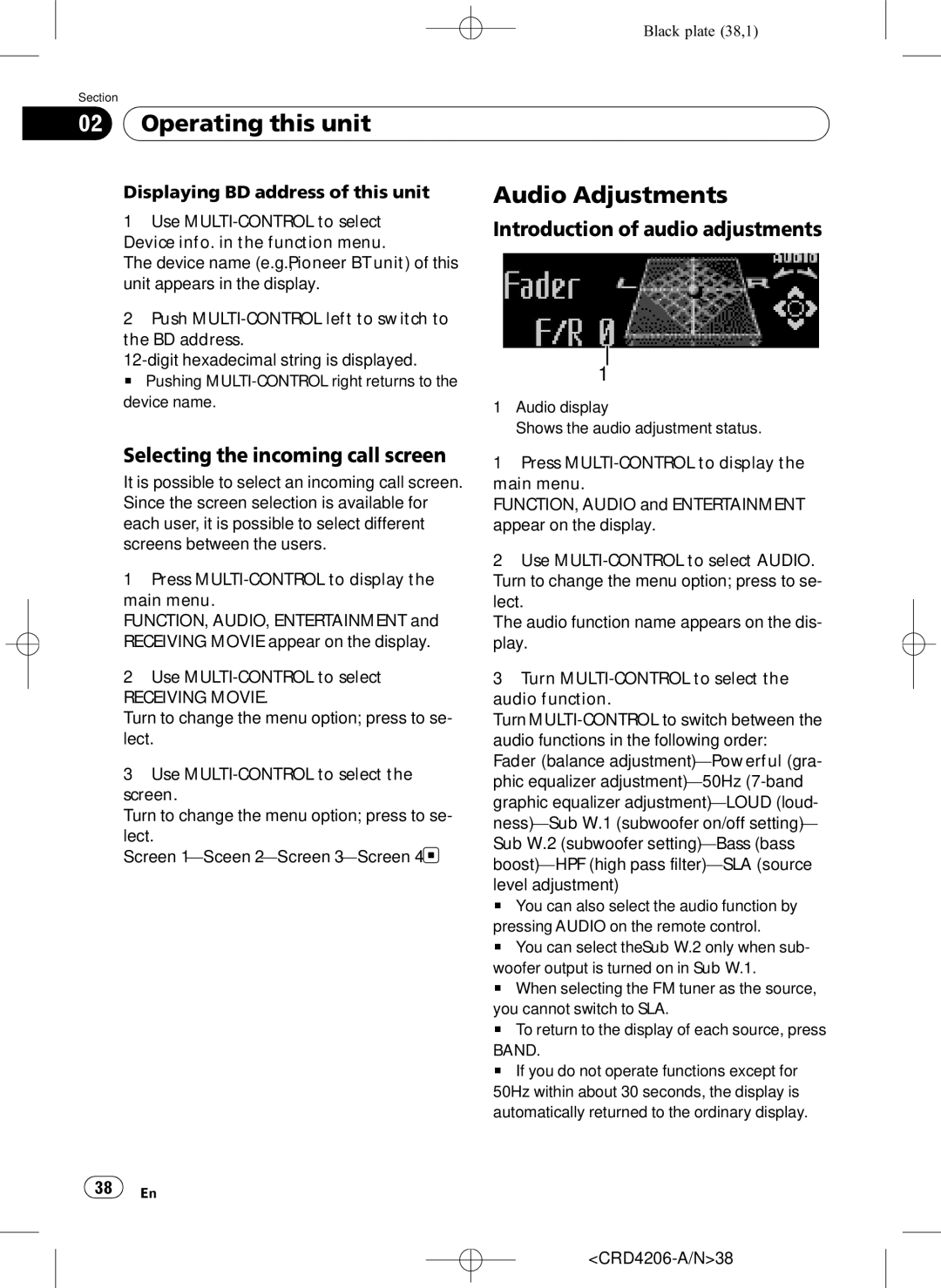|
|
|
|
| Section |
|
|
|
|
| Black plate (38,1) | |
|
|
|
|
|
|
|
|
|
| |||
|
|
|
|
|
|
|
|
| ||||
|
|
|
|
|
|
|
|
|
|
|
| |
|
|
|
|
|
|
|
|
|
|
|
| |
|
| 02 |
|
|
|
|
|
| ||||
|
| Operating this unit |
|
|
|
| ||||||
|
|
|
|
|
|
|
|
|
|
|
|
|
|
|
|
|
|
| Displaying BD address of this unit | Audio Adjustments | |||||
|
|
|
|
|
| 1 Use | Introduction of audio adjustments | |||||
|
|
|
|
|
| Device info. in the function menu. | ||||||
|
|
|
|
|
|
|
|
|
| |||
|
|
|
|
|
| The device name (e.g., Pioneer BT unit) of this |
|
|
|
| ||
|
|
|
|
|
| unit appears in the display. |
|
|
|
| ||
|
|
|
|
|
| 2 Push |
|
|
|
| ||
|
|
|
|
|
| the BD address. |
|
|
|
| ||
|
|
|
|
|
|
|
|
|
| |||
|
|
|
|
|
| 1 |
| |||||
|
|
|
|
|
| # Pushing |
| |||||
|
|
|
|
|
|
|
|
|
| |||
|
|
|
|
|
| device name. | 1 Audio display | |||||
|
|
|
|
|
|
|
|
| ||||
|
|
|
|
|
|
|
|
|
| Shows the audio adjustment status. | ||
|
|
|
|
|
| Selecting the incoming call screen | 1 Press | |||||
|
|
|
|
|
| It is possible to select an incoming call screen. | ||||||
|
|
|
|
|
| main menu. | ||||||
|
|
|
|
|
| Since the screen selection is available for | FUNCTION, AUDIO and ENTERTAINMENT | |||||
|
|
|
|
|
| each user, it is possible to select different | appear on the display. | |||||
|
|
|
|
|
| screens between the users. | 2 Use | |||||
|
|
|
|
|
| 1 Press | ||||||
|
|
|
|
|
| Turn to change the menu option; press to se- | ||||||
|
|
|
|
|
| main menu. | lect. | |||||
|
|
|
|
|
| |||||||
|
|
|
|
|
| FUNCTION, AUDIO, ENTERTAINMENT and | The audio function name appears on the dis- | |||||
|
|
|
|
|
| RECEIVING MOVIE appear on the display. | play. | |||||
|
|
|
|
|
| |||||||
|
|
|
|
|
| 2 Use | 3 Turn | |||||
|
|
|
|
|
| RECEIVING MOVIE. | audio function. | |||||
|
|
|
|
|
| Turn to change the menu option; press to se- | Turn | |||||
|
|
|
|
|
| lect. | audio functions in the following order: | |||||
|
|
|
|
|
| 3 Use | Fader (balance | |||||
|
|
|
|
|
| phic equalizer | ||||||
|
|
|
|
|
| screen. | ||||||
|
|
|
|
|
| graphic equalizer | ||||||
|
|
|
|
|
| Turn to change the menu option; press to se- | ||||||
|
|
|
|
|
| |||||||
|
|
|
|
|
| lect. | ||||||
|
|
|
|
|
| Sub W.2 (subwoofer | ||||||
|
|
|
|
|
| Screen | ||||||
|
|
|
|
|
| |||||||
|
|
|
|
|
|
|
|
| ||||
|
|
|
|
|
|
|
|
| level adjustment) | |||
|
|
|
|
|
|
|
|
| # You can also select the audio function by | |||
|
|
|
|
|
|
|
|
| pressing AUDIO on the remote control. | |||
|
|
|
|
|
|
|
|
| # You can select the Sub W.2 only when sub- | |||
|
|
|
|
|
|
|
|
| woofer output is turned on in Sub W.1. | |||
|
|
|
|
|
|
|
|
| # When selecting the FM tuner as the source, | |||
|
|
|
|
|
|
|
|
| you cannot switch to SLA. | |||
|
|
|
|
|
|
|
|
| # To return to the display of each source, press | |||
|
|
|
|
|
|
|
|
| BAND. | |||
|
|
|
|
|
|
|
|
| # If you do not operate functions except for | |||
|
|
|
|
|
|
|
|
| 50Hz within about 30 seconds, the display is | |||
|
|
|
|
|
|
|
|
| automatically returned to the ordinary display. | |||
![]() 38
38![]() En
En