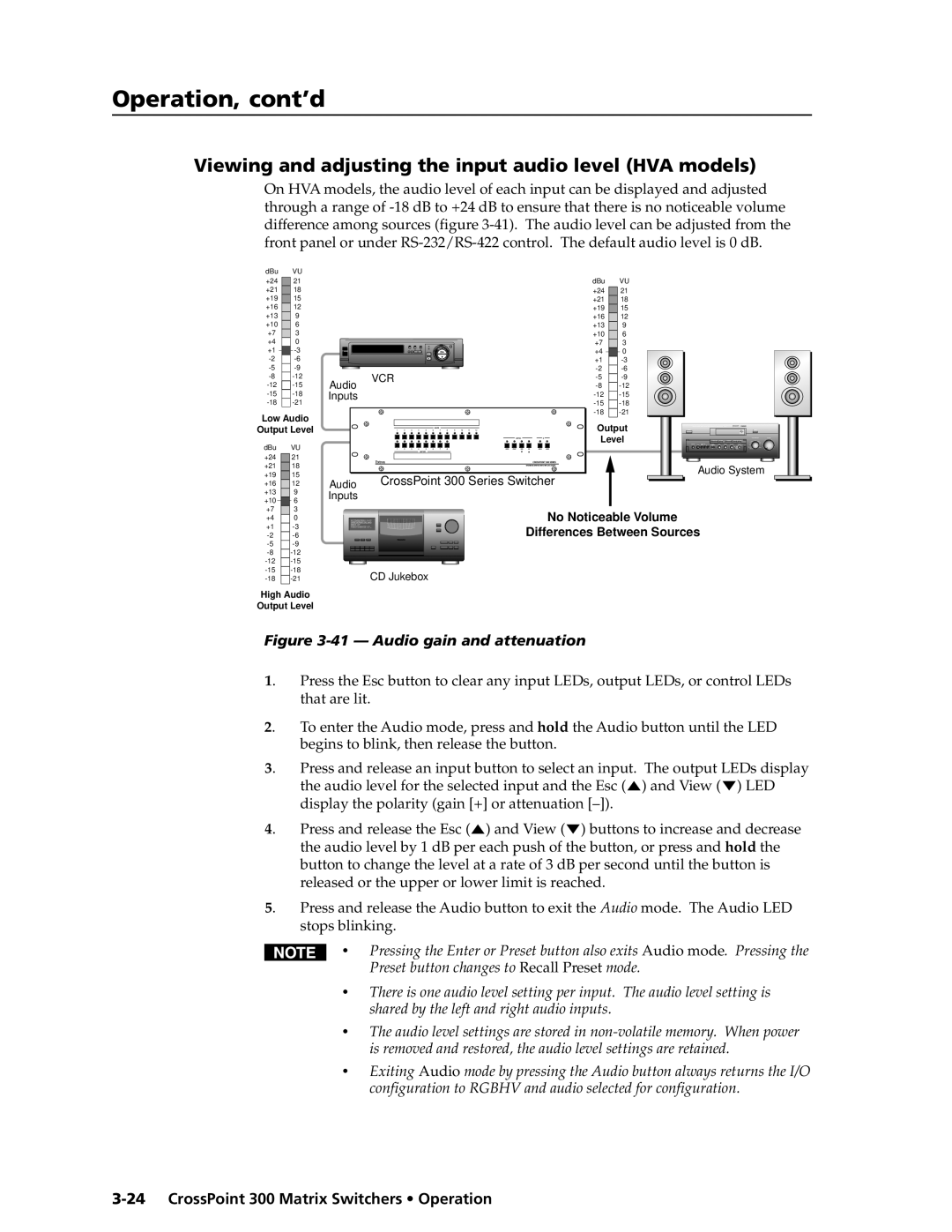Matrix Switchers
CrossPoint 300 Series
Safety Instructions English
Consignes de Sécurité Français
Sicherheitsanleitungen Deutsch
Instrucciones de seguridad Español
Quick Start CrossPoint 300 Matrix Switchers
CrossPoint 300 Matrix Switchers Quick Start QS-1
Quick Start CrossPoint 300 Matrix Switchers, cont’d
Save or recall a preset
View, adjust the audio level
QS-2 CrossPoint 300 Matrix Switchers Quick Start
Table of Contents
Table of Contents, cont’d
CrossPoint 300 Matrix Switchers Table of Contents Iii
Iv CrossPoint 300 Matrix Switchers Table of Contents
One
About the Matrix Switchers
CrossPoint 300 Matrix Switchers Introduction
Introductiontroduction, cont’d
About this Manual
Definitions
Extron CrossPoint 300 128 HVA
Features
Introduction, cont’d
CrossPoint 300 Matrix Switchers Introduction
This page was intentionally left blank
Two
Installationstallation, cont’d
Mounting the Switcher
CrossPoint 300 Matrix Switchers Installation
UL requirements
Connections and Rear Panel Features
Shows the CrossPoint 300 128 HVA
Installation, cont’d
Rgbhv input and output
Audio input and output HVA models only
Typical audio connectors
Reset button
Remote RS-232/RS-422 port
Sync termination switches
Power
Front Panel Configuration Port
Front panel configuration port
CrossPoint 300 Matrix Switchers Installation
Installation, cont’d
Three
Front Panel Controls and Indicators
CrossPoint 300 Matrix Switchers Operation
Operationeration, cont’d
Definitions
Input and output buttons
Operation, cont’d
Control buttons
CrossPoint 300 Matrix Switchers Operation
Controls
Front Panel Operations
Front panel security lockouts
Power indications
Creating a configuration
Example 1 Creating a set of video and audio ties
Clear all selections
Press and release the Enter button figure
Example 2 Adding a tie to a set of video and audio ties
10 Clear all selections
Press and release the Enter button figure
Example 3 Removing a tie from a set of video and audio ties
16 Clear all selections
19 Deselect the output
Viewing a configuration
22 Clear all selections
23 Select Rgbhv or video and audio
25 Deselect Rgbhv to view audio ties only
Muting and unmuting video and/or audio
Example 5 Muting and unmuting an output
29 Select Rgbhv and audio
Using global presets
31 Unmute the outputs
Example 6 Saving a preset
LED blinks figure
Example 7 Recalling a preset
Press and release the Preset button figure
39 Select the preset
Viewing and adjusting the input audio level HVA models
CrossPoint 300 Series Switcher
Example 8 Viewing and adjusting an input audio level
42 Clear all selections
Audio gain and attenuation settings
45 Level display on a 16-output-LED switcher
46 Adjust the input audio level
Viewing and adjusting the output volume HVA models
Press and release the Audio button figure
Push Esc button nineteen times 10% + 191.5% = 38.5% volume
Reading the displayed value
Audio output volume settings
Example 9 Viewing and adjusting an output volume level
49 Clear all selections
51 Select output
Setting the front panel locks Executive modes
54 Volume display on a 16-output-button switcher
Selecting Lock mode 2 or toggling between mode 2 and mode
56 Toggle front panel lock on or off
Performing a system reset from the front panel
Power
Control Control I/O Enter Preset View ESC Rgbhv Audio
Selecting the rear panel Remote port protocol and baud rate
60 RS-232/RS-422 and baud rate selection
Performing a system reset from the rear panel
Rear Panel Operations
Optimizing the Audio HVA Switchers
Performing a hard reset from the rear panel
Troubleshooting
Plasma display S-video problem
General checks
Configuration Worksheets
Worksheet example 1 Entering system equipment
65 Worksheet example 2 Status meeting configuration
Worksheet example 2 Drawing ties
Worksheet example 3 Test configuration
66 Worksheet example 3 Test configuration
Matrix Switchers Configuration Worksheet
Preset #
This page was intentionally left blank
Four
CrossPoint 300 Matrix Switchers Programmer’s Guide
Programmer’ser’sGuide,Guidecont’d
Serial Ports
Rear panel Remote port
Host-to-Switcher Instructions
Front panel Configuration port
Switcher-Initiated Messages
Programmer’s Guide, cont’d
Switcher Error Responses
Using the Command/Response Table
Command/Response Table for SIS Commands
Symbol Definitions
Command/response table for SIS commands
Command Ascii Command Response Additional description
Command/response table for SIS commands Cont’d
Audio volume adjustment settings
Save, recall, and directly write presets
Command
Response Additional description
Serial port configuration
Five
Matrix Switchers Control Program
Installing the software
CrossPoint 300 Matrix Switchers Matrix Software
MatrixSoftware,cont’d
Using the software
Comm port selection window
Extron Matrix Switchers Control Program window no ties
Matrix Software, cont’d
Updating the firmware
Sample program window with ties
Open window
CrossPoint 300 Matrix Switchers Matrix Software
Windows buttons, drop boxes, and trash
Windows menus
File menu
Tools menu
Status window
Audio-input Configure selection
Preferences menu
Using emulation mode
Using the help system
Button-Label Generator
13 Extron’s Button-Label Generator window
AAppendix a
Specifications
CrossPoint 300 Matrix Switchers Reference Information
ReferenceInformation,co t’d
Sync
Control/remote switcher
Reference Information, cont’d
Optional accessories
Part Numbers
CrossPoint 300 part numbers
Included parts
Button Labels
Figure A-1 Button label blanks, 16-button strips
Reference Information, cont’d
FCC Class a Notice Extron’s Warranty
Extron Electronics, Europe Beeldschermweg 6C