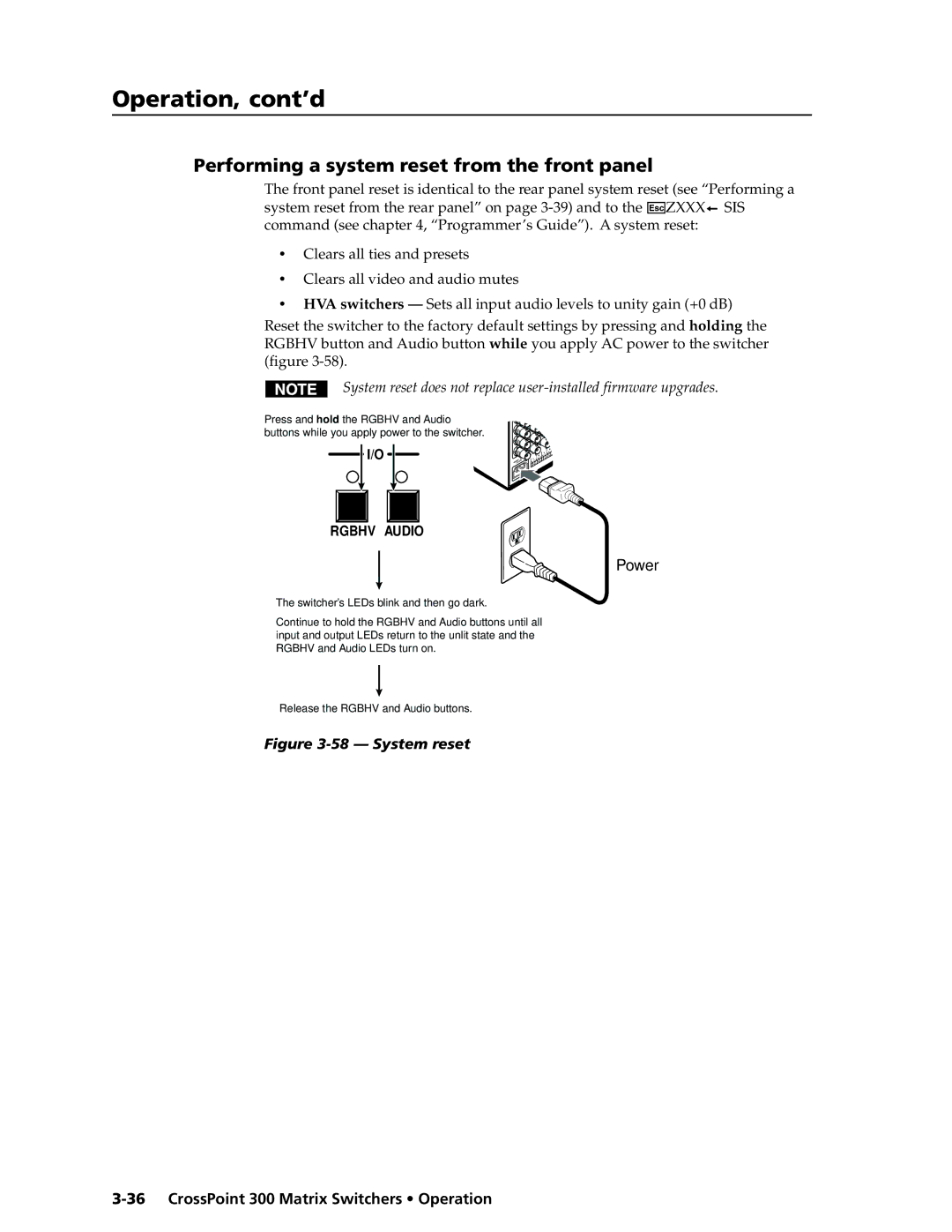Operation, cont’d
Performing a system reset from the front panel
The front panel reset is identical to the rear panel system reset (see “Performing a system reset from the rear panel” on page ![]() SIS command (see chapter 4, “Programmer’s Guide”). A system reset:
SIS command (see chapter 4, “Programmer’s Guide”). A system reset:
•Clears all ties and presets
•Clears all video and audio mutes
•HVA switchers — Sets all input audio levels to unity gain (+0 dB)
Reset the switcher to the factory default settings by pressing and holding the RGBHV button and Audio button while you apply AC power to the switcher (figure
System reset does not replace
Press and hold the RGBHV and Audio buttons while you apply power to the switcher.
I/O
RGBHV AUDIO
Power
The switcher’s LEDs blink and then go dark.
Continue to hold the RGBHV and Audio buttons until all input and output LEDs return to the unlit state and the RGBHV and Audio LEDs turn on.
Release the RGBHV and Audio buttons.