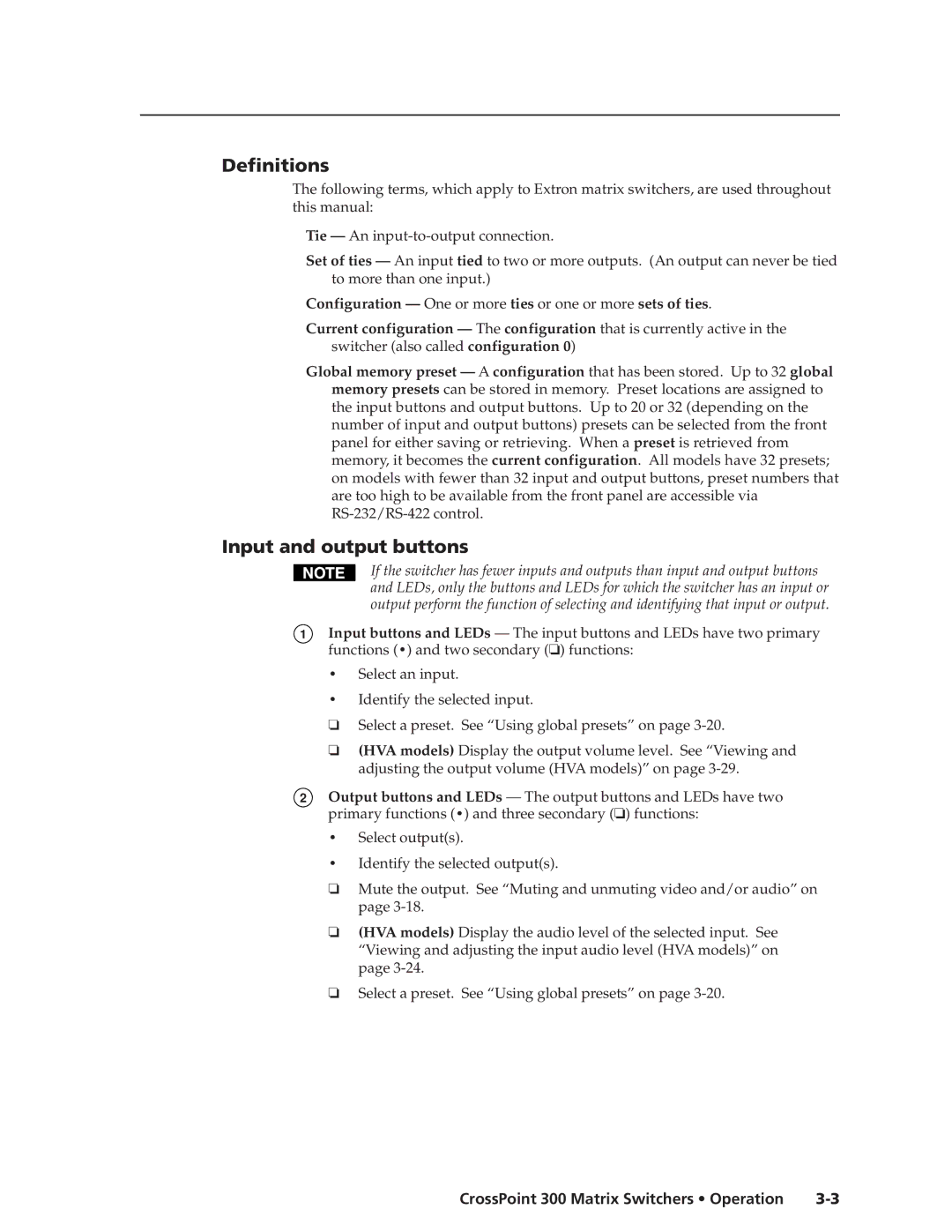Definitions
The following terms, which apply to Extron matrix switchers, are used throughout this manual:
Tie — An
Set of ties — An input tied to two or more outputs. (An output can never be tied to more than one input.)
Configuration — One or more ties or one or more sets of ties.
Current configuration — The configuration that is currently active in the switcher (also called configuration 0)
Global memory preset — A configuration that has been stored. Up to 32 global memory presets can be stored in memory. Preset locations are assigned to the input buttons and output buttons. Up to 20 or 32 (depending on the number of input and output buttons) presets can be selected from the front panel for either saving or retrieving. When a preset is retrieved from memory, it becomes the current configuration. All models have 32 presets; on models with fewer than 32 input and output buttons, preset numbers that are too high to be available from the front panel are accessible via
Input and output buttons
If the switcher has fewer inputs and outputs than input and output buttons and LEDs, only the buttons and LEDs for which the switcher has an input or output perform the function of selecting and identifying that input or output.
1Input buttons and LEDs — The input buttons and LEDs have two primary functions (•) and two secondary (❏) functions:
•Select an input.
•Identify the selected input.
❏Select a preset. See “Using global presets” on page
❏(HVA models) Display the output volume level. See “Viewing and adjusting the output volume (HVA models)” on page
2Output buttons and LEDs — The output buttons and LEDs have two primary functions (•) and three secondary (❏) functions:
•Select output(s).
•Identify the selected output(s).
❏Mute the output. See “Muting and unmuting video and/or audio” on page
❏(HVA models) Display the audio level of the selected input. See “Viewing and adjusting the input audio level (HVA models)” on page
❏Select a preset. See “Using global presets” on page
CrossPoint 300 Matrix Switchers • Operation |